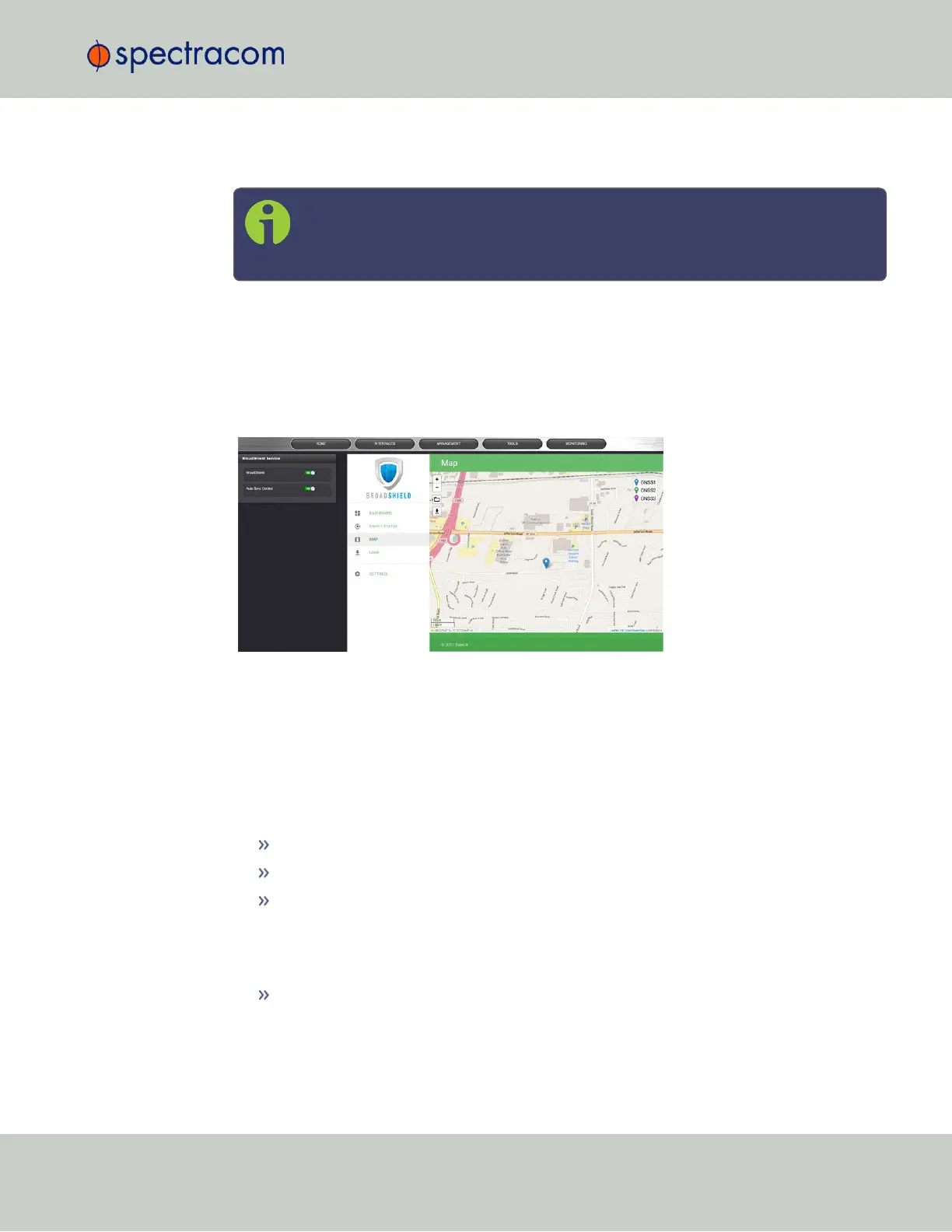(numbered 65 and higher). Note, however, that GLONASS satellites will not be used by
BroadShield. Galileo and Beidou satellites will not be displayed.
Note: Even though SecureSync may be configured to track multiple GNSS con-
stellations (see "Selecting GNSS Constellations" on page201), BroadShield only
uses GPS.
Signal-to-noise bar graph
This graph visualizes the signal-to-noise ratio for up to 20 received satellites in real time. The
satellites are numbered by their NMEA ID's (as in the skyplot mentioned above).
MAP
The map displays your current position, as reported by the GPS receiver. Should the displayed
position differ from the actual antenna position, the GPS signal is likely spoofed.
Note that the map data is not part of the BroadShield software, but is downloaded from the
Internet. Hence, this feature is only available if your SecureSync unit is connected to the Inter-
net.
LOGS
To clear all current logs stored on SecureSync, click CLEAR LOGS.
To start a new log session, click NEW LOG SESSION.
To download current logs, click DOWNLOAD LOGS.
Broadshield Notifications
You can setup Notifications to be sent if BroadShield detects or clears an alarm:
Navigate to MANAGEMENT: OTHER > Notifications, and under the GPS tab, locate the
two BroadShield line items. For further information on how to configure Notifications,
3.3 Managing References
CHAPTER 3 • SecureSync User Reference Guide Rev. 26
181