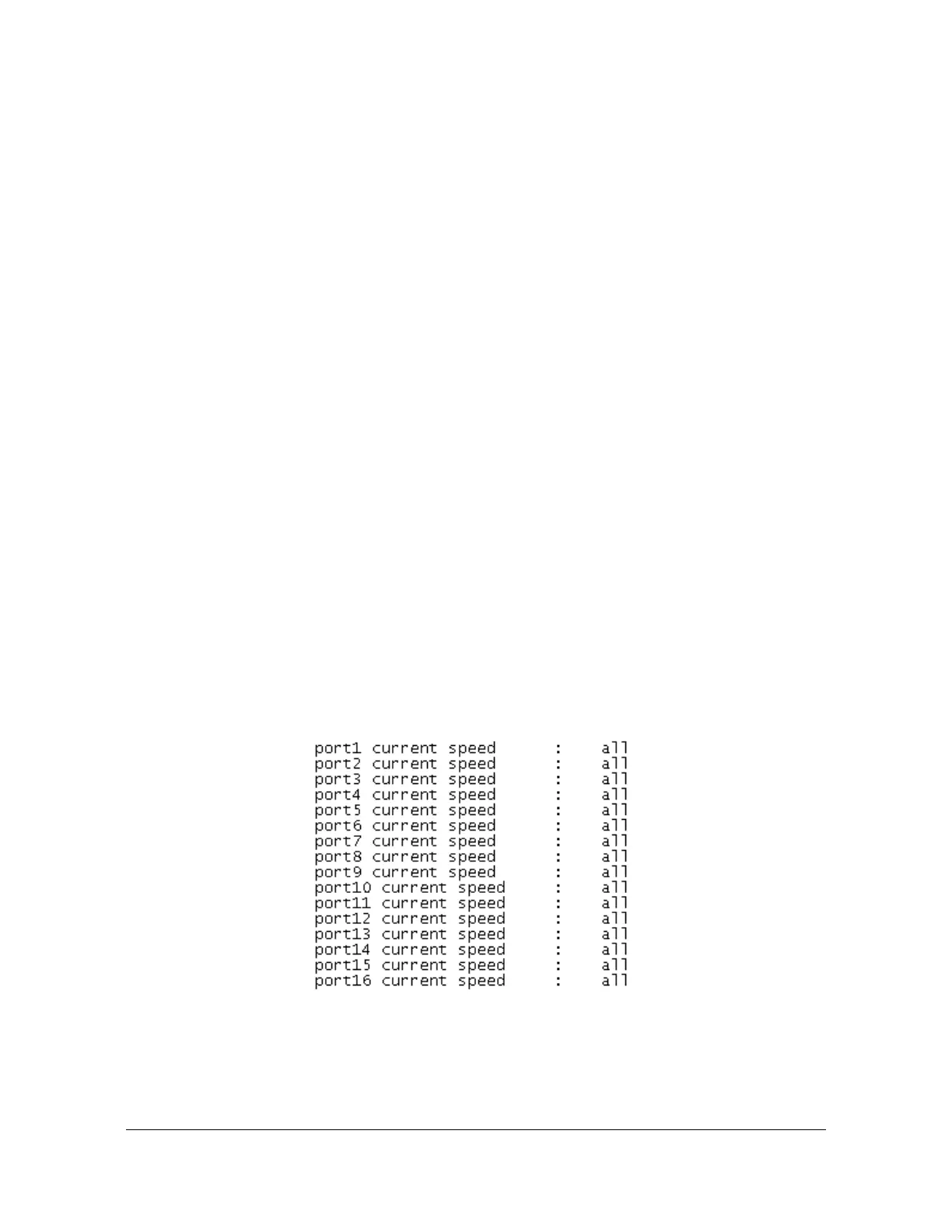122 TimeProvider 5000 User’s Guide 098-00028-000 Revision F – May, 2012
Chapter 3
TimeProvider 5000 CLI Command Set
show eth-status
The Show Ethernet Status command displays the current speed for the Ethernet
ports on all IOC modules or expansion shelf ports.
Command Syntax:
show eth-status {ioc | exp[0-9]}
Example 1:
To display the current speed for the Ethernet ports on the IOC modules
tp5000> show eth-status ioc
Response 1:
IOC1 eth1 current speed: none
IOC1 eth2 current speed: 100M
IOC2 eth1 current speed: 100M
IOC2 eth2 current speed: none
Example 2:
To display the current speed for the Ethernet ports on expansion shelf 5 (id= 4)
tp5000> show eth-status exp4
Response 2:
Eth-status information in expansion shelf ID=4:
Level : User, Config, and Admin
