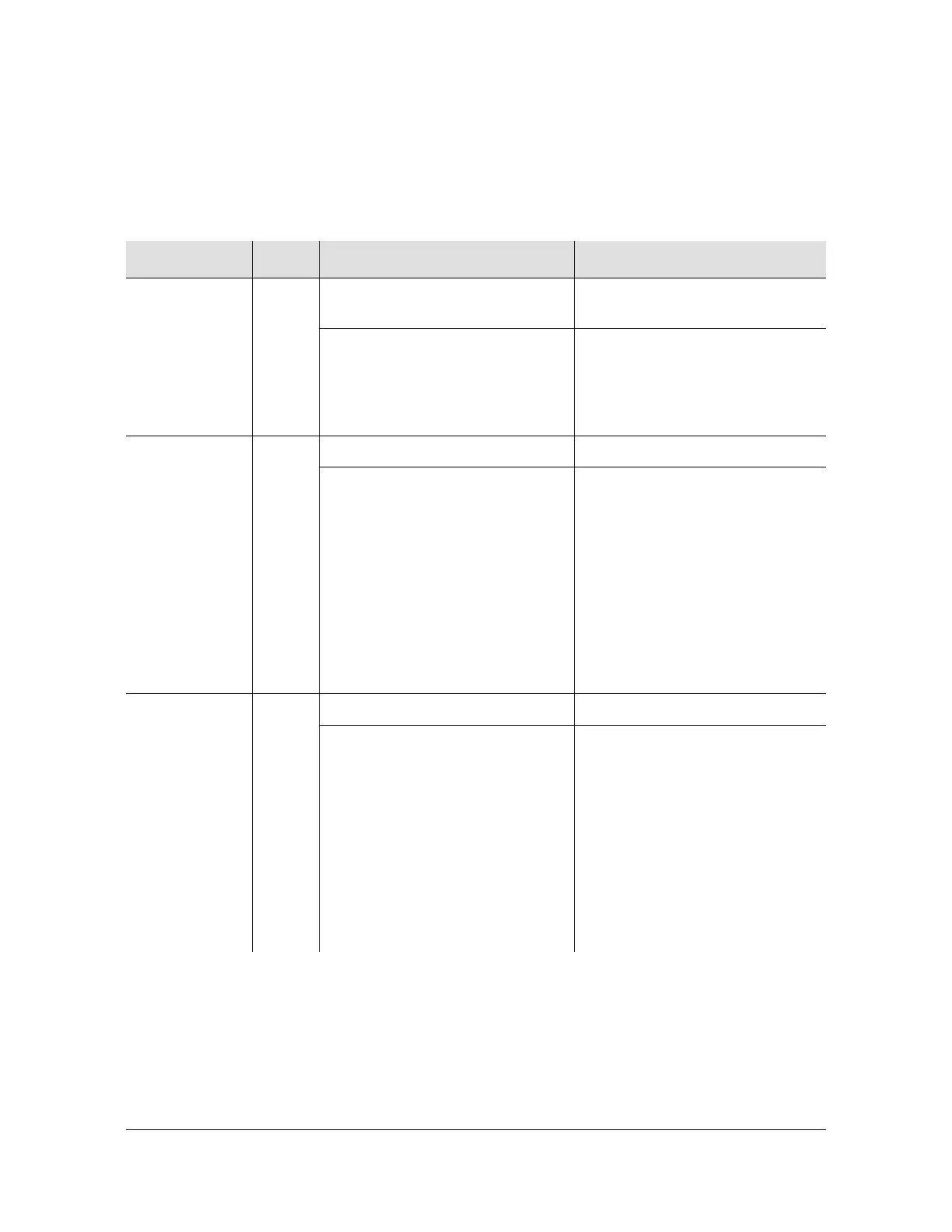380 TimeProvider 5000 User’s Guide 098-00028-000 Revision F – May, 2012
Chapter 6 Maintenance and Troubleshooting
Troubleshooting
Diagnosing the IMC Reading LED Conditions
Table 6-4 shows the function of the LED indicators on the front panel of the IMC.
Table 6-4. LED Conditions for the IMC
Indicator Label Description Corrective Action
Power
Indicator (IOC
and IMC)
PWR Green - Module power available n/a
Off - Module power not available Check power supply
See
Table 6-2 ,“No LED lit on
any module” for probable causes
and more corrective actions.
-48V A-Bus
A-Bus Battery
Indicator (IMC)
BT A Off - A-Bus power OK n/a
Red - A-Bus power failed Check power level from power
supply to power module A.
Check connections to primary
power module A.
Check ground connections.
Check A fuse on the branch
over-current protection unit, and
replace if it is blown.
-48V B-Bus
B-Bus Battery
Indicator (IMC)
BT B Off - B-Bus power OK n/a
Red - B-Bus power failed Check power level from power
supply to power module B.
Check connections to primary
power module B.
Check ground connections.
Check B fuse on the branch
over-current protection unit, and
replace if it is blown.
