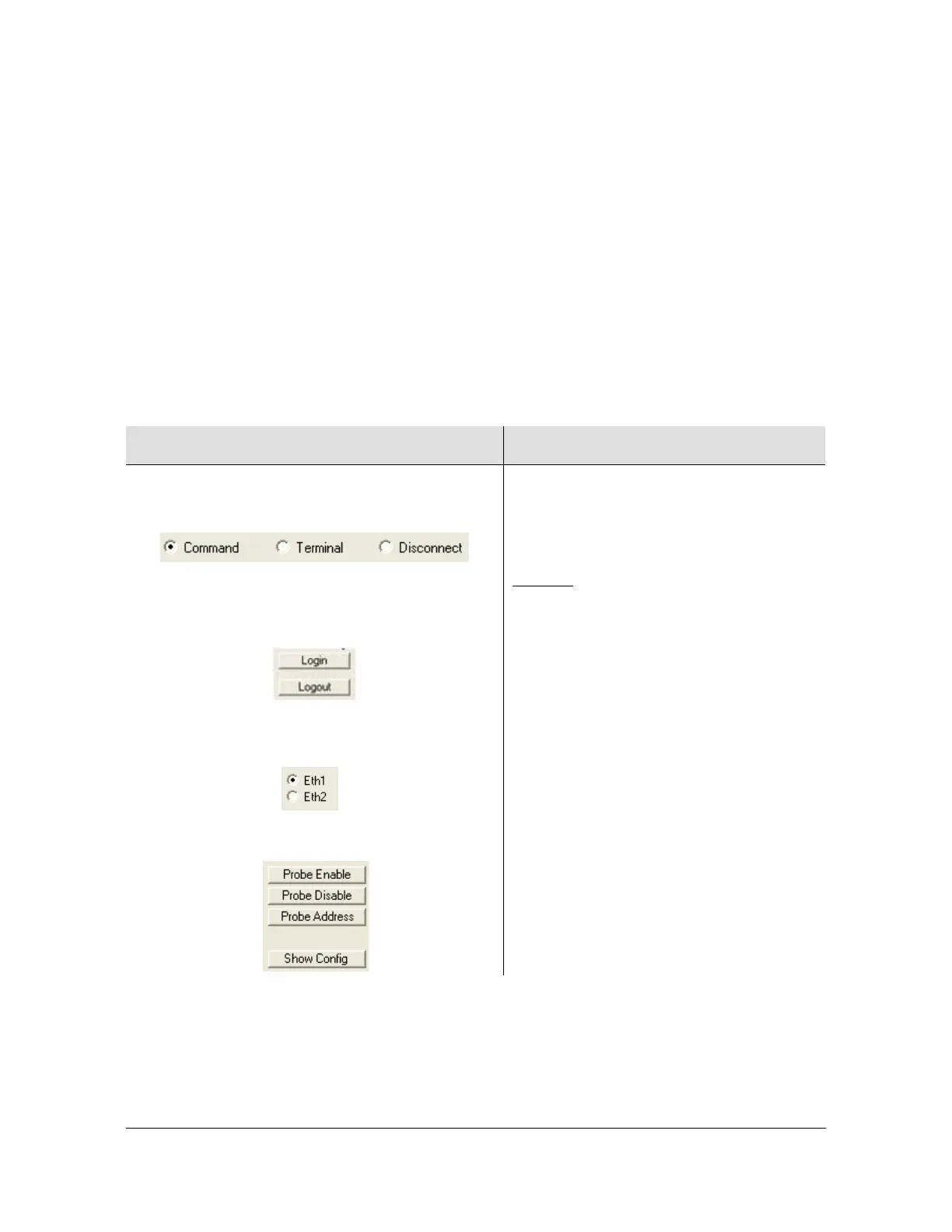098-00028-000 Revision F – May, 2012 TimeProvider 5000 User’s Guide 511
Appendix F PTP Probe Option
Provisioning the Probe
Enable Port as a PTP Probe
The packet- service for a port must be set to ptp-probe to use that TP 5000 IOC port
as a probe. The packet-service mode for IOC ports can be set independently, with
one port operating in PTP grandmaster mode while the other port is configured for
ptp-probe mode (IP addresses must be set to different subnets).
See Table F-4 for procedures.
.
Table F-4. Enable Port as PTP Probe Procedure
TimeMonitor PDV CLI Command
1. Click on the Command radio button to put
TimeMonitor PDV into the proper mode for
making Probe changes.
2. Click the Login button to login to the Probe.
The Probe will prompt for Username and
Password.
3. Select the desired Probe port using the radio
buttons .
4. Click on the Probe Enable button.
Use the command :
set packet-service ioc1-1
ptp-probe
Example
:
To enable port 1 of IOC1 as a PTP probe
1. Login at the Admin or Config-user
level.
2. Type set packet-service
ioc1-1 ptp-probe and press
Enter.
