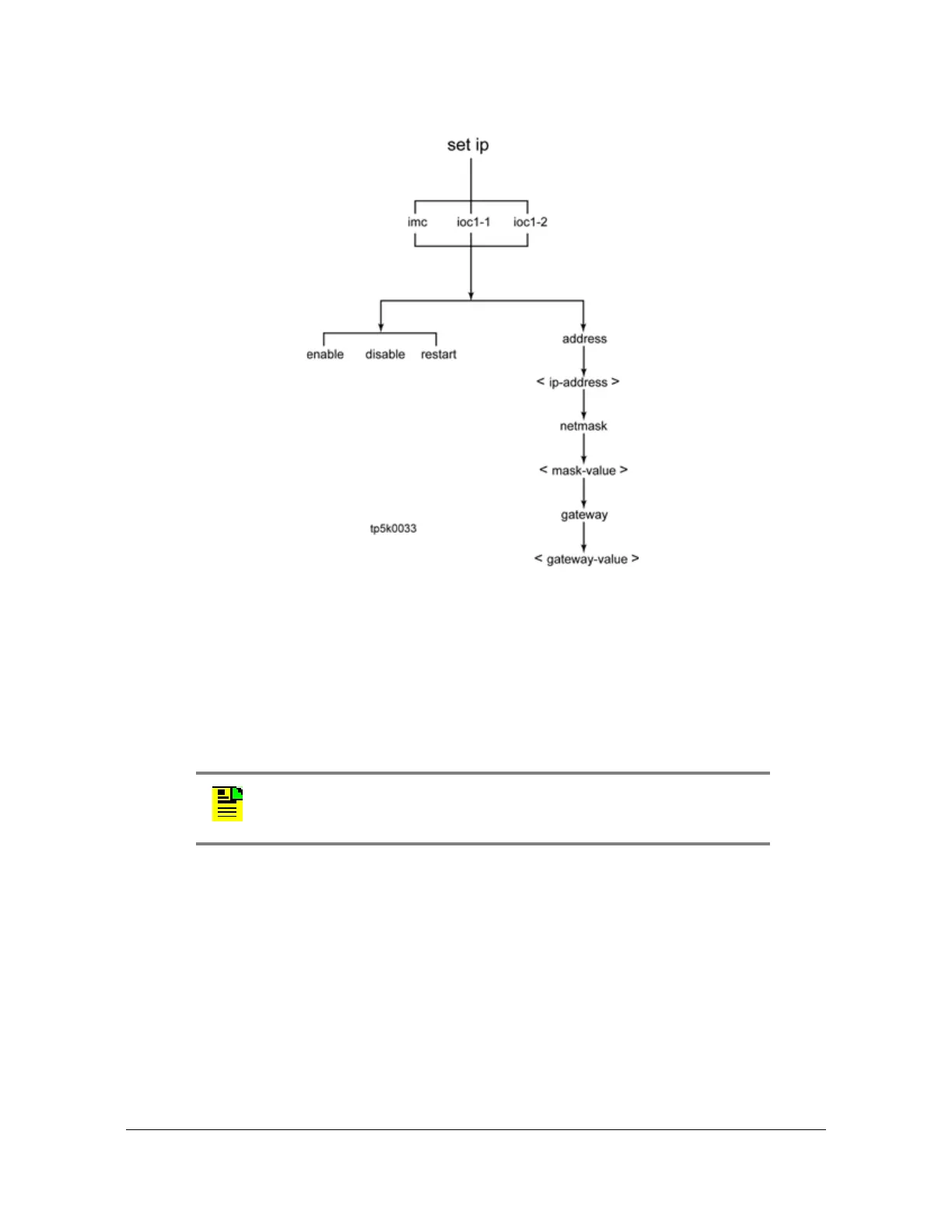282 TimeProvider 5000 User’s Guide 098-00028-000 Revision F – May, 2012
Chapter 4 Provisioning
Provisioning the Ethernet Ports
Figure 4-2. Set IP Command Hierarchy
Provisioning IOC Ethernet Ports
The IOC Ethernet ports can only be configured with static IP addresses. The two
Ethernet ports on an IOC card can be bonded to active/standby mode as a
redundant pair or configured as independent ports. Independent ports must be in
different subnets. The default condition for Ethernet ports on an IOC card is Port
Redundancy OFF.
The redundant port uses the ETH1 port configuration. Therefore, the redundant
ports share the same IP address and MAC address. See Figure 4-3. The TP5000
allows VLAN over the redundant port as well as over independent ports.
Enabling or disabling port redundancy does not require the user to issue the “
set
IP restart
” command.
The TP5000 also supports redundant IOC cards (see Appendix D, Redundant IOC
Cards). Both IOC cards will have the same IP addresses for the Ethernet ports, but
the MAC addresses will be different for each IOC card. See Figure 4-5 for an
example of redundant IOC cards with independent ports. See Figure 4-4 for an
example of redundant IOC cards with redundant ports. If the TP5000 is configured
Note: No alarm or error is generated if independent ports are
configured in the same subnet, but the ports will not function correctly.
