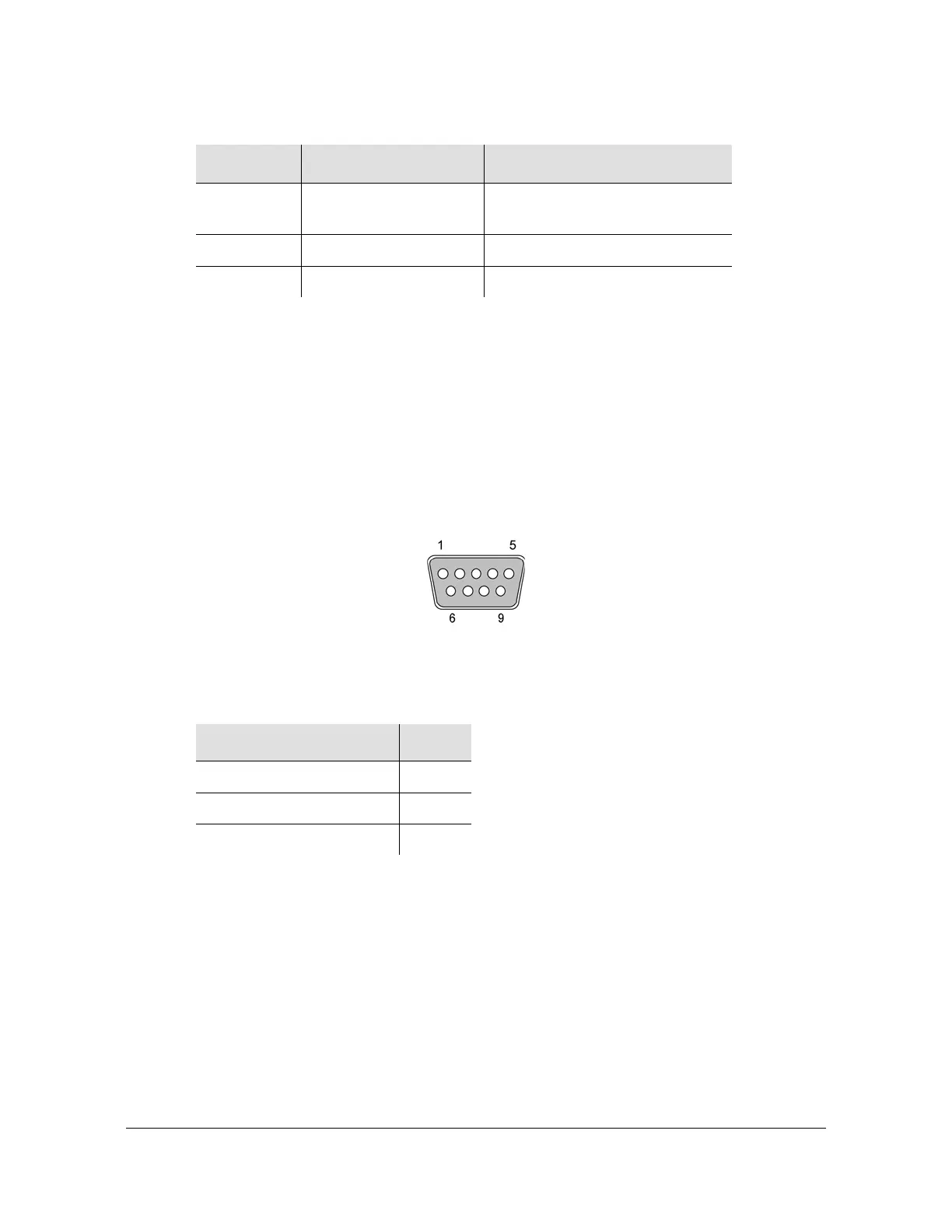098-00028-000 Revision F – May, 2012 TimeProvider 5000 User’s Guide 71
Chapter 2 Installing
Signal Connections
EIA-232 Serial (Craft) Port
The EIA-232 serial port connection is made through a EIA-232 female connector on
the IMC. This ports allow you to connect to a terminal or computer using a terminal
emulation software package for remote monitoring and control. When connecting to
this port, use a shielded EIA-232 direct connect cable.
Figure 2-15 shows the EIA-232 male connector pin assignments for the serial port.
Figure 2-15. Serial Port Male Connector Pins
Table 2-3 describes the EIA-232 connector pin assignments for the serial port.
TP 5000 Synchronization and Timing Connections
The basic version TimeProvider 5000 has one GPS input on the IMC module and
two redundant PTP timing outputs on each IOC module. There are also four
connections on the I/O module, two of which can be outputs or inputs and two
connections that are dedicated outputs. The version of the I/O module determines
the configuration of the I/O connections:
6TX
(Transmit negative)
Ethernet (10/100Base-T)
7DTI+DTI
8DTI DTI
Table 2-3. Serial Port Connector Pin Assignments
Signal Pin
TXD (Received Data) 2
RXD (Transmitted Data) 3
Ground 5
Table 2-2. DTI/Ethernet RJ-45 Connector Pin Assignments (Continued)
Pin Signal
Comment
