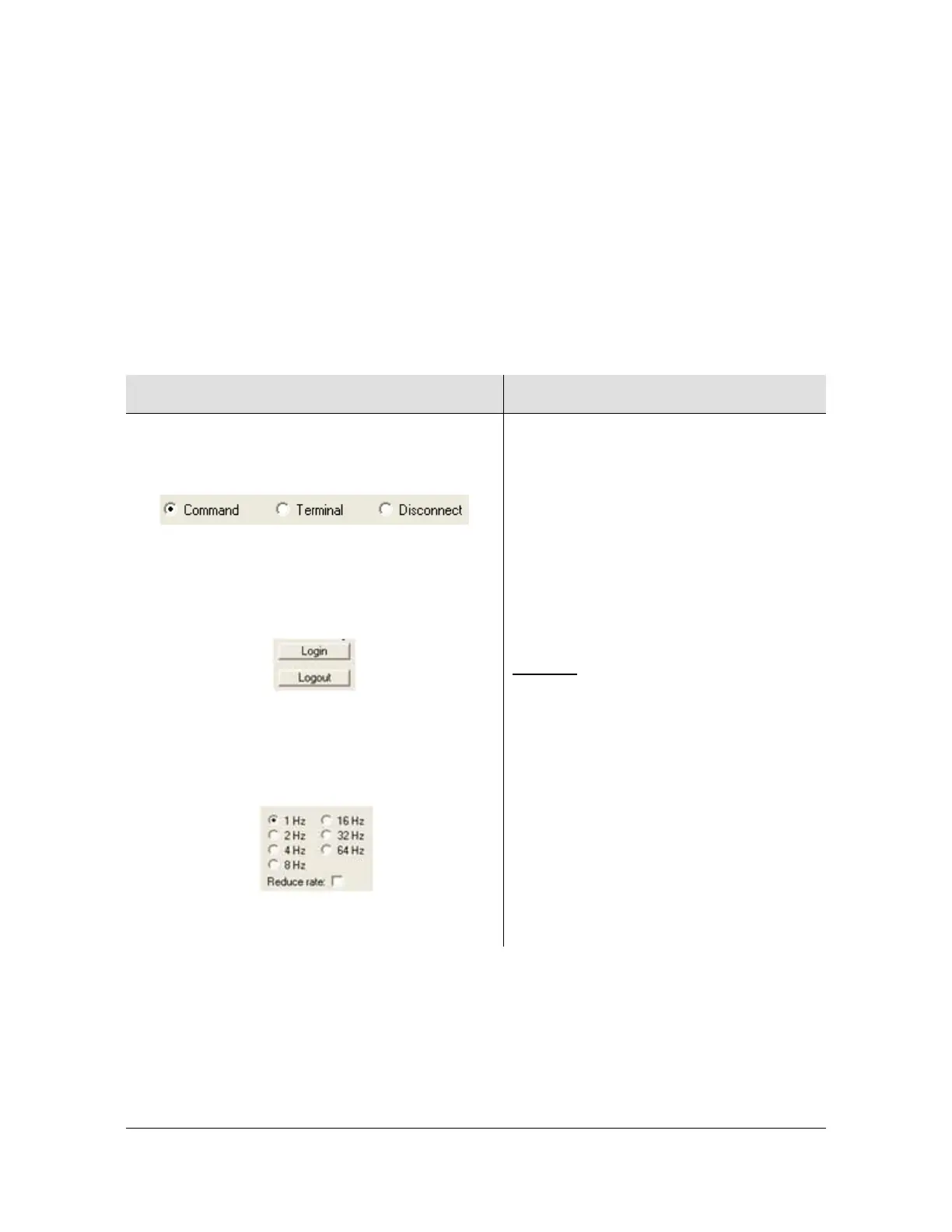098-00028-000 Revision F – May, 2012 TimeProvider 5000 User’s Guide 517
Appendix F PTP Probe Option
Provisioning the Probe
Set Synchronization Interval
The Interval parameter specifies the interval rate for Sync and Delay Requests. The
range is 0.015625 seconds (64 Hz) to 128 seconds (0.0078125 Hz). The default
value is 1 second (1 Hz) in the TimeMonitor PDV GUI. The default value is
0.015625 seconds (int-value = -6) if using the CLI command to set.
See Table F-9 for procedures to set the synchronization interval.
Set Lease Duration
The Duration parameter specifies the maximum lease duration for the Probe. The
range is 10 to 1000 seconds. The default value is 300 seconds.
Table F-9. Set Synchronization Interval Procedures
TimeMonitor PDV CLI Command
1. Click on the Command radio button (see Item
1 in
Figure F-6) to put TimeMonitor PDV into
the proper mode for making Probe changes.
2. Click the Login button to login to the Probe.
The Probe will prompt for Username and
Password.
3. Click on the radio button that corresponds to
the desired SYNC rate.
Use the command:
set ptp-probe IOC1-x
active-probe interval
<int-value>
where x is the port number on the IOC card.
The interval is 2
z
seconds, where z is the
int-value specified in the command. The
range for this value is -6 to 7. The default
value is -6 if set using the CLI command.
Example:
For an interval of -2 (0.25 seconds)
on Port 1 of IOC1:
1. Login at the Admin or Config-user
level.
2. Type set ptp-probe ioc1-1
active-probe interval -2 and
press Enter.
