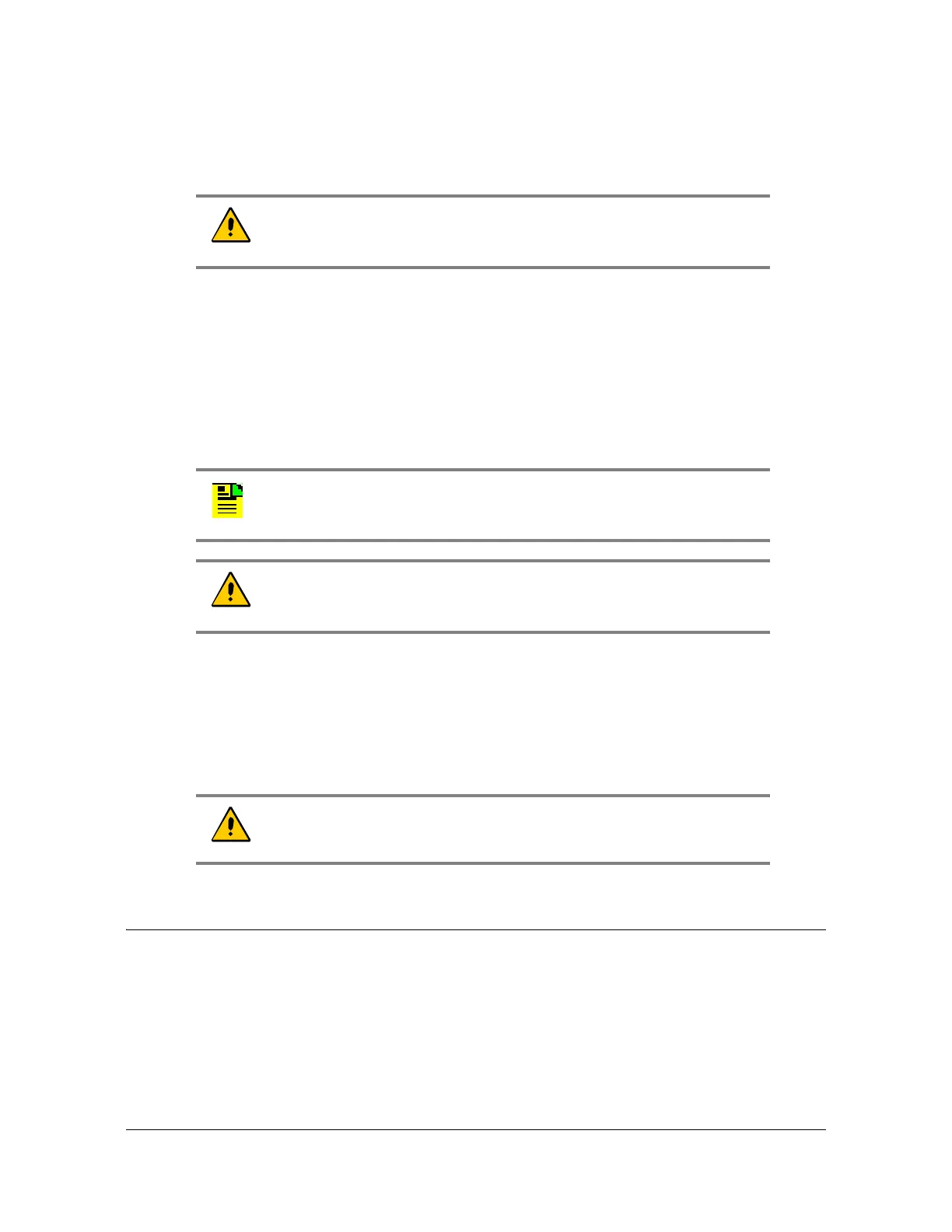68 TimeProvider 5000 User’s Guide 098-00028-000 Revision F – May, 2012
Chapter 2 Installing
Signal Connections
Inserting Modules
This procedure is common for all modules in the TimeProvider 5000.
Use the following procedure to insert a module into the chassis:
1. Align the module edges within the guides of the selected slot.
2. Slide the module into the chassis and press firmly until it seats fully into its
backplane edge connector.
3. Tighten the captive screws located on each side of the panel.
Removing Modules
To remove a module from the TimeProvider 5000, loosen the screws and then pull
out the module. Be sure to place the module on a static-free surface.
Signal Connections
The connectors for the GPS and GNSS input signal, Ethernet management,
expansion connections, and EIA-232 serial connection are located on the IMC
module. The PTP output connectors are located on the IOC module. The E1, T1,
1PPS+TOD, 10 MHz, 1PPS, Expansion, and UTI connectors are located on
different versions of the I/O module.
Caution: All modules can be removed and inserted while system
power is supplied without damaging modules; however, system
performance may be affected.
Note: The I/O card does not have captive screws and requires a
Phillips screwdriver.
Caution: To avoid possible damage or intermittent failures, ensure
that you have completely inserted the module into the chassis and
that you have securely tightened the captive screws.
Caution: You must disconnect the antenna (GPS and/or Beidou)
before removing the IMC module.
