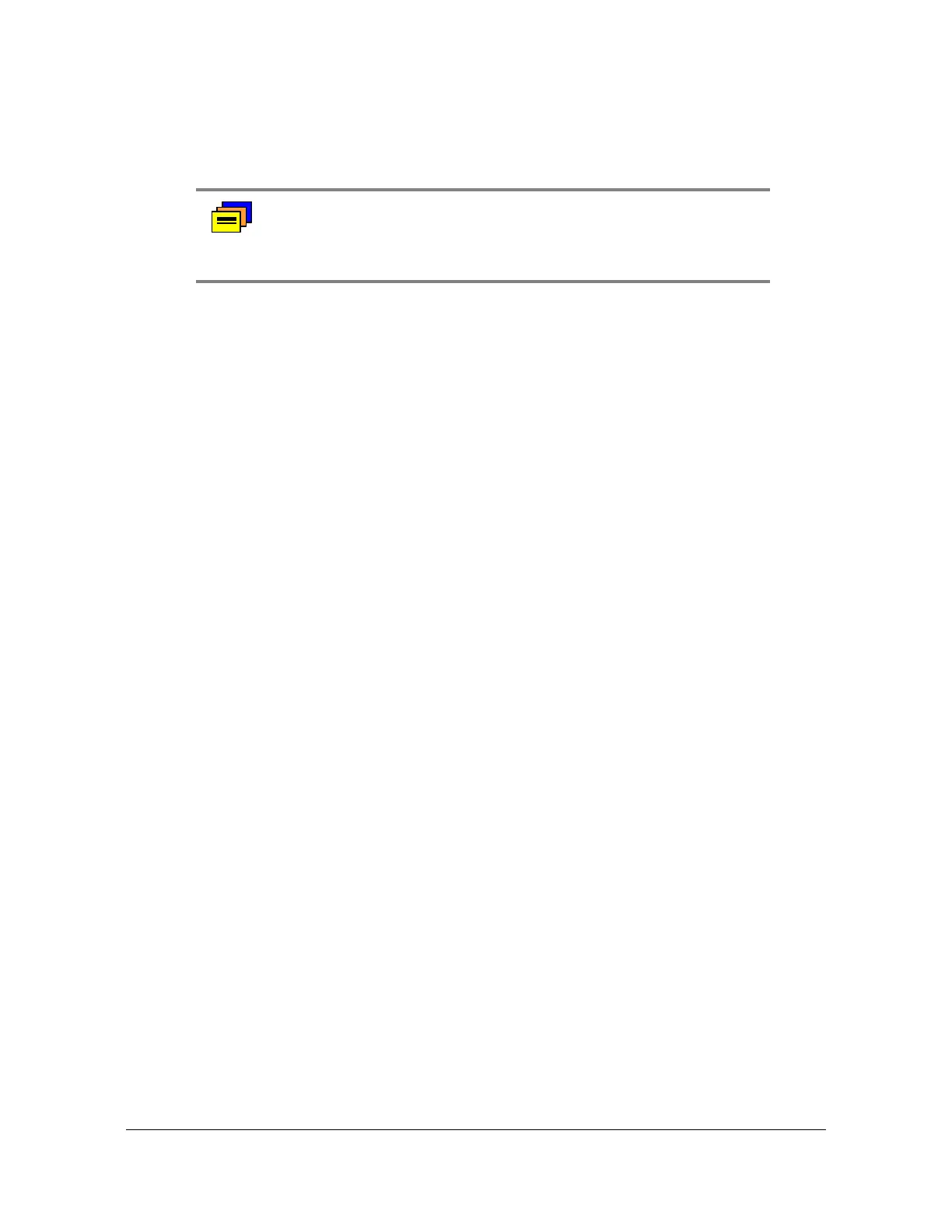480 TimeProvider 5000 User’s Guide 098-00028-000 Revision F – May, 2012
Appendix C Installing the GPS Antenna
Antenna Installation
2. Secure the free end of the antenna cable to the appropriate antenna connector
on the rear panel of the TimeProvider 5000 using the right angle adapter
provided with the antenna cable.
Antenna Installation Completeness Checklist
To verify that antenna installation is complete:
Verify that all power and ground wires are installed correctly and securely
fastened.
Verify that all input and output cables are properly installed.
Verify that all antenna connectors are secure, tight, and weatherproofed.
Recommendation: Symmetricom recommends coiling excess cable
to avoid gain mismatch between the GPS antenna and the
TimeProvider 5000. Coiling the excess cable also allows you to use
the factory-installed crimped connector.
