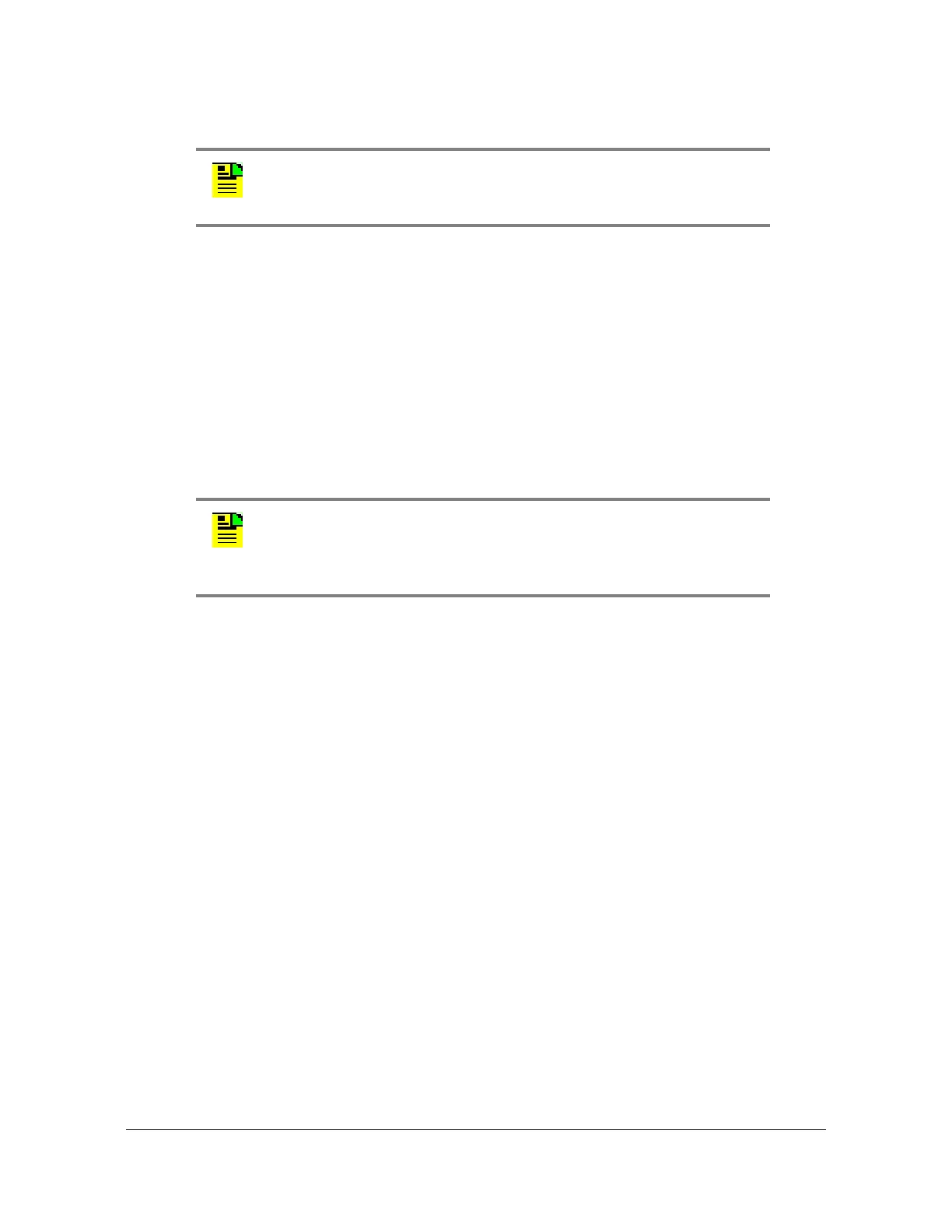358 TimeProvider 5000 User’s Guide 098-00028-000 Revision F – May, 2012
Chapter 4 Provisioning
Provisioning for SNMP
5. Enter ABCDEFG123456789 at the privacy key prompt
Example - Remove User
To remove an existing user named “dave123”:
1. Type
set snmp delete user dave123 then press Enter
Adding and Removing SNMP v3 Trap Users
Use the “set snmp add user” command to add a v3 trap user. Use the “set snmp
delete trapuser” command to remove an existing v3 trap user. The TP5000 will
support a maximum of 3 v3 trap users.
Example - Add Trap User
To add a trap user named “test12” with a security level of “priv”, with the
20-character MD5 authentication key “123456789ABCDEFGHIJK” and
16-character DES privacy key “ABCDEFG123456789”:
1. Type
set snmp add trapuser test12 securlvl priv then press Enter.
2. Enter
MD5 at the authentication protocol prompt.
3. Enter
123456789ABCDEFGHIJK at the authentication key prompt
4. Enter
DES at the privacy protocol prompt
5. Enter
ABCDEFG123456789 at the privacy key prompt
Example - Remove Trap User
To remove an existing trapuser named “dave123”:
1. Type
set snmp delete trapuser dave123 then press Enter
Note: Do not use spaces within keys.
Only characters {a-z,A-Z,0-9,! ( ) - _ . ? ~ * @ ^ + = : / %} are
accepted for SNMP authentication or privacy keys.
Note: In order to access trap information, a trap user must also
be added as a user. The same name, authentication protocol,
authentication key, privacy protocol, and privacy key must be
used for both the user and trap user.
