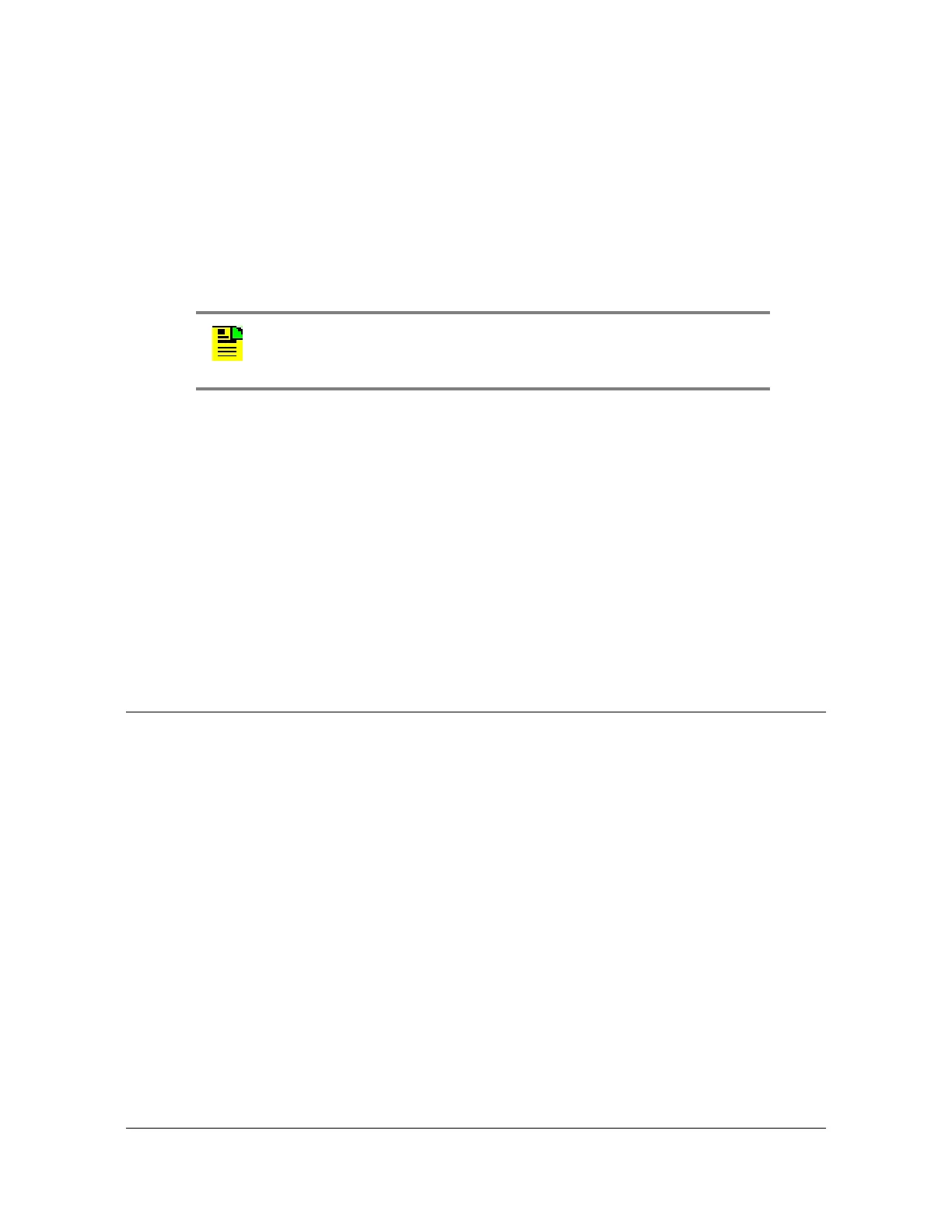098-00028-000 Revision F – May, 2012 TimeProvider 5000 User’s Guide 363
Chapter 5 Operating
Displaying Logs
If the detected condition of an IOC card is of "fail" level, the card is taken completely
out of service. If the failed card is the active card at the time of the failure, the
standby card then becomes active. The failed card will not become standby
because it is now nonfunctional. This situation then becomes analogous to the user
removing the active IOC module, which forces a switchover. The active IOC module
will go to fail regardless of the state (or existence) of the other IOC module.
Removing the active IOC card also forces an automatic switchover to the standby
card.
Impact of IOC Card Switches on IO Card Outputs
Switching active and standby IOC cards will have the following impact on the
various output signals on the IO card.
During switchover, the PTP outputs may be interrupted for a maximum of 10
seconds.
All continuous outputs, 10MHz, 1PPS, and E1, will not exhibit any loss of signal
during switchover, but may exhibit phase movement of up to 240 ns.
Displaying Logs
This section describes the commands used to display the TP5000 alarm and event
logs.
Displaying Alarms Log
The “show log alarm” command displays all local alarms in the alarm log in
chronological order (first in - first out).
Example
1. Type
show log alarm and press Enter.
Displaying Events Log
The “show log event” command displays all local events in the event log in
chronological order (first in - first out). The event log contains the 1000 most recent
alarmed and non-alarmed events.
Note: Removing the active card is not recommended. Before
removing the active card, manually switch the active IOC card
to standby using the procedure in the section above.
