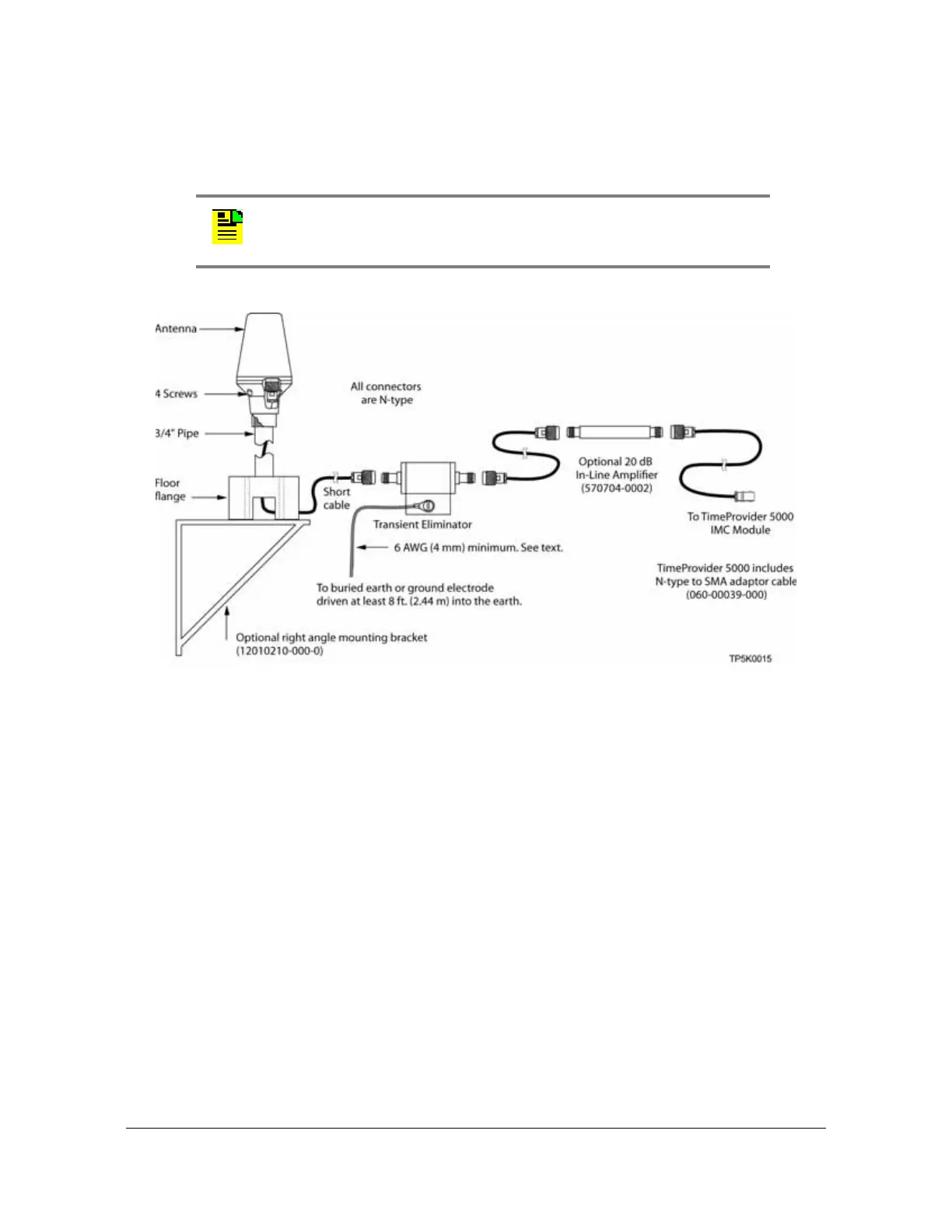098-00028-000 Revision F – May, 2012 TimeProvider 5000 User’s Guide 477
Appendix C Installing the GPS Antenna
Antenna Installation
Installing the Antenna
This section provides installation procedures for installing the GPS antenna.
Figure C-2. GPS Antenna Installation
To mount the GPS antenna:
To mount the antenna to any stable flat surface, use the floor flange supplied in
the GPS Antenna Kit. The mounting surface and the local building codes
determine the type and number of fasteners, screws, bolts, and so forth, that may
be required.
To mount the antenna on the side of a building or tower, use the optional right
angle mounting bracket (part number 12010210-000-0).
To secure the coaxial cable to the mast, use one or more 8-inch cable ties or
appropriate cable clamps.
Connecting the Cable to the Antenna
To connect the coaxial cable to the mounted antenna (see Figure C-2):
Note: Follow local building electrical codes when installing the GPS
antenna.
