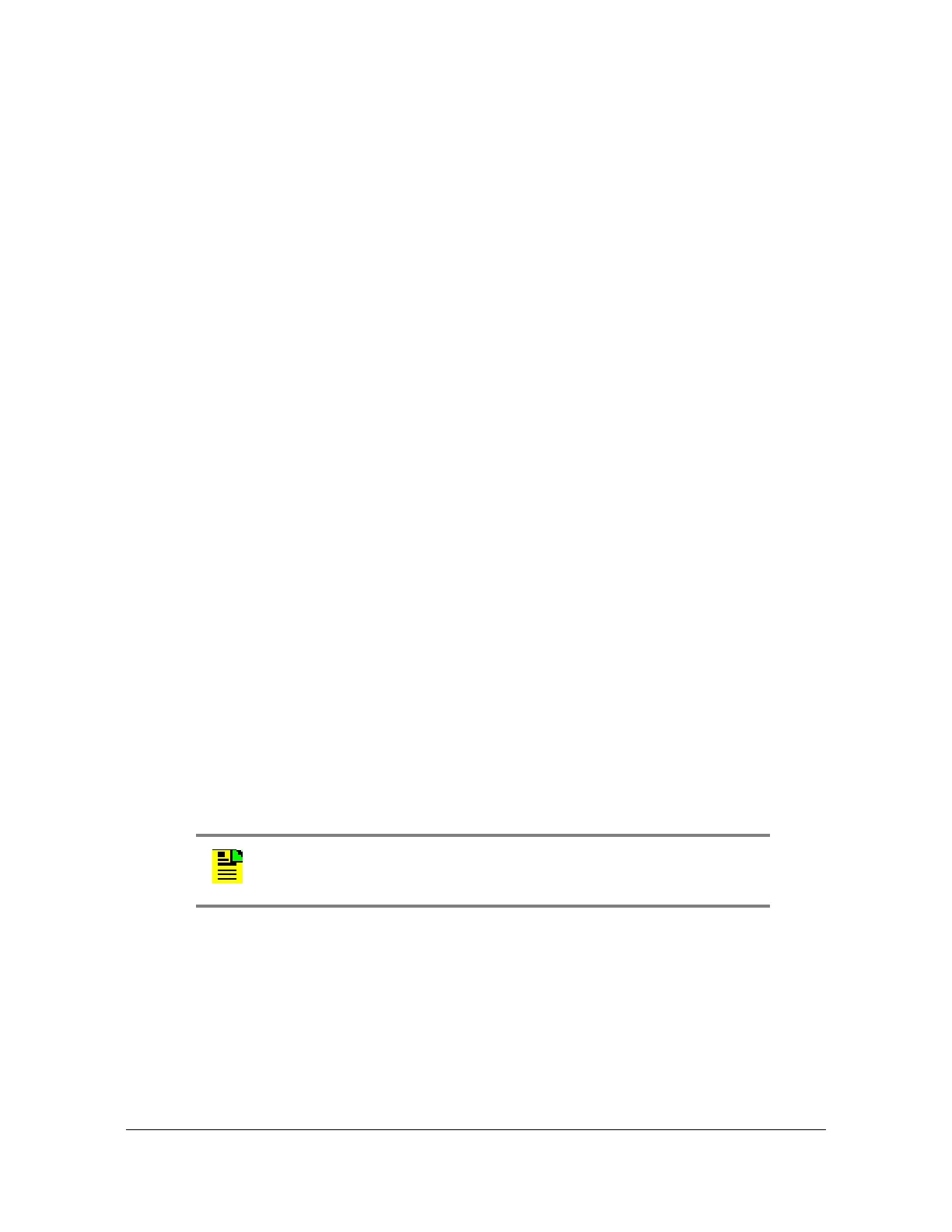348 TimeProvider 5000 User’s Guide 098-00028-000 Revision F – May, 2012
Chapter 4 Provisioning
Provisioning Alarms
To display the configuration for all alarm types, enter the following:
1. Type
show alarm-config and press Enter.
Showing Current Alarms
The Show Alarm command displays all current alarms.
Example
To display a list of all current alarms enter the following:
1. Type
show alarm and press Enter.
Displaying Alarm and Unit Status
The Show Status command displays the system status information as follows:
Assigned System Name
Uptime for the IMC card and IOC card
System date and time
Number of standing system alarms
Active IOC card
Standby IOC card
Currently selected reference mode
Reference Input
Clock status of active IOC card
PTP Service Mode (GrandMaster or Probe)
Expansion shelf connections
Example
Note: Probe mode is only available with the TP5000 platform as part
of the TimeAnalyzer 7x00.
