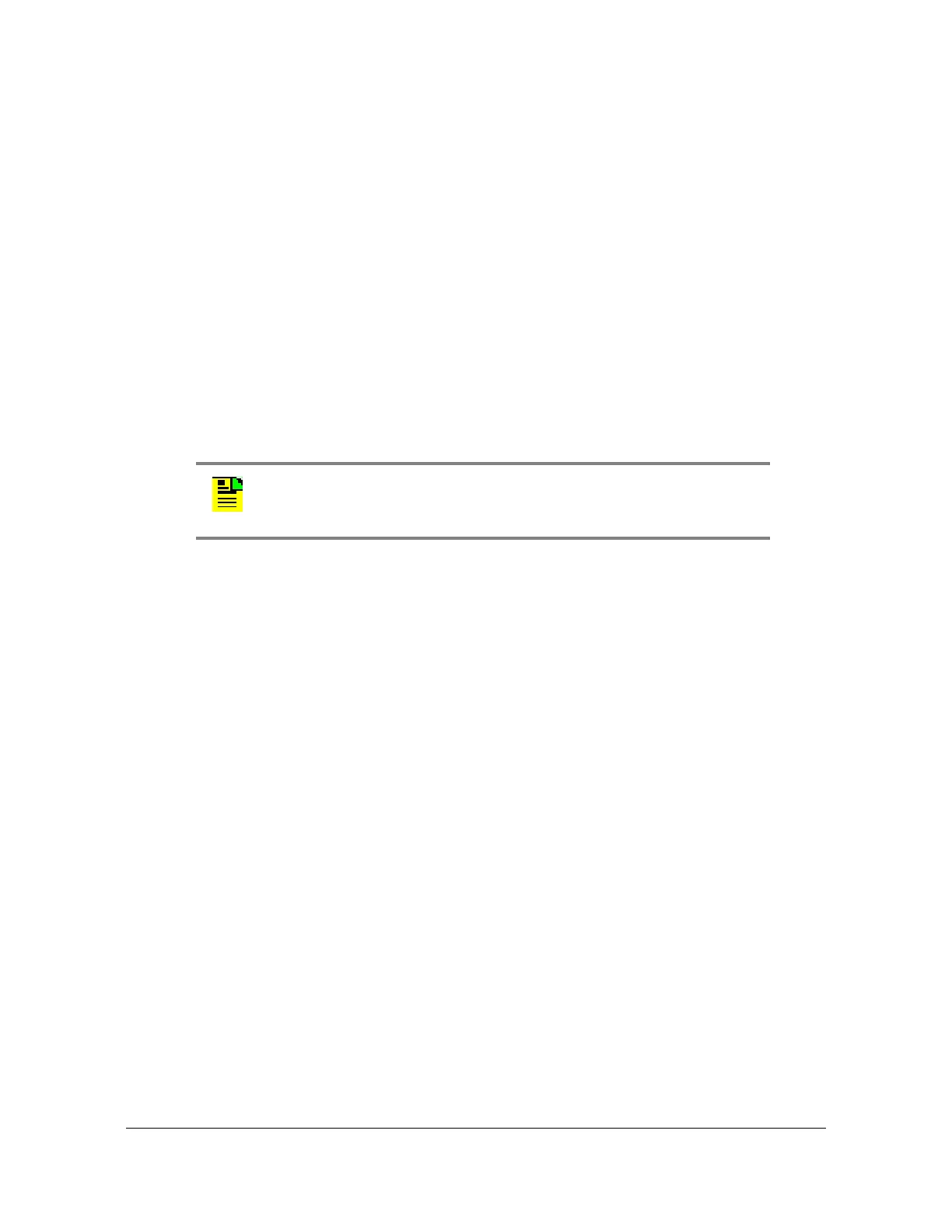098-00028-000 Revision F – May, 2012 TimeProvider 5000 User’s Guide 299
Chapter 4 Provisioning
Provisioning PTP
Use the following procedure to configure Port 2 of IOC1 for Hybrid (multicast-hybrid)
PTP profile:
1. Login at the Admin or Config-user level.
2. Type
set ptp profile ioc1-2 hybrid and press Enter.
Management Addressing Mode
The TP5000 allows user to configure whether management messages are sent to
clients via Unicast or Multicast addresses. If the parameter is set to multicast, then
all ptp management messages directed to clients will be sent using the PTP
multicast IP address. The management addressing mode is independent of the PTP
synchronization addressing mode.
Use the “set ptp mgmt-addr-mode IOC1-y { multicast
| unicast}” command to
configure the TP5000 for multicast or unicast management address mode. The
default management address mode is unicast.
Only one VLAN is supported in multicast mode. See Provisioning VLAN, on page
287 for details.
Use the following procedure to configure Port 1 of IOC 1 for unicast management
address mode and Port 2 of IOC1 for multicast management addressing mode:
1. Login at the Admin or Config-user level.
2. Type
set ptp mgmt-addr-mode ioc1-1 unicast and press Enter.
3. Type
set ptp mgmt-addr-mode ioc1-2 multicast and press Enter.
Note: The TP5000 requires a current license key to unlock the
multicast management addressing mode feature. Use the
show
license
command to display the current license.
