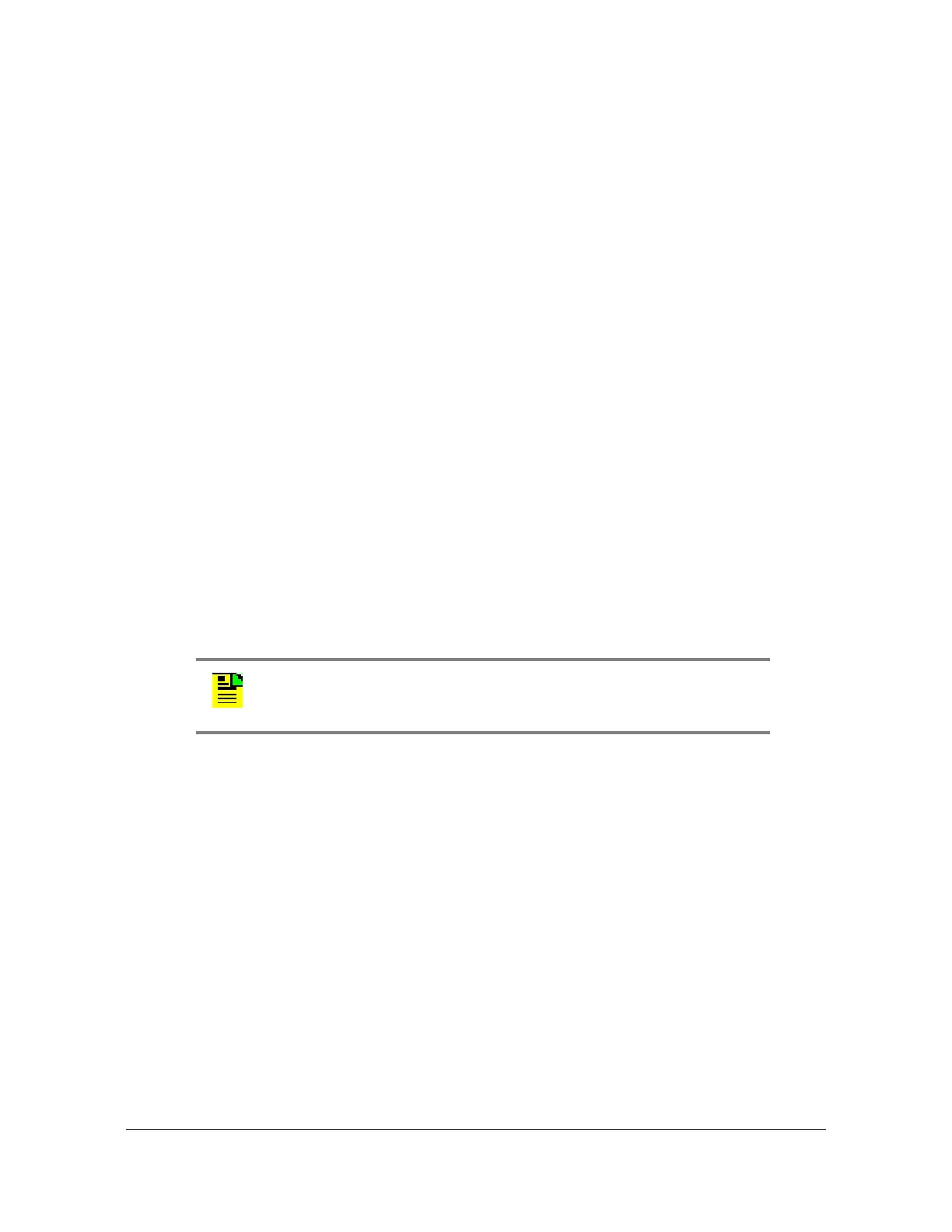298 TimeProvider 5000 User’s Guide 098-00028-000 Revision F – May, 2012
Chapter 4 Provisioning
Provisioning PTP
In multicast mode, the TP5000 creates a client list by examining the received PTP
delay request messages. In order for a client to be reliably added to the client list
and not removed, the TP5000 needs to receive several hundred delay request
messages during the client timeout period. If delay requests are sent at a slow rate,
then the client-timeout value must be increased. Since one-way PTP operation
does not use delay request and delay response messages, the client list will not be
populated in this mode.
Only one VLAN will be supported in multicast mode.
Use the following procedure to configure Port 1 of IOC1 for multicast addressing
mode:
1. Login at the Admin or Config-user level.
2. Type
set ptp profile ioc1-1 default and press Enter.
Multicast-Hybrid (Hybrid)
The Hybrid profile (multicast-hybrid) sends sync and announce messages using
multicast, but sends delay request and delay response messages using unicast.
This minimizes the amount of network traffic.
The TP5000 will support unicast negotiation for the delay requests. If the client limit
is reached, then the unicast negotiation request will be denied.
The TP5000 will also support lease-less clients. These clients will operate in
multicast-hybrid mode, but will not request a lease via unicast negotiation. To
support this, the TP5000 will respond to all delay requests, regardless of whether
there is a lease for that client. The “set ptp multicast” command is used to provision
parameters specific to the Hybrid PTP profile. See Figure 4-13 for the hierarchy of
the “set ptp multicast” commands and Table 4-11 for defaults and ranges.
The TP5000 will automatically learn lease-less clients. When the combined total of
clients (unicast-negotiated and lease-less clients) reaches 500, the TP5000 will not
grant new leases to unicast negotiation requests but it will respond to all new
lease-less clients.
Only one VLAN will be supported in multicast-hybrid mode. See Provisioning VLAN,
on page 287 for details.
Note: The TP5000 requires a current license key to unlock the Hybrid
(multicast-hybrid) PTP profile feature. Use the
show license
command to display the current license.
