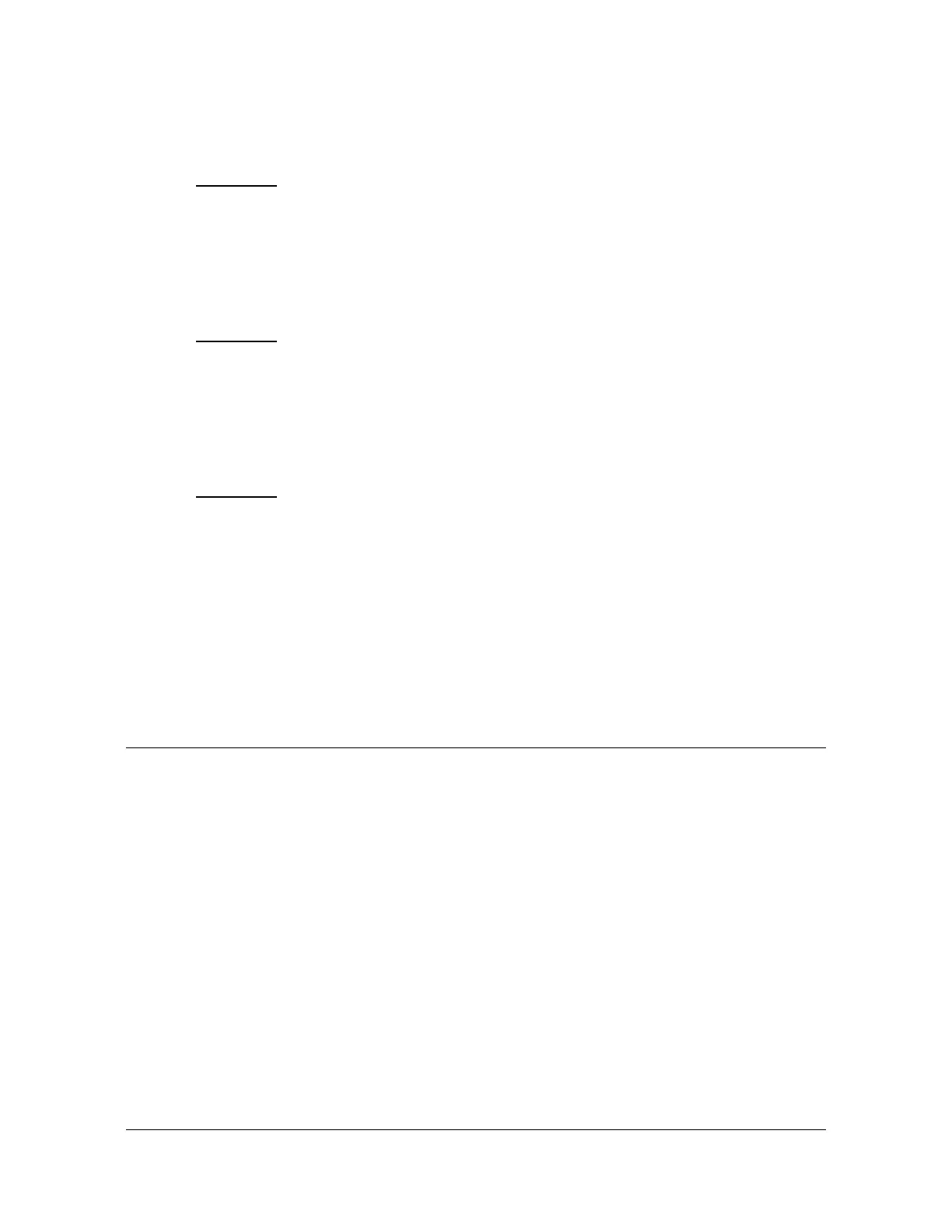280 TimeProvider 5000 User’s Guide 098-00028-000 Revision F – May, 2012
Chapter 4 Provisioning
Provisioning the Ethernet Ports
Listed below are example configurations for the file “/etc/raddb/users” for the
FreeRADIUS server.
Example 1
: “Admin”-Level User
For user “usr_a” with a password of “test1a”:
usr_a Auth-Type := Local, User-Password == "test1a"
Reply-Message = "Level 1 access granted\n",
User-Name=remote_admin
Example 2: “Config”-Level User
For user “usr_c” with a password of “test2b”:
usr_c Auth-Type := Local, User-Password == "test2b"
Reply-Message = "Level 2 access granted\n",
User-Name=remote_config
Example 3: “User”-Level User
For user “usr_u” with a password of “test3c”:
usr_u Auth-Type := Local, User-Password == "test3c"
Reply-Message = "Level 3 access granted\n",
User-Name=remote_user
The secret key must also be configured in the RADIUS server. For a FreeRADIUS
server, this is configured in the "/etc/raddb/clients.conf" file.
Provisioning the Ethernet Ports
Provisioning IMC Ethernet Port
The TimeProvider 5000 supports static as well as dynamically allocated IP
addresses on the MGMT (Management) port. The dynamically allocated address
requires a connection to a DHCP server. When provisioning the unit for static IP
address, you can set the Host address, Mask address, and Gateway address, or
you can set the addresses to the factory default. See Appendix B, Specifications
and Factory Defaults for addresses.
DHCP Mode
You can either enable or disable DHCP mode on the MGMT port. See Figure 4-1.
Use the following procedure to configure the TimeProvider 5000 to enable DHCP on
the MGMT port.
