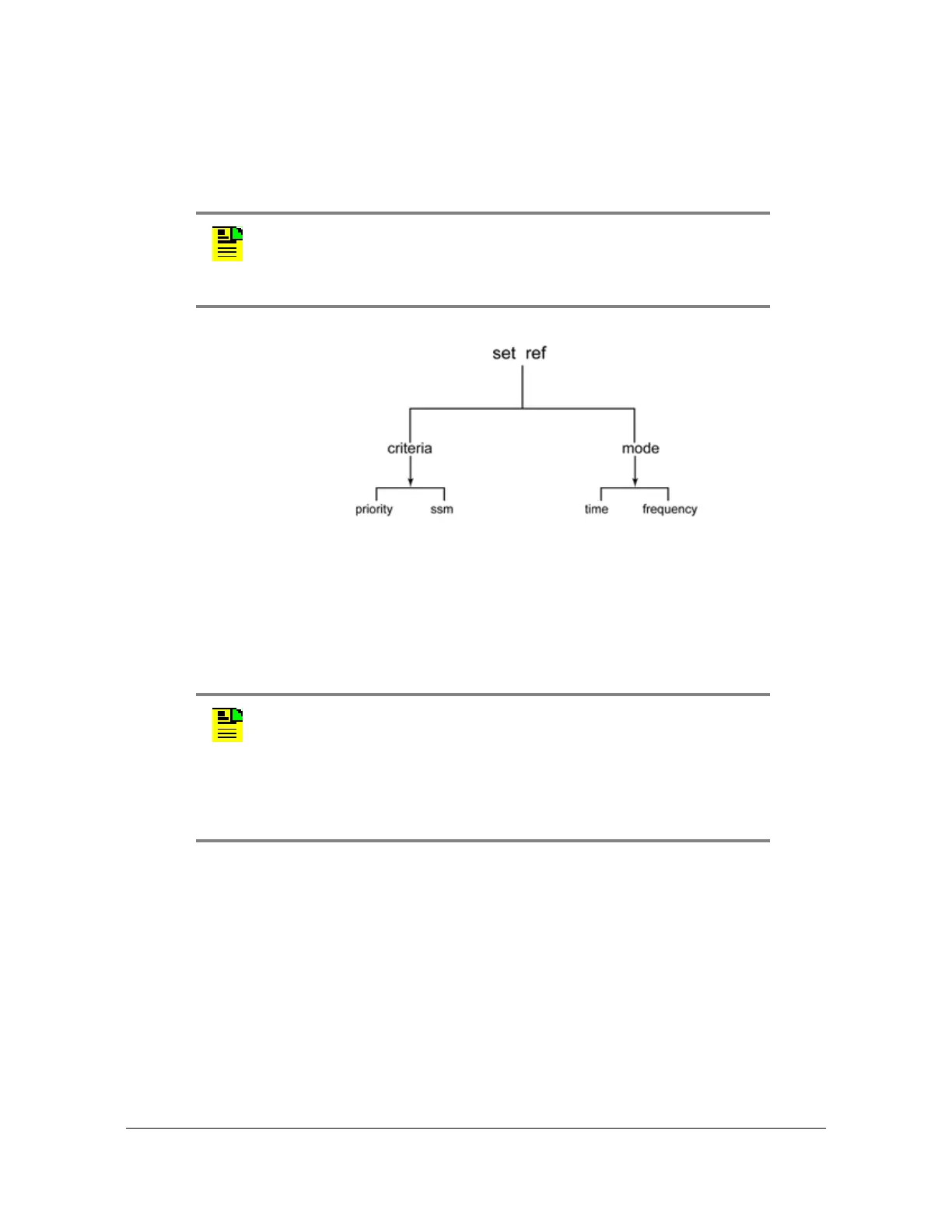098-00028-000 Revision F – May, 2012 TimeProvider 5000 User’s Guide 311
Chapter 4 Provisioning
Provisioning the Input Reference
Frequency Mode
In Frequency mode, the system will track the frequency of the input reference. Any
phase or time information from a time reference will not be used in Frequency
mode.
Figure 4-19. Set Ref Command Hierarchy
Example
1. Login at the Admin or Config-user level (see Logging In, on page 275).
2. Type
set ref mode time and press Enter.
Setting Reference Criteria
The TP 5000 can use either the Priority settings or the SSM settings for each
qualified input port to determine which input port to use as the reference.
Example
1. Login at the Admin or Config-user level (see Logging In, on page 275).
2. Type
set ref criteria priority and press Enter.
Note: The command “set ref mode time” has the same
meaning as “set tod-source GPS” and “set ref mode
frequency” has the same meaning as “set tod-source sys”.
The
set tod-source command is deprecated.
Note: The reference criteria MANUAL is no longer supported. Only
PRIORITY and SSM are supported for reference selection.
Manual selection of a reference input can be done by disabling all
reference input ports except the desired one.
The “set ref override” command is no longer supported.
