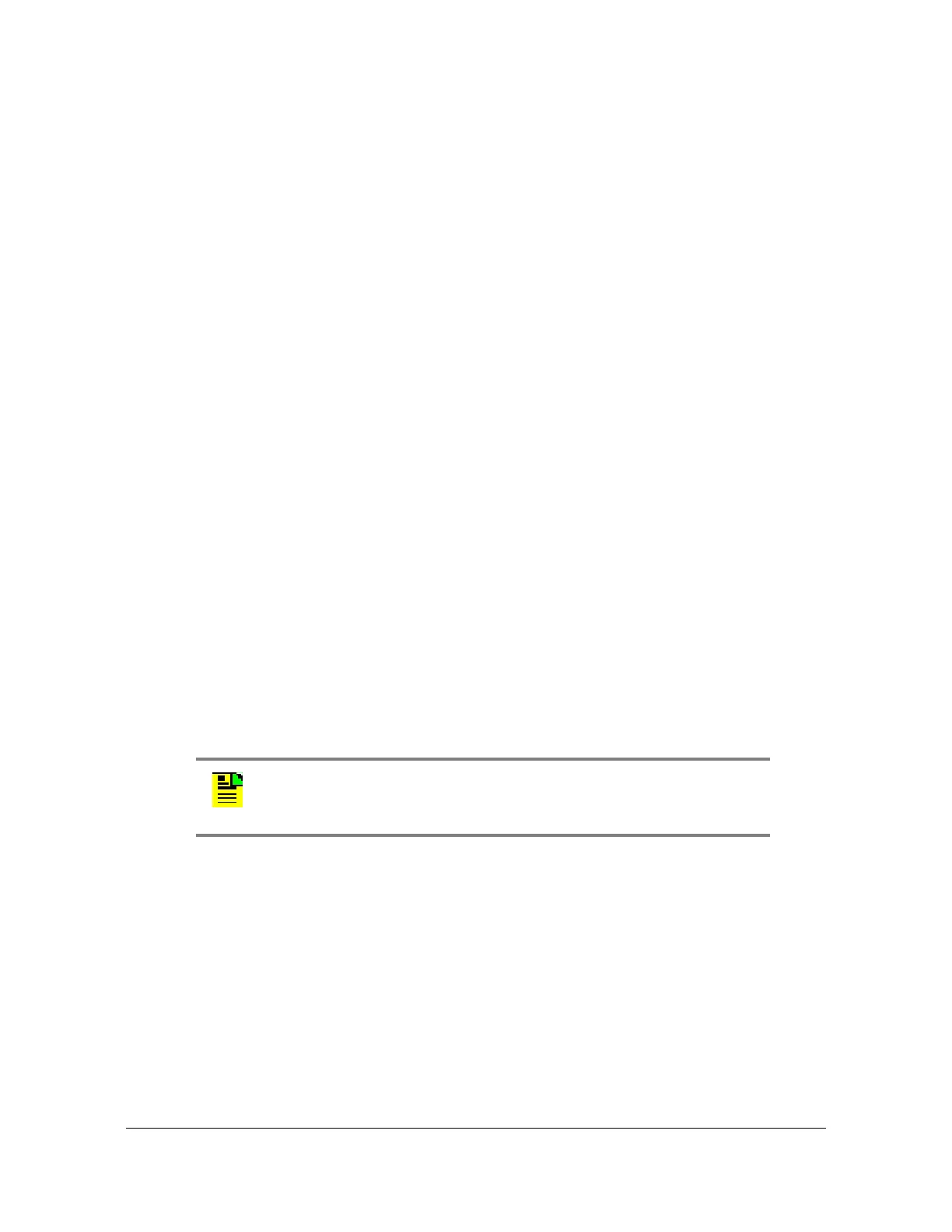098-00028-000 Revision F – May, 2012 TimeProvider 5000 User’s Guide 253
Chapter 3
TimeProvider 5000 CLI Command Set
show tod-source
This command displays the Time of Day Source.
Command Syntax:
show tod-source
Example:
tp5000> show tod-source
Response:
ToD Source - gps
Level : User, Config, and Admin
set tod-source
Use this command to provision the ToD Source to be provided by GPS or the
System.
The set ref mode command replaces the set tod-source command. The
set tod-source command is supported for backward-compatibility.
Command Syntax:
set tod-source {gps|sys}
Example 1:
tp5000> set tod-source gps
Remarks: Command set tod-source GPS has the same meaning as set ref
mode time
and set tod-source sys has the same meaning as set ref mode
frequency
. See Set REF command.
Level : Config and Admin only
Note: Commands to change the reference mode should not be
repeatedly sent to the TP5000, especially before the reference
has been qualified.
