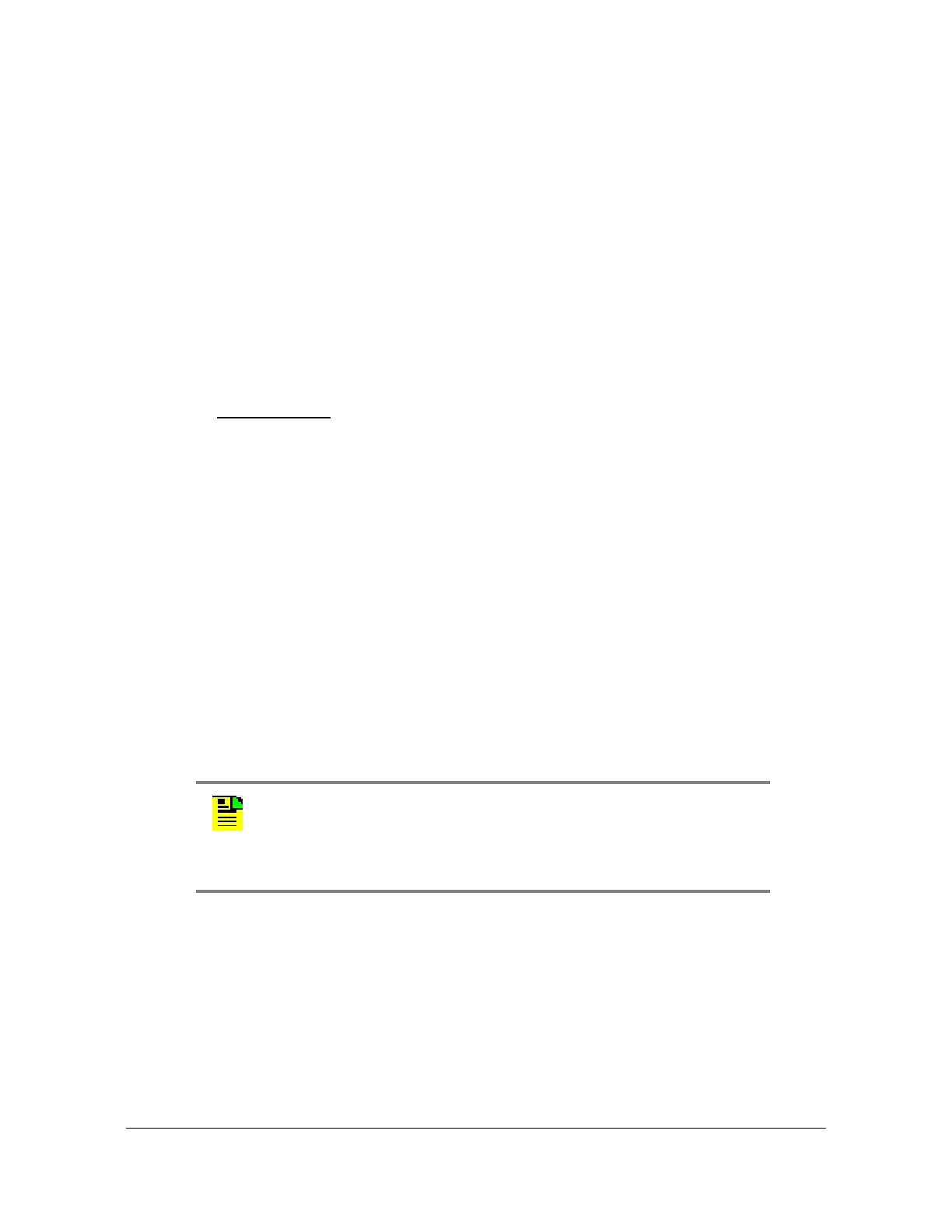098-00028-000 Revision F – May, 2012 TimeProvider 5000 User’s Guide 369
Chapter 5 Operating
Managing PTP Clients
Upgrading PTP Client Firmware
The TimeProvider 5000 Grandmaster provides a way to remotely upgrade the
firmware of PTP clients (TimeProvider 500 clients only). See set ptp-node, on page
223 for command details.
How to Upgrade Client Firmware
1. Login at the Admin level (see Logging In And Out, on page 360).
2. Type
set ptp-node upgrade IOC-y address <client_ip> [vlan-id
<vlan>] <filepath> FTP:<server_ip> <user_name>
and press Enter.
Example - FTP
: For an FTP server with IP address 192.168.5.64, no VLAN, Port
1 of the active IOC card, client IP address of 192.168.1.200, a user name of
“user1” on the FTP server, and an upgrade file named “Maincode.bin” the
command is:
set ptp-node upgrade ioc-1 address 192.168.1.200
Maincode.bin ftp:192.168.5.64 user1
3. When prompted, enter the password for the server. The new software is loaded
into the client.
4. Type
set ptp-node reboot IOC-1 address 192.168.1.220 and press Enter
to reboot the client.
The firmware update will not be implemented until after the client has been
rebooted.
Note: TP500 clients send autonomous messages about the upgrade
process status at the start and finish of the process. These messages
will generate SNMP traps from the TP5000 if the SNMP option is
activated and enabled for the TP5000, and if SNMP traps are
configured.
