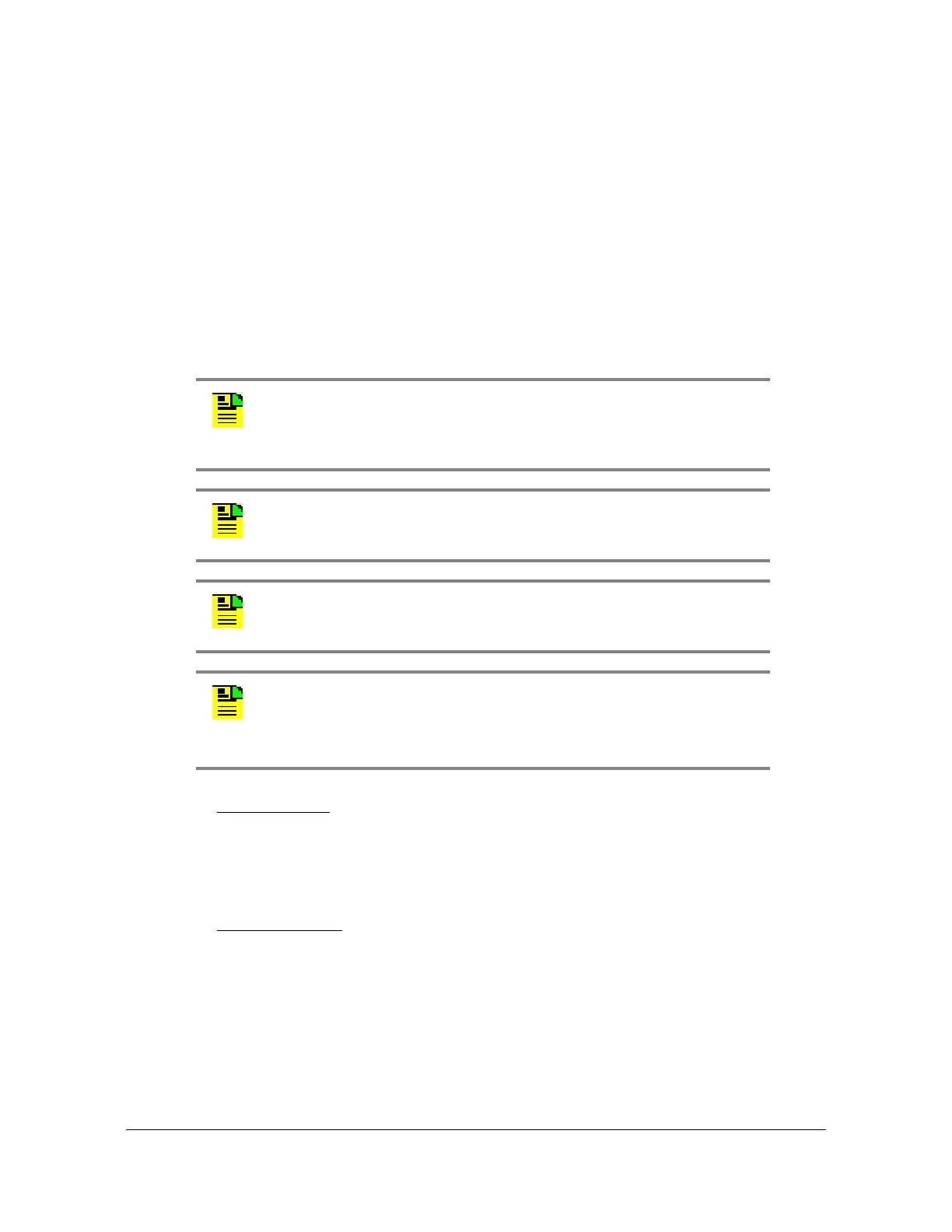396 TimeProvider 5000 User’s Guide 098-00028-000 Revision F – May, 2012
Chapter 6 Maintenance and Troubleshooting
Upgrading the Firmware
Upgrading an Expansion Shelf
To upgrade the software in an expansion shelf with ID=4, for example, use the
following procedure:
1. Login at the Admin level (see Logging In And Out, on page 360).
2. Type
set configuration backup exp4-to-imc and press Enter to save the
contents of the expansion shelf configuration to the IMC card.
3. Type
upgrade exp{0-9] <filepath> <ftp-server> <user name> (use the IP
address of the FTP server) and press Enter.
Example - FTP
: For a TP E10 PTP/SyncE expansion shelf with ID=4, FTP server
with IP address 192.168.5.64, a user name of “user1”, and an upgrade path of
“/ver2.bin” the command is:
upgrade exp4 /ver2.bin ftp:192.168.5.64 user1
Example - SFTP: For a TP E30 E1/1PPS+TOD expansion shelf with ID=4, an
SFTP server with IP address 192.168.5.65, a user name of “user1”, and a
upgrade file path of “/ver2.bin” the command is:
upgrade exp4 /ver2.bin 192.168.5.65 user1
Note: The FTP firewall is set to “Block” by default. Use the following
command to set the IMC firewall to “Allow” for telnet communications:
set firewall imc ftp allow
Note: The TimeProvider 5000 only supports active FTP; it does not
support passive (PASV) mode.
Note: For SFTP, both the SFTP and SSH firewalls must be set to
“Allow”. They are both set to “Allow” by default.
Note: If an SFTP server is used, the protocol does not need to
be included with the address.
ftp:192.168.5.64
[sftp:]192.168.5.64
