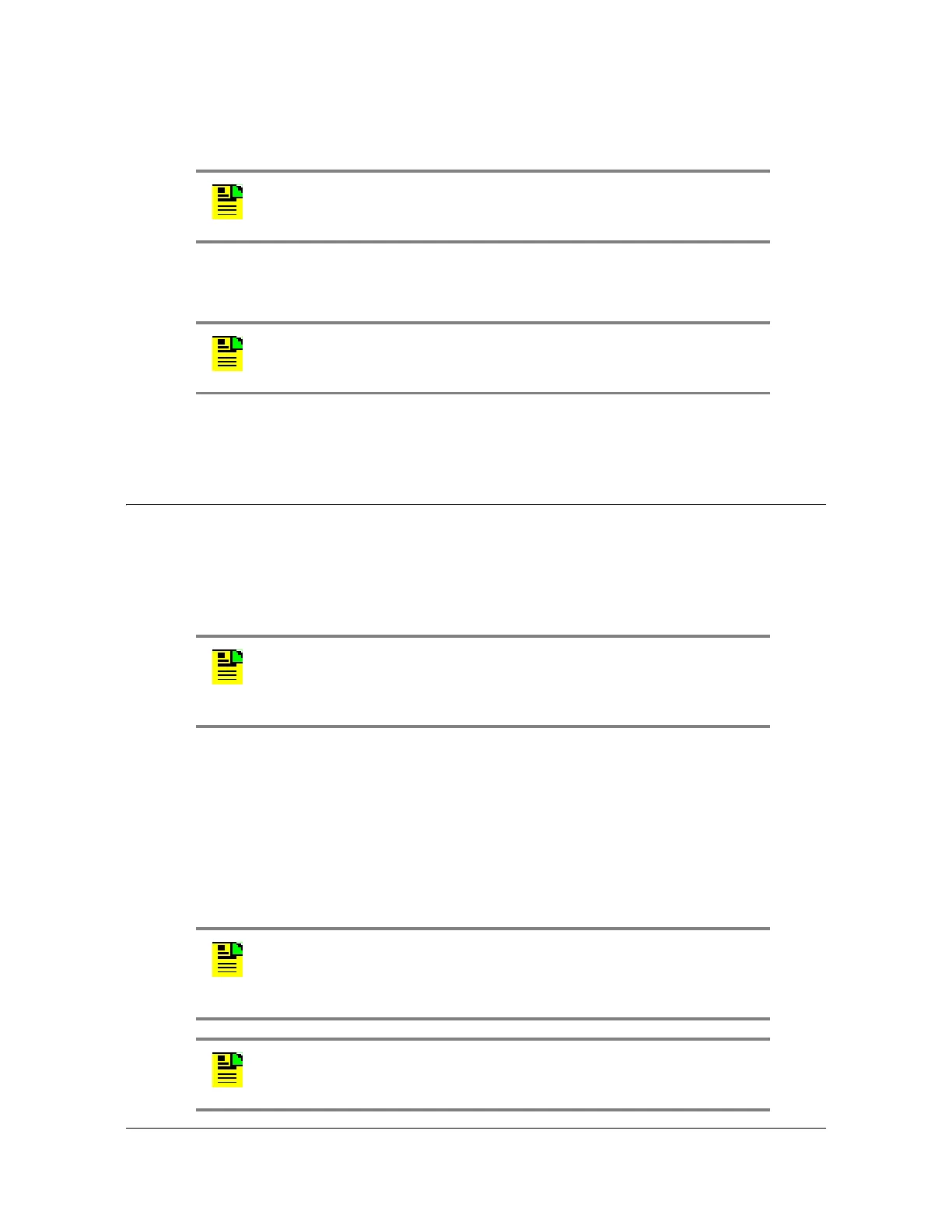098-00028-000 Revision F – May, 2012 TimeProvider 5000 User’s Guide 397
Chapter 6 Maintenance and Troubleshooting
Downgrading the Firmware
4. When prompted, enter the password for the server. The new software is loaded
into the expansion shelf with the specified ID.
5. The TimeProvider 5000 validates the received file, and if the file is valid it
updates the flash memory in the expansion shelf.
Downgrading the Firmware
You can also downgrade the firmware in the IMC, IOC or redundant IOCs, or
expansion shelves to an earlier version using “upgrade” and other CLI commands
and software available from Symmetricom. Only users with Admin level access can
execute the “upgrade” command.
This section describes the downgrade procedure. There will be loss of outputs at
reboot and the configuration must be set to factory defaults.
1. Verify that SSH or telnet connection to IMC is available
2. Downgrade IMC to 1.2.3 or 1.1.8 using the command "
upgrade imc
<filepath> [ftp: | sftp:] <ftp-ip-address> <username>
", but DO NOT
reboot
Note: The system will transfer the file from the specified server and
then upgrade the expansion shelf.
Note: If the file is not valid, the TimeProvider 5000 will reject it.
Note: To avoid incompatibility issues, you must use configuration files
created with the firmware release version to which the unit has been
downgraded. Symmetricom does not recommend downgrading a
system which is in service.
Note: The FTP firewall is set to “Block” by default. Use the following
command to set the IMC firewall to “Allow” for telnet communications:
set firewall imc ftp allow
Note: The TimeProvider 5000 only supports active FTP; it does not
support passive (PASV) mode.
