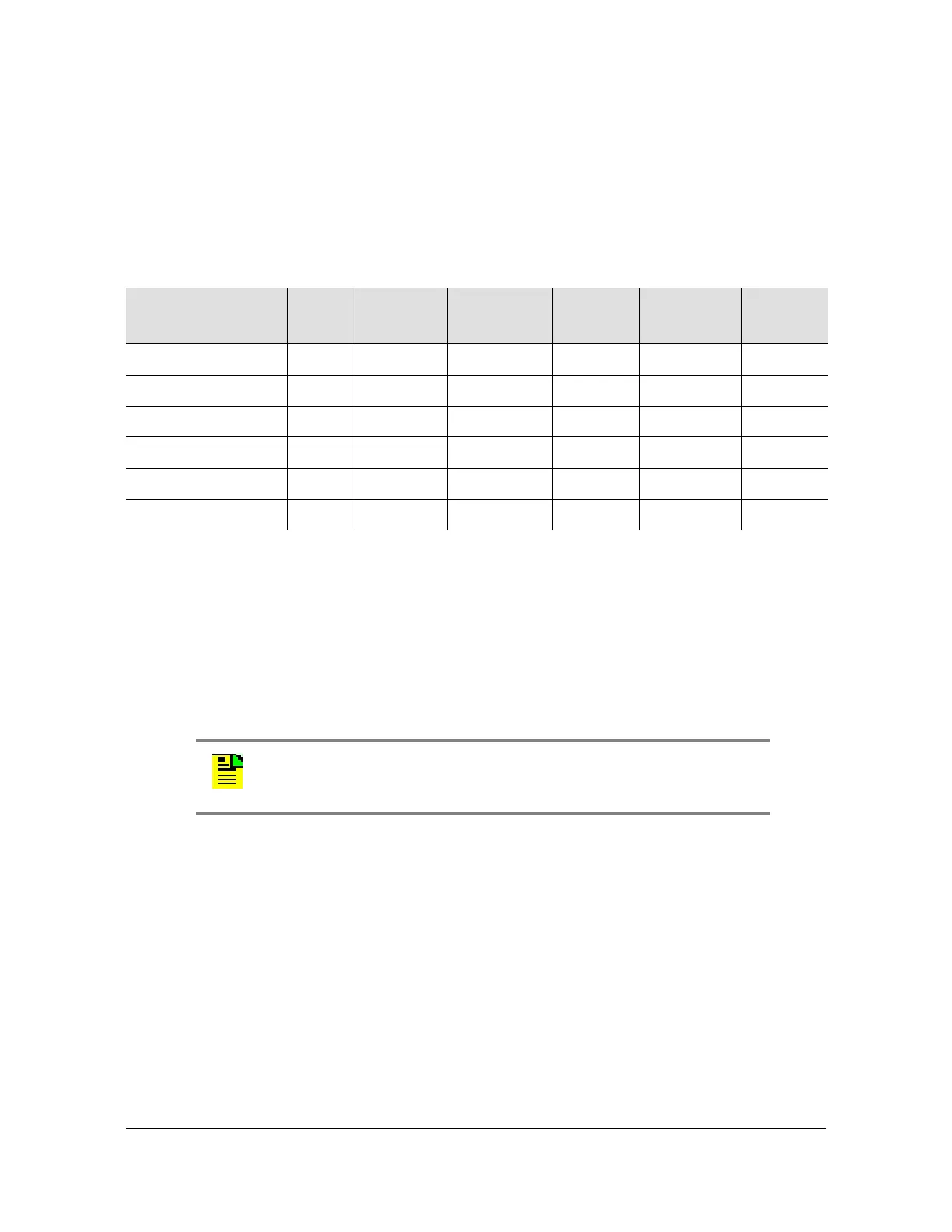098-00028-000 Revision F – May, 2012 TimeProvider 5000 User’s Guide 313
Chapter 4 Provisioning
Provisioning the Input Reference
8. Type set input priority port2 6 and press Enter.
9. Type
show ref and press Enter to verify that Priority values have been set to
the desired values.
Setting GPS Port as Reference
When the GPS reference is enabled, you can set the satellite position parameters
either automatically or manually. The GPS reference input is enabled by default. In
manual mode, you must specify the latitude, longitude, and height. You can also
specify the elevation mask which filters the satellites used by the system.
Table 4-15. Reference Modes and Priorities
Input Port Card Ref. Type
Reference
Criteria
Priority
(Default)
Predefined
Preference
PQL
(Default)
GNSS IMC Time Priority 1 1 1
GPS IMC Time Priority 2 2 1
1PPS+TOD Port 1 I/O Time Priority 3 3 1
1PPS+TOD Port 2 I/O Time Priority 4 4 1
E1 / T1 Port 1 I/O Frequency Priority 7 7 3
E1 / T1 Port 2 I/O Frequency Priority 8 8 3
Note: Manual mode should not be used unless antenna location has
been accurately surveyed. See the
set gps command description for
for details about setting GPS position parameters manually.
