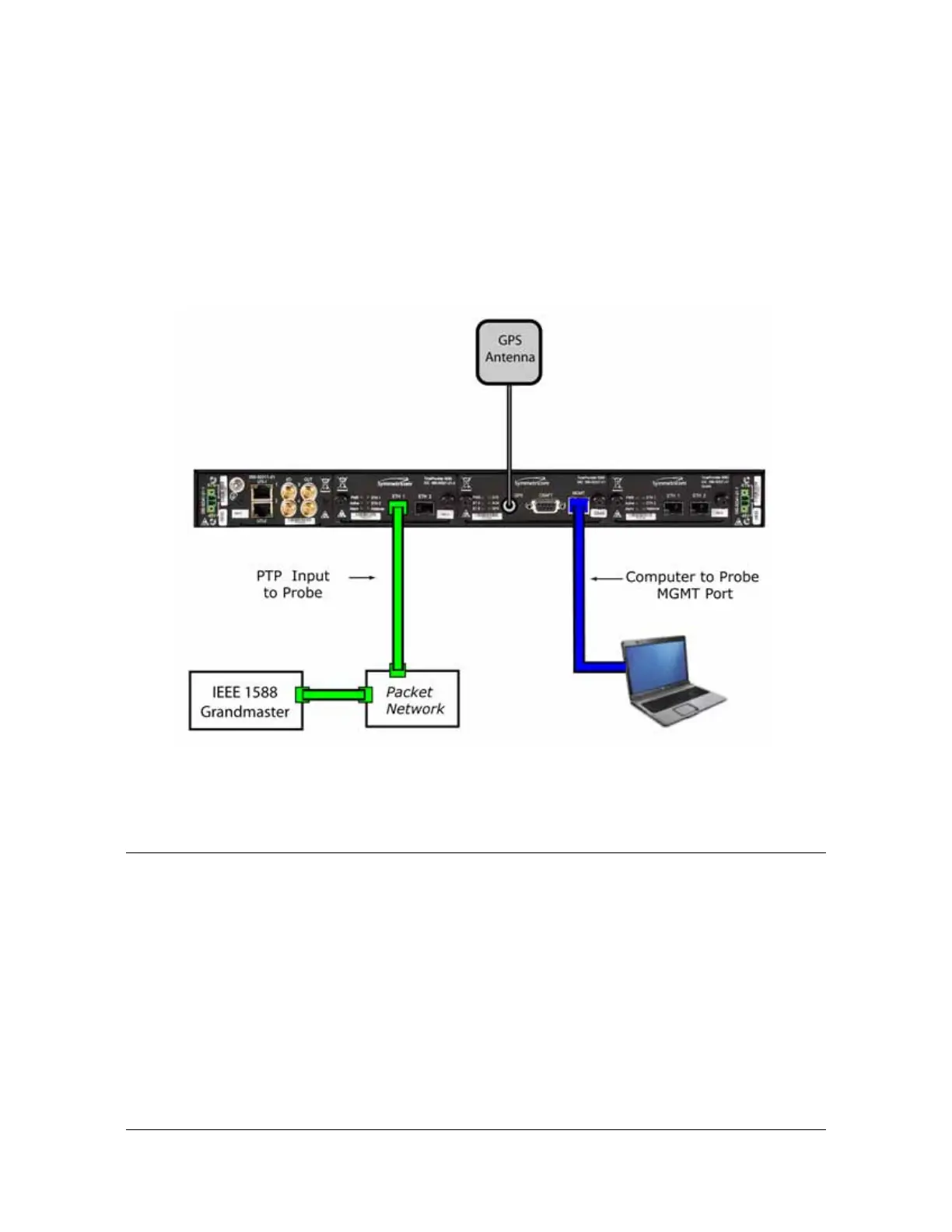500 TimeProvider 5000 User’s Guide 098-00028-000 Revision F – May, 2012
Appendix F PTP Probe Option
Controlling the Probe With TimeMonitor PDV
1. Plug the SFP transceiver into the ETH1 or ETH2 port on the IOC module of the
TP 5000 probe.
2. Plug an Ethernet cable into the SFP transceiver.
3. Plug the other end of the Ethernet cable directly into the packet network, as
shown in Figure F-5.
Figure F-5. Test Setup for TP 5000 Probe (power connections not shown)
Controlling the Probe With TimeMonitor PDV
The TP 5000 Probe can also be provisioned and operated with the TimeMonitor PDV
software module.
The TimeMonitor PDV Software has three major functions:
Configure the TP 5000 probe for PTP packet-timing measurement data collection.
Collect packet timing data. The file of collected data contains packet timestamps
between the TP 5000 Probe and a PTP grandmaster.
