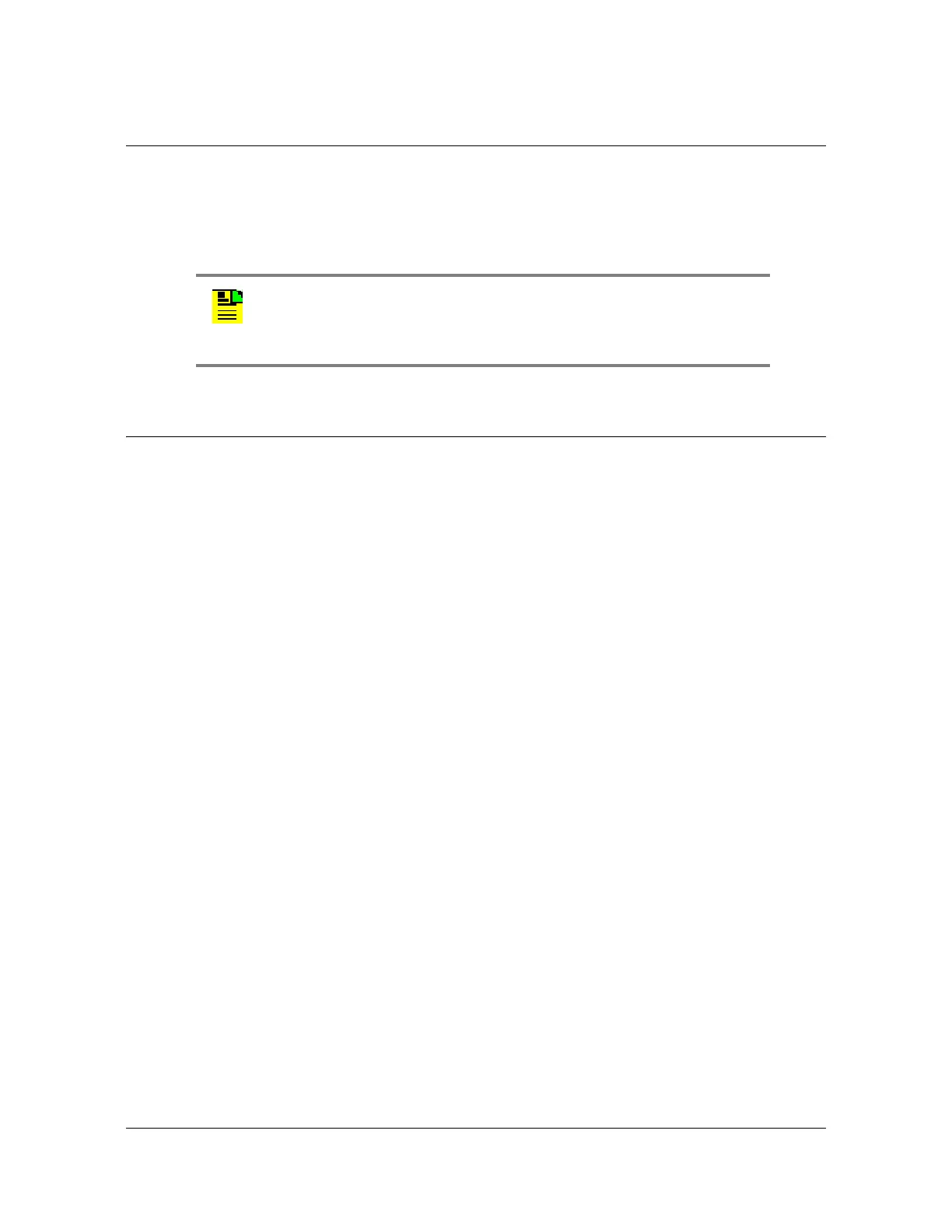098-00028-000 Revision F – May, 2012 TimeProvider 5000 User’s Guide 55
Chapter 1 Overview
Configuration Management
Configuration Management
The Command Line Interface (CLI), also called the ASCII command set, can be
used to control the TimeProvider 5000 from a terminal connected to the EIA-232
serial port, or the Ethernet port. Refer to Chapter 3, CLI Commands and SNMP for
further details.
Alarms
The TP5000 uses alarms to notify you when certain conditions are deteriorating
below specified levels. Expansion shelf alarms are reported to the TP 5000 that
controls the shelf. These alarms are indicated by module status LEDs and by SNMP
traps. You can provision the alarm to either be enabled or disabled and the current
alarm state can be obtained via the communication ports. For more information, see
Provisioning Alarms, on page 346 and Appendix A, System Messages.
Note: Before you can communicate with the TimeProvider 5000
through an Ethernet connection, you must first configure the Ethernet
port using the serial connection (see Provisioning the Ethernet Ports,
on page 280).
