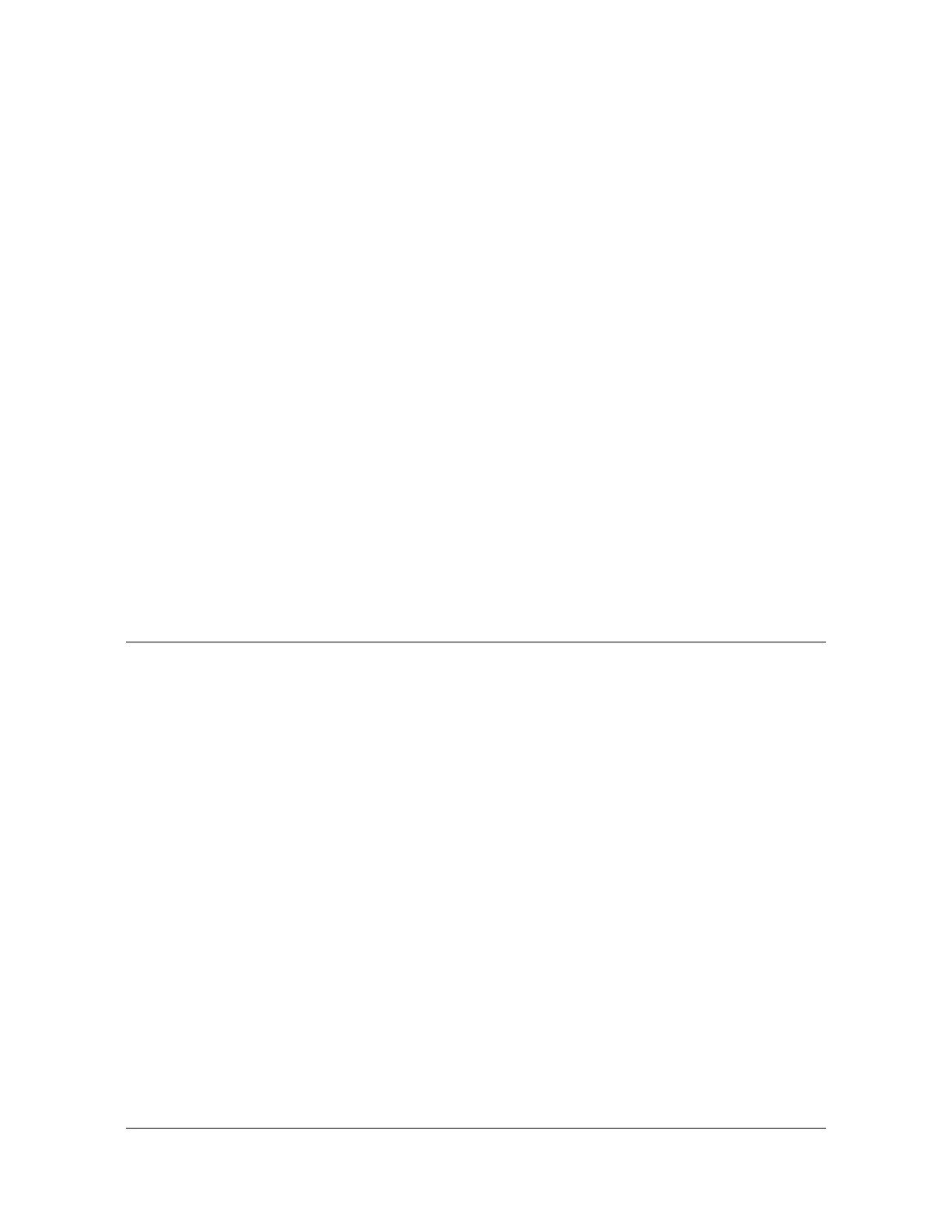098-00028-000 Revision F – May, 2012 TimeProvider 5000 User’s Guide 523
Appendix F PTP Probe Option
Analyzing Probe Data
M,,,,,,,INFO: ProbeIP 192.168.1.25,
M,,,,,,,INFO: ProbeVLANID 35,
M,,,,,,,INFO: ProbeClockID 00:B0:AE:FF:FE:01:31:69,
M,,,,,,,INFO: MasterIP 192.168.1.11,
M,,,,,,,INFO: MasterClockID 00:B0:AE:FF:FE:00:00:06,
A typical error messages may look like the following:
M,,,,,,,Error: Grandmaster is unreachable,
Saving Probe Data
Refer to the TimeMonitor PDV User’s Guide or Help for instructions on how to save
Probe data with TimeMonitor PDVsoftware.
If operating the TP 5000 Probe with the CLI command “show ptp-probe data ioc1-x”
, capture or copy the data displayed in the terminal emulator and save or paste the
data into a “.txt” file. Before loading the data file to TimeMonitor Analyzer for
analysis, the extension of the file needs to be changed from “.txt” to “.tpk”.
Analyzing Probe Data
Refer to the TimeMonitor PDV and TimeMonitor Analyzer User’s Guides for
instructions on how to analyze Probe data with TimeMonitor software.
