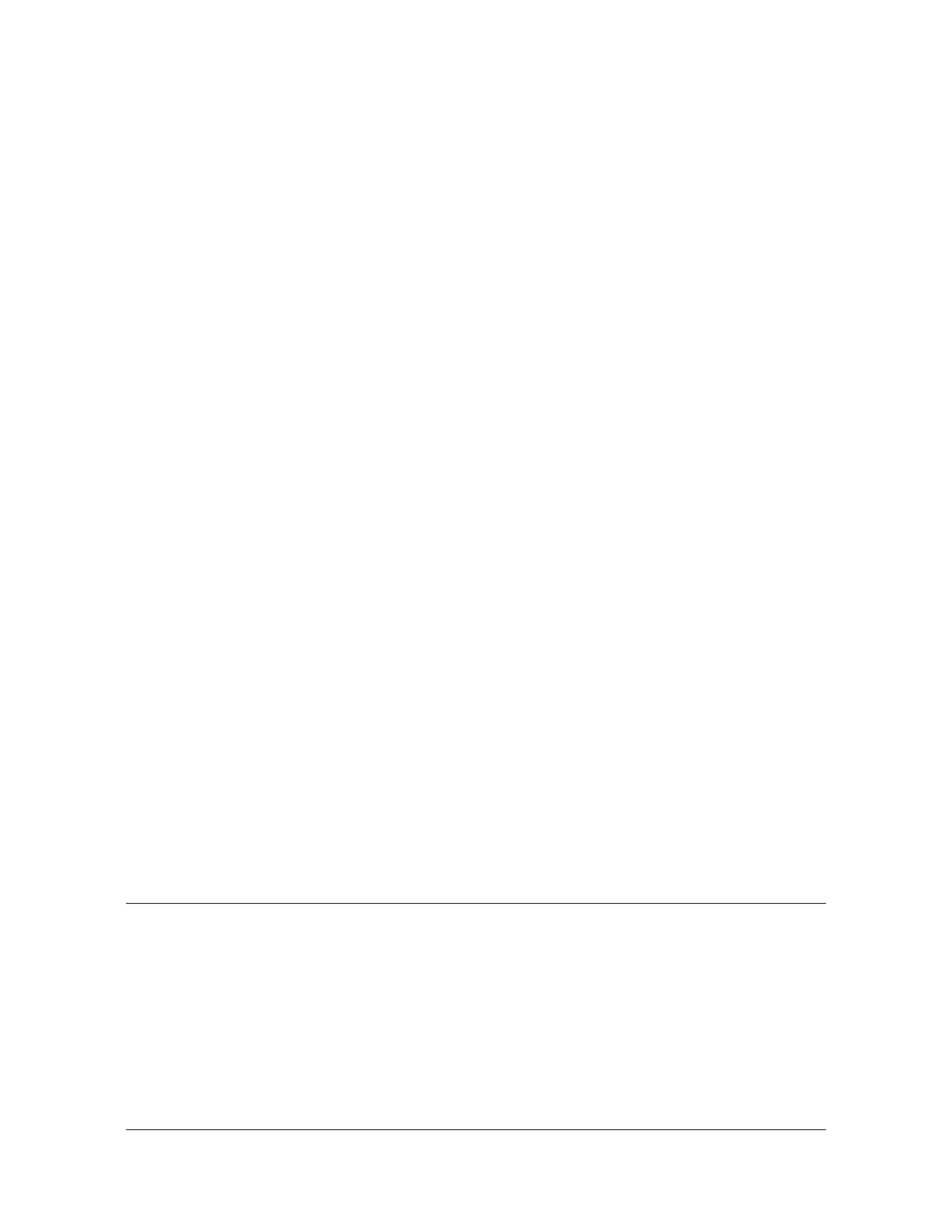404 TimeProvider 5000 User’s Guide 098-00028-000 Revision F – May, 2012
Chapter 6 Maintenance and Troubleshooting
User’s Guide Updates
Repacking the Unit
Return all units in the original packaging. If the original packaging is not available,
contact Symmetricom Global Services. Use standard packing procedures for
products being returned for repair to protect the equipment during shipment.
Connectors should be protected with connector covers or the equipment should be
wrapped in plastic before packaging. Ensure that the display and connectivity
panels are protected when packaged.
Equipment Return Procedure
To return equipment to Symmetricom for repair:
1. Call Symmetricom Global Services (SGS) at 888-367-7966 (toll-free in USA
only), 408-428-7907, or +49 700 3288 6435 in Europe, Middle East, or Africa to
obtain a return material authorization number (RMA) before returning the product
for service.
You can request an RMA on the internet at
www.symmetricom.com/Support/req_repair.htm.
Retain the assigned RMA number for future reference.
2. Provide a description of the problem, product item number, serial number, and
warranty expiration date.
3. Provide the return shipping information (customer field contact, address,
telephone number, and so forth.)
4. Ship the product to Symmetricom, transportation prepaid and insured, with the
Return Material Authorization (RMA) number and item numbers or part numbers
clearly marked on the outside of the container to the address given with the RMA.
Repaired equipment is returned to you with shipping costs prepaid by
Symmetricom.
User’s Guide Updates
When this manual is updated the updated version will be available for downloading
from Symmetricom’s internet web site. Manuals are provided in PDF format for ease
of use. After downloading, you can view the manual on a computer or print it using
Adobe Acrobat Reader.
Manual updates are available at:
www.symmetricom.com
