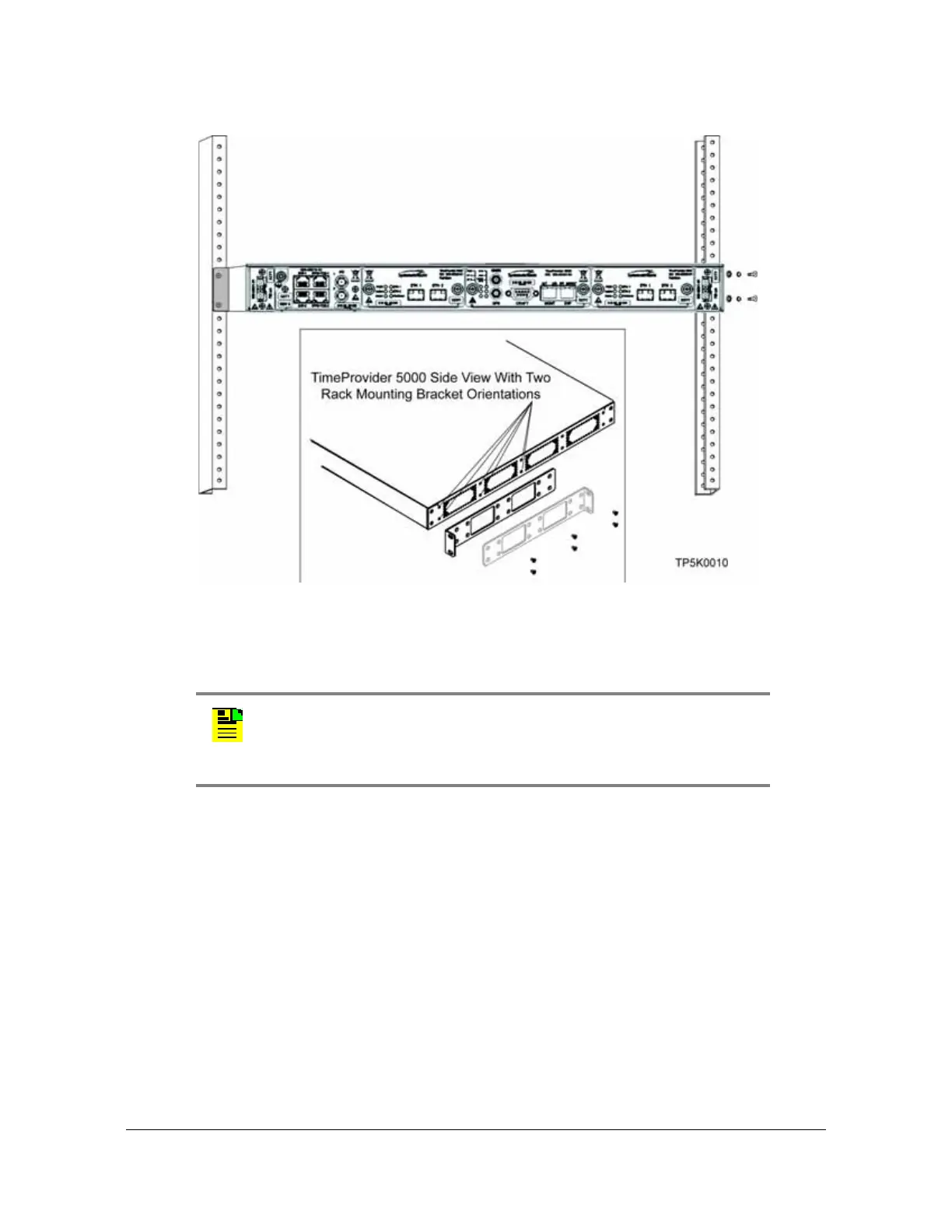64 TimeProvider 5000 User’s Guide 098-00028-000 Revision F – May, 2012
Chapter 2 Installing
Rack Mounting the Chassis
Figure 2-7. Rack Mounting the TimeProvider 5000
Rack Mounting the TP E10 & TP E30 Expansion Shelves
Use the following steps to mount the TP E10 or TP E30 expansion shelf in a rack.
1. The TP E10 and TP E30 are shipped with rack mounting brackets attached. The
rack mounting brackets can be removed and reattached in a different orientation,
if desired. See Figure 2-8 for mounting hole placements. See Figure 2-9,
Figure 2-10 and Figure 2-11 for chassis dimensions. Ensure that the
mounting
brackets
on both sides are attached to the chassis at equal distances from the
front of the unit (see Figure 2-12 for the TP E10, Figure 2-13 for the TP E30)
using 6-32 x 1/4-inch screws.
2. Mount the chassis to the front of the equipment rack rails with four screws and
associated hardware. Use the proper screws for the equipment rack.
Note: The TP E10 and TP E30 come equipped with 19-inch rack
mounting brackets. 23-inch (58.42 cm) rack mounting adapters are
also available as a separately ordered item. 21-inch (ETSI) rack
mounting adapters are available as a separately ordered item.
