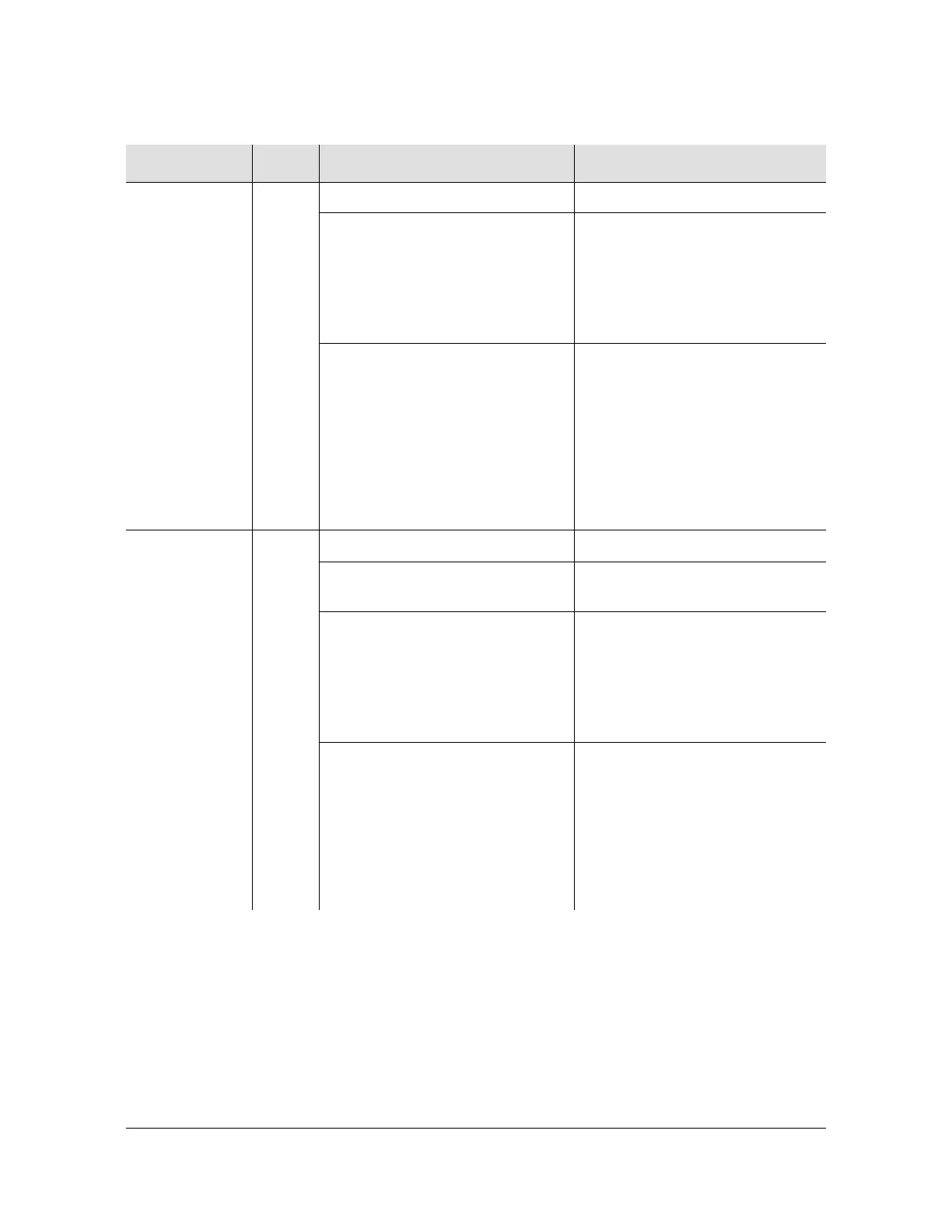098-00028-000 Revision F – May, 2012 TimeProvider 5000 User’s Guide 381
Chapter 6 Maintenance and Troubleshooting
Troubleshooting
System Health
Aggregation of
system alarms
indicator
SYS Off - IMC, IOC operating normally n/a
Amber - IMC, IOC operational
Minor Alarm(s)
Use “show alarm” command to
view alarm IDs and descriptions.
See
Table A-1 in Appendix A,
System Messages
for corrective
actions.
Red - IMC, IOC operational Major
or Critical Alarm(s)
Use “show alarm” command to
view alarm IDs and descriptions.
See
Table A-1 in Appendix A,
System Messages
for corrective
actions. After taking corrective
actions, use “reboot” command to
reboot the card that had the major
or critical alarm..
IMC Alarm
IMC module
alarm/fault
indicator
ALM Off - IMC operating normally n/a
Flashing Green - Software
starting up
Wait for IMC to finish booting.
Amber - IMC operational Minor
Alarm(s)
Use “show alarm” command to
view alarm IDs and descriptions.
See
Table A-1 in Appendix A,
System Messages
for corrective
actions.
Red - IMC operational
Major/Critical Alarm(s)
Use “show alarm” command to
view alarm IDs and descriptions.
See
Table A-1 in Appendix A,
System Messages
for corrective
actions. After taking corrective
actions, use “reboot imc”
command.
Table 6-4. LED Conditions for the IMC (Continued)
Indicator Label Description Corrective Action
