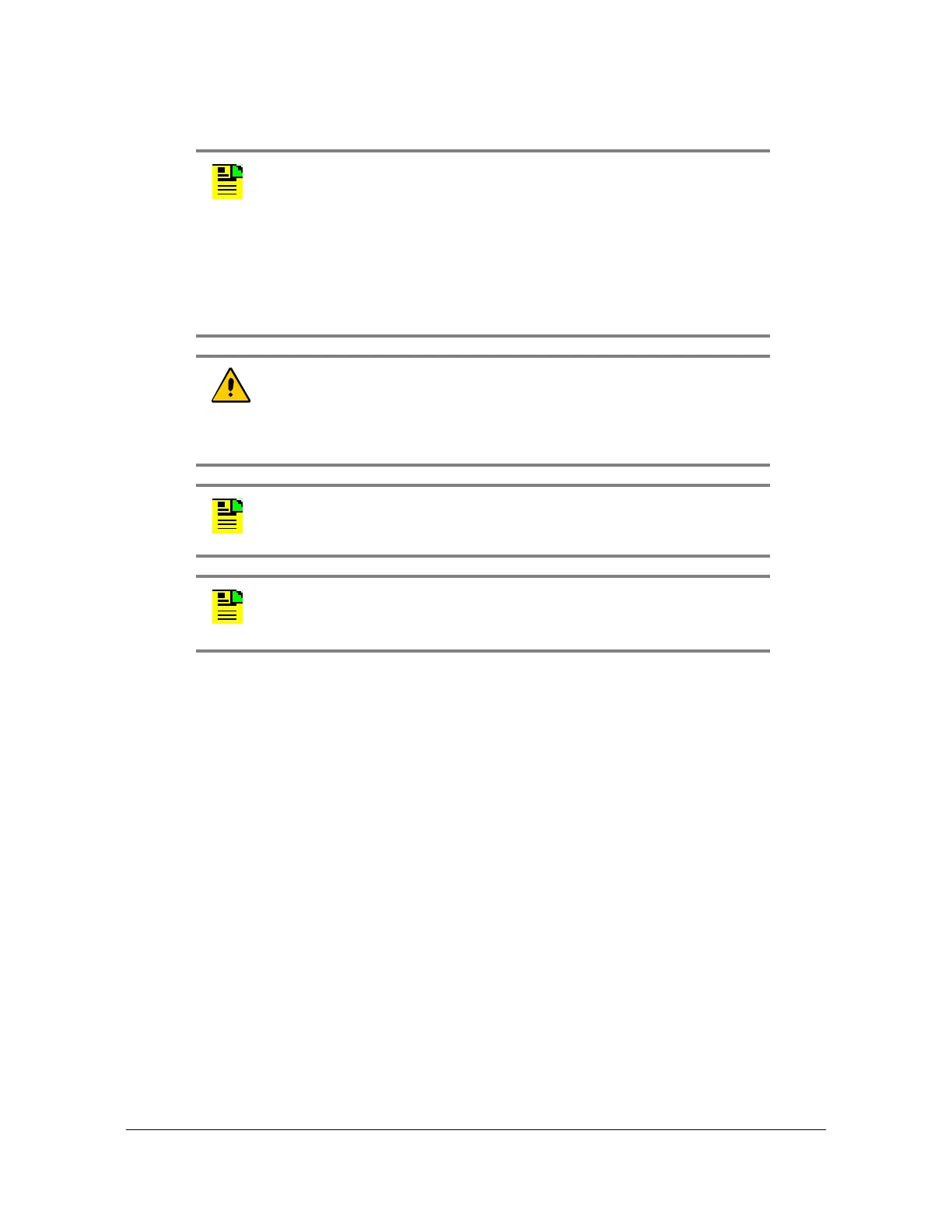390 TimeProvider 5000 User’s Guide 098-00028-000 Revision F – May, 2012
Chapter 6 Maintenance and Troubleshooting
Upgrading the Firmware
Note: If a PTP probe license is installed, follow the procedure
TP5000 Upgrade - Loss of Outputs. The system will enable PTP
probe mode (default) when different firmware versions are operating
within the system. This will occur during the system upgrade of a
TP5000 with redundant IOC modules, and the system must be
returned to the grandmaster mode to restore outputs. Use the
commands "set packet-service ioc1-1 ptp-gm" and "set
packet-service ioc1-2 ptp-gm" to return to grandmaster
mode.
Caution: To avoid a possible service call, do not issue a command to
the TimeProvider 5000, do not remove power from the TimeProvider
5000, and do not remove an IOC or IMC from the chassis during the
upgrade process. Doing so could corrupt the flash memory in a
module, disabling the TimeProvider 5000.
Note: Linux, Windows, and other third-party FTP servers can be used
in the upgrade process of the TP5000.
Note: If you need assistance selecting an SFTP server application,
contact Symmetricom Global Services. See
Contacting Technical
Support
, on page 405.
