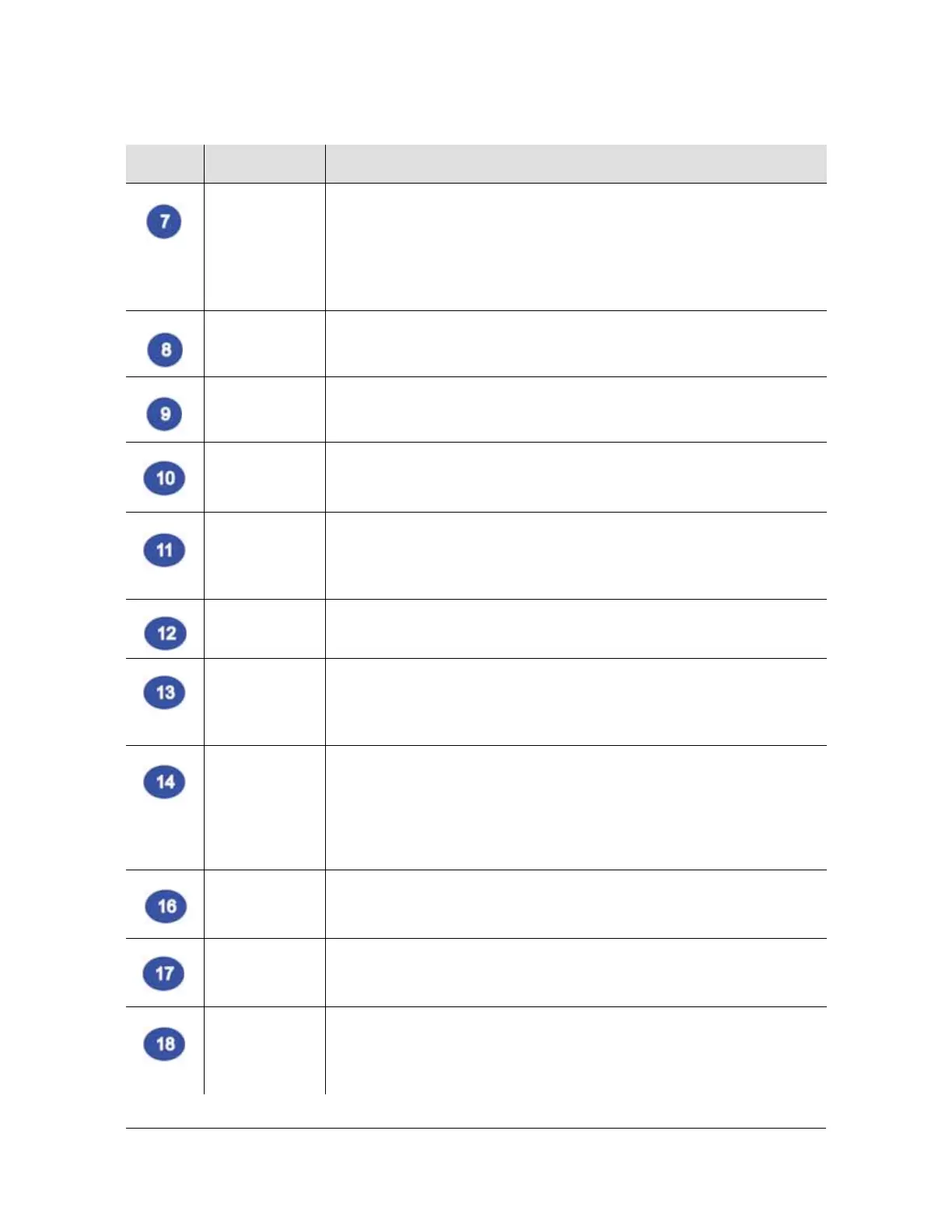098-00028-000 Revision F – May, 2012 TimeProvider 5000 User’s Guide 503
Appendix F PTP Probe Option
Controlling the Probe With TimeMonitor PDV
Grandmaster's
IP Address
Enter the Grandmaster connection information for the selected port.
The Command mode (see Item 1) or Disconnect must be selected in
order to enter this data.
(Note: Netmask and Gateway information are not necessary for the
Grandmaster.)
VLAN Click the check box if the Grandmaster has a VLAN address. Enter the
appropriate VLAN ID in the field.
Clock ID -
Master
Enter the Clock ID of the Grandmaster for the selected port.
Clock ID -
Probe
Enter the Clock ID for the selected TP 5000 probe port.
(Note: It is not necessary to fill in the Clock ID field for the TP 5000
probe, but it is recommended.)
Firewall Off Use this button to set the Telnet firewall for the Probe to "Allow". The
default firewall state for Telnet is "Block". The Command mode (see
Item 1) must be selected in order to use this button, and the user must
be logged in to the TP 5000 probe.
Eth1
Eth 2
Use these radio buttons to select the TP 5000 probe Ethernet port for
measurements or configuration.
Probe Enable
Probe Disable
Use these buttons to Enable or Disable the Probe Mode for the
selected port. The Command mode (see Item 1) must be selected in
order to use these buttons, and user must be logged in to the TP 5000
probe.
Probe Address This button is used to set the IP address for the selected TP 5000
probe Ethernet port using the info in the Address fields for the TP 5000
probe (see Item 6). Changes to the TP 5000 probe IP address will not
be sent to the TP 5000 probe until this button is clicked. The
Command mode (see Item1) must be selected in order to use this
button, and user must be logged in to the TP 5000 probe.
Show Config Use this button to display the Probe configuration for both ports. The
Command mode (see Item 1) must be selected in order to use this
button, and user must be logged in to the TP 5000 probe.
Login
Logout
Use these buttons to login or logout from the TP 5000 probe. The
Command mode (see Item 1) must be selected in order to use this
button.
File The File text box is used to specify file name and destination directory.
The name need only be specified once because the software will
reuse a file name for new files and add on a date and time to the file
name if the file already exists.
Table F-2. Descriptions of TimeMonitor PDV GUI
Main Screen (Continued)
Item Label Description
