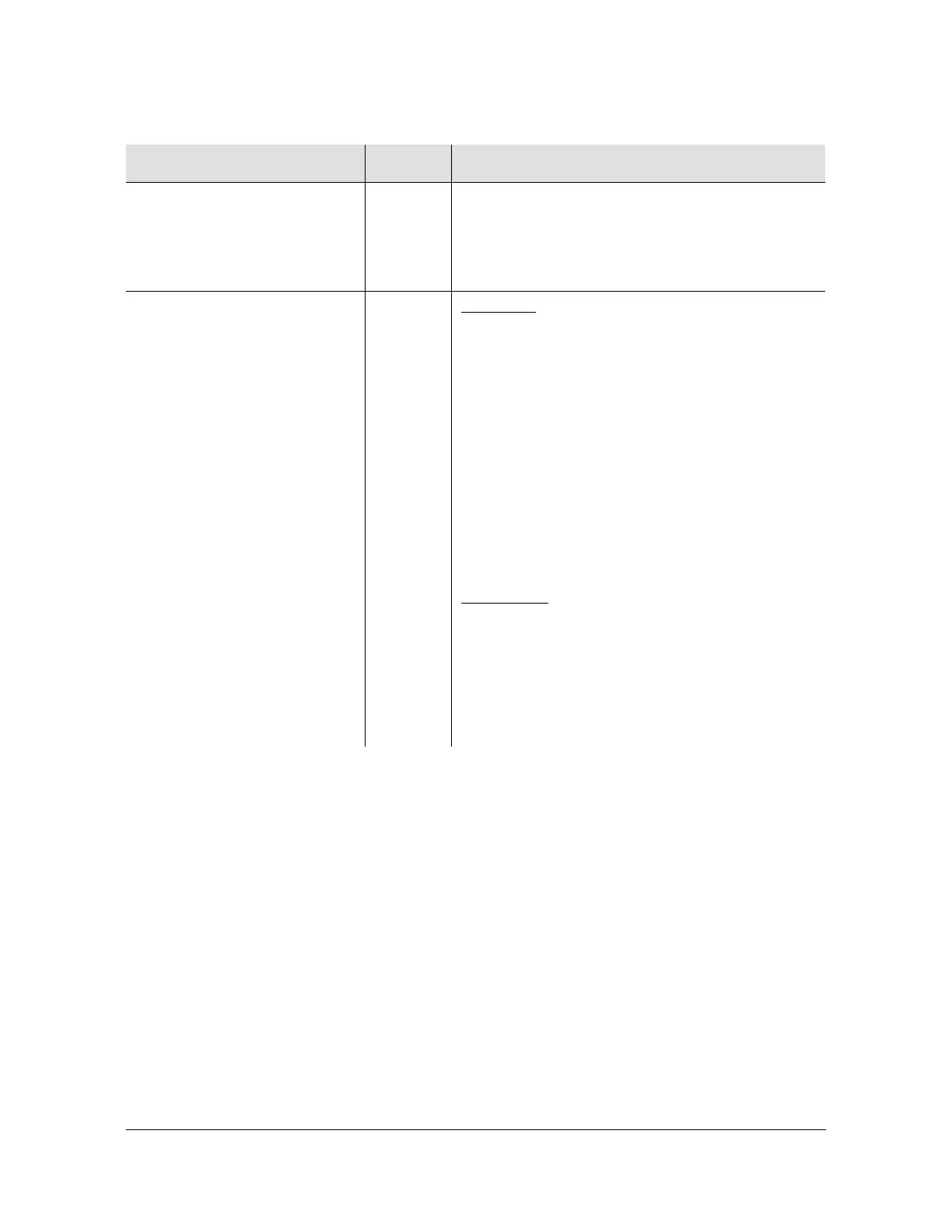92 TimeProvider 5000 User’s Guide 098-00028-000 Revision F – May, 2012
Chapter 2 Installing
Applying Power to the TimeProvider 5000
Reference Indicator REF Off - Oscillator is operating in Locked mode
Amber - Oscillator is operating in Holdover or
Acquire modes
Flashing Amber - Oscillator is operating in
Warm-up mode
Expansion Ports
LEDs on the RJ48 connectors
EXPAN
-SION
Input Ports
Left OFF - No DTI signal
Left Green - Link has been established , DTI signal
valid and stable
Left Flashing Green - Active, DTI signal stable and
qualified
Left Amber - DTI signal detected but not stable
Left Flashing Amber - DTI signal detected but not
selected
Right OFF- Link has not been established
Right Green - Link has been established
Right Flashing Green - Activity
Output Ports
Left OFF - No DTI client detected
Left Amber - DTI client detected
Left Green - DTI client detected and ready
Right OFF- Link has not been established
Right Green - Link has been established
Right Flashing Green - Activity
Table 2-16. Expansion Shelf LED Descriptions (Continued)
LED Label Description
