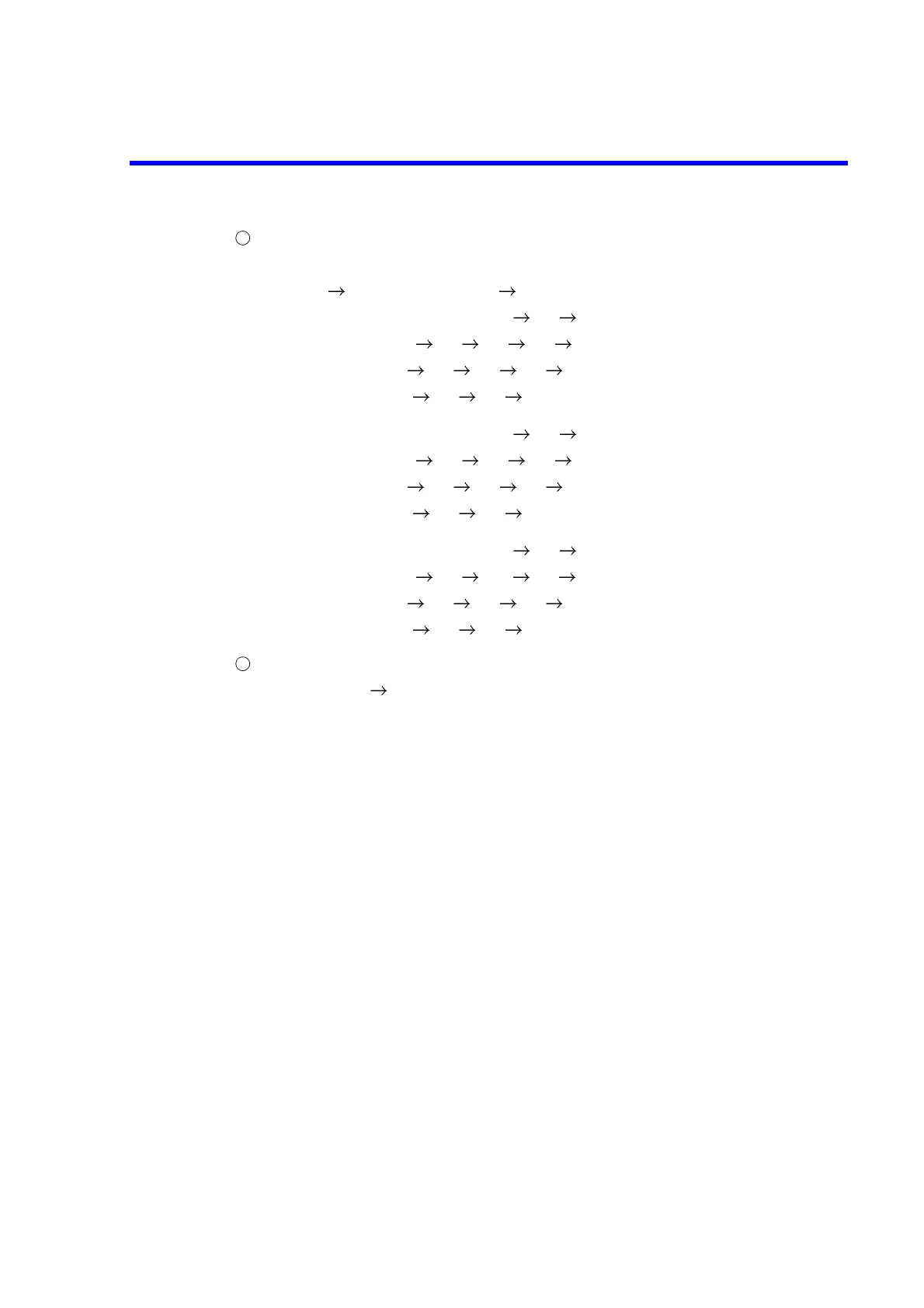R3765/67G Series Network Analyzer Operation Manual
5.7 High-speed Measurement Using the Program Sweep Function
5-42
Edit each setup value of the program sweep.
For the divided three segments, setup the data in 0, 1 and 2 segments.
[MENU] {SWEEP TYPE [ ] } {EDIT PROG SWEEP}
{SEGMENT NUMBER} [0] [X1]
{START} [8] [0] [0] [MHz]
{STOP} [8] [4] [0] [MHz]
{POINT} [5] [0] [X1]
{SEGMENT NUMBER} [1] [X1]
{START} [8] [6] [5] [MHz]
{STOP} [9] [0] [0] [MHz]
{POINT} [5] [0] [X1]
{SEGMENT NUMBER} [2] [X1]
{START} [9] [0] [2] [MHz]
{STOP} [9] [6] [0] [MHz]
{POINT} [5] [0] [X1]
Set the sweep type to the program sweep.
Press {Return} {PROGRAM SWEEP}.
4
5