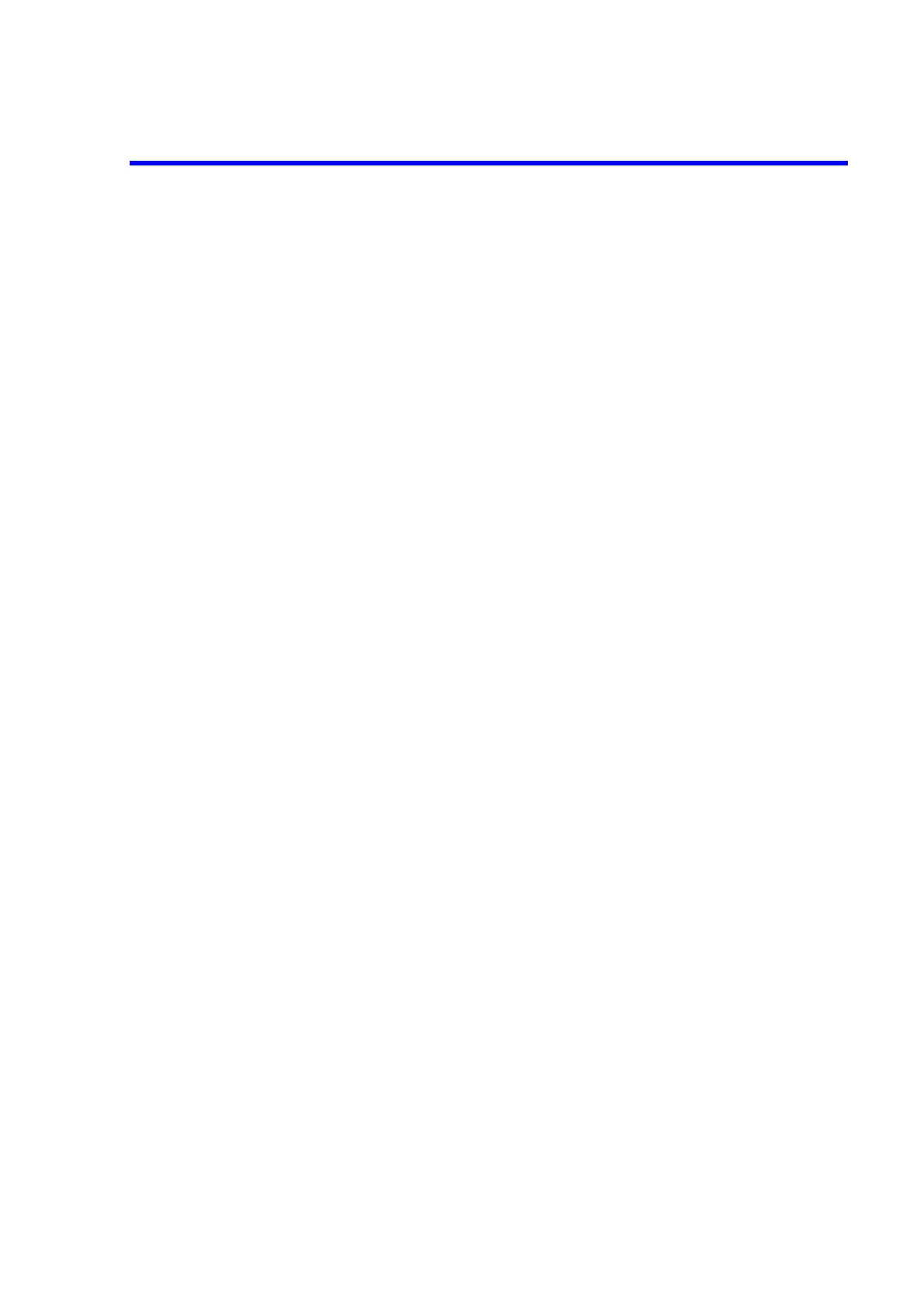R3765/67G Series Network Analyzer Operation Manual
7.10 Software Fixture Function (OPT 71/72)
7-120
(2) Setting the port extension
The port extension is set to remove the influence of the measurement jig. The port exten-
sion function extends a calibration plane from the connector edge to the device (or filter)
edge.
[FUNCTION] → {SOFTWARE FIXTURE} → {PORT CONDITION} →
{EXTENSION PORT1} →70[p]
{EXTENSION PORT2} →70[p]
{EXTENSION PORT3} →135[p]
{EXTENSION PORT4} →135[p]
{EXTENSION ON}
Note: When the matching circuit function or software balun function is set to ON without
executing the port extension, the matching circuit or software balun is added to the
PORT edge, not to the device edge. This causes you to measure characteristics which
are different from the characteristics of the device itself.
(3) Setting the impedance conversion
Since the device used in this measurement is a 50Ω device, transform the impedance of
each port to 50Ω. When the impedance is already set to 50Ω, impedance conversion can
be omitted.
Note: The device used in this example has an input impedance of 50
Ω
ΩΩ
Ω
for each port, but has
an input/output impedance (balanced port impedance) of 100
Ω
ΩΩ
Ω
as a balanced device.
[FUNCTION] → {SOFTWARE FIXTURE} → {PORT CONDITION} →
{NORMALIZED IMPEDANCE [ ]} →
{PORT1 IMPEDANCE} →50[X1]
{PORT2 IMPEDANCE} →50[X1]
{PORT3 IMPEDANCE} →50[X1]
{PORT4 IMPEDANCE} →50[X1]
{IMPEDANCE TRANSFORM ON}
(4) Setting the software balun
Add the software balun to convert a 4-port device to a 2-port device for measurement.
[FUNCTION] → {SOFTWARE FIXTURE} → {BALANCE MEASUREMENT} →
{FLOAT BALUN ON}
(5) Executing the software fixture function
Execute the software fixture function to measure the transmission characteristics SS21.
[FUNCTION] → {SOFTWARE FIXTURE} → {SOFTWARE FIXTURE ON}
[MEAS] → {SS21} →
The transmission characteristics of the balanced filter SS21 can be measured as shown
below.