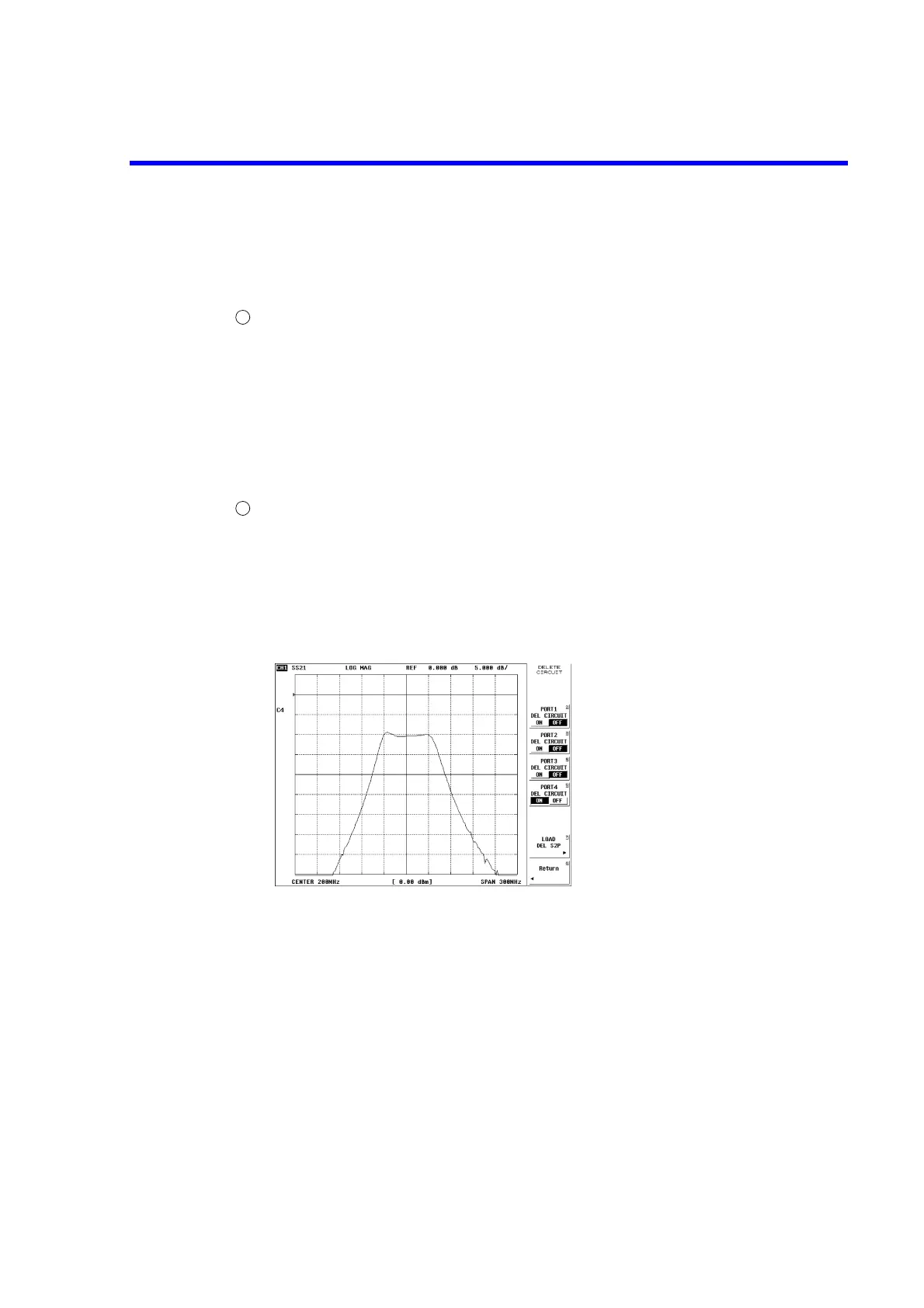R3765/67G Series Network Analyzer Operation Manual
7.10 Software Fixture Function (OPT 71/72)
7-123
(8) Setting the network elimination function
Delete the network equivalent to the matching circuit added to PORT 4.
The user defined circuit file "sfdel4.s2p" contains data created in advance.
Reading the user defined circuit file
Insert the floppy disk containing the user defined circuit file "sfdel4.s2p" into the floppy
disk drive.
[FUNCTION] → {SOFTWARE FIXTURE} → {LOAD USR CIRCUIT} →
{LOAD DEL S2P} → {LOAD sfdel4.s2p}
The user defined circuit file “sfdel4.s2p” is read from the floppy disk into the memory
of this instrument. When reading is completed, a message "a:/sfdel4.s2p: Done" is
displayed.
Executing the network elimination function
Execute the network elimination function.
[FUNCTION] → {SOFTWARE FIXTURE} → {PORT CONDITION} →
{DELETE CIRCUIT} → {PORT4 DEL CIRCUIT ON}
The waveform greatly deformed returns to the waveform generated before the
matching circuit is added.
1
2