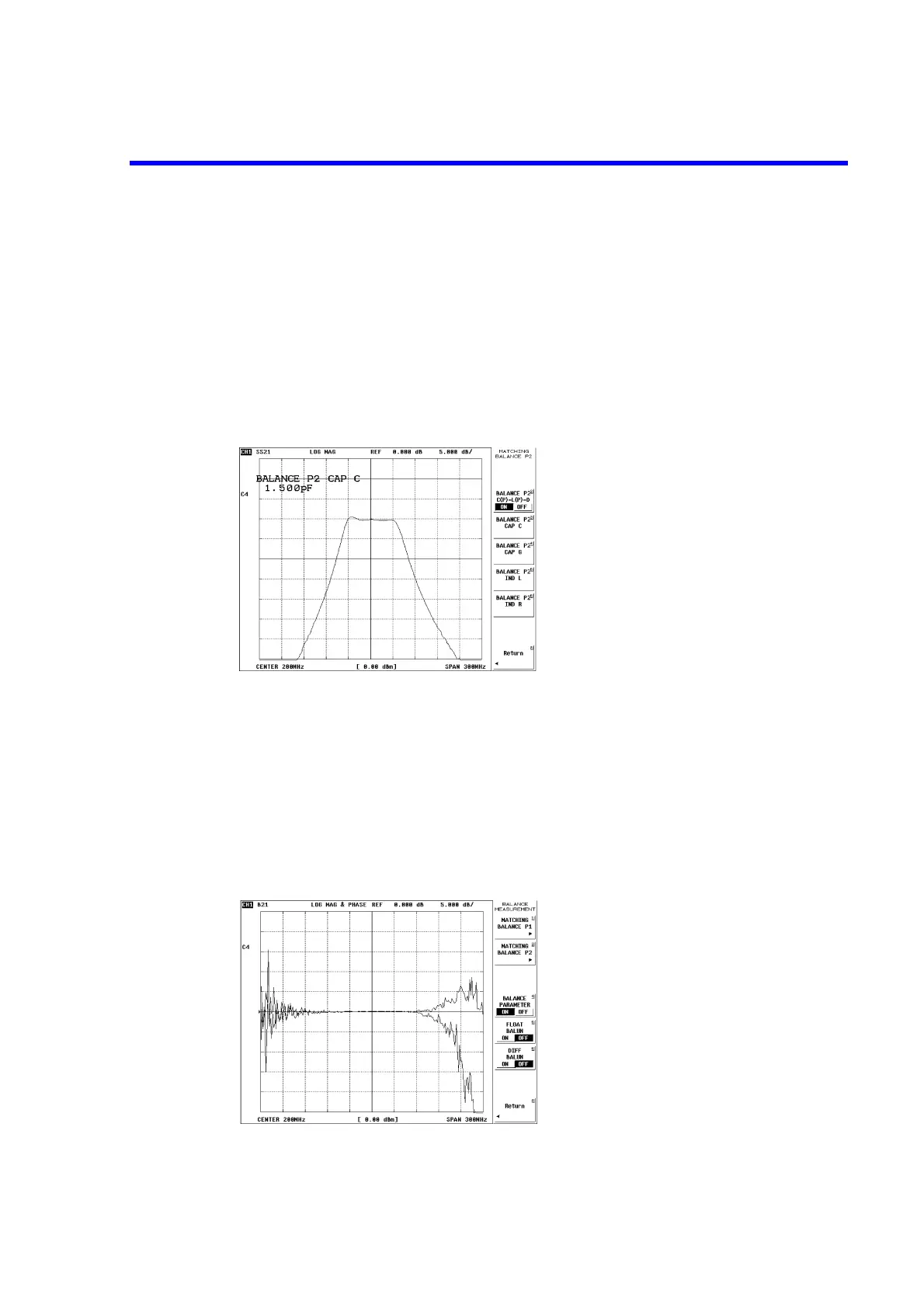R3765/67G Series Network Analyzer Operation Manual
7.10 Software Fixture Function (OPT 71/72)
7-125
(10) Setting the balanced matching circuit
Add a capacitor of 1.5pF as a balanced matching circuit between PORT 3 and PORT 4
(balanced port 2).
[FUNCTION] → {SOFTWARE FIXTURE} → {BALANCE MEASUREMENT} →
{MATCHING BALANCE P2}
{BALANCE P2 CAP C} →1.5[p]
{BALANCE P2 C(P)-L(P)-D ON}
The measurement results show that the network is balanced and the ripple in the pass
band decreases.
(11) Measuring the degree of balance
Measure the degree of balance between PORT 1 and PORT 2.
[FUNCTION] → {SOFTWARE FIXTURE} → {BALANCE MEASUREMENT} →
{BALANCE PARAMETER ON}
[MEAS] → {B21}
As shown below, the balance is remarkably achieved in the pass band. When the balance
is achieved, the degree of balance is 0dB and 0 degree.
Setting conditions
FORMAT: LOGMAG&PHASE
1st SCALE: REF.POSION 50%
REF.VALUE 0dB
5dB/DIV
2nd SCALE: REF.POSION 50%
REF.VALUE 0deg
45deg/DIV