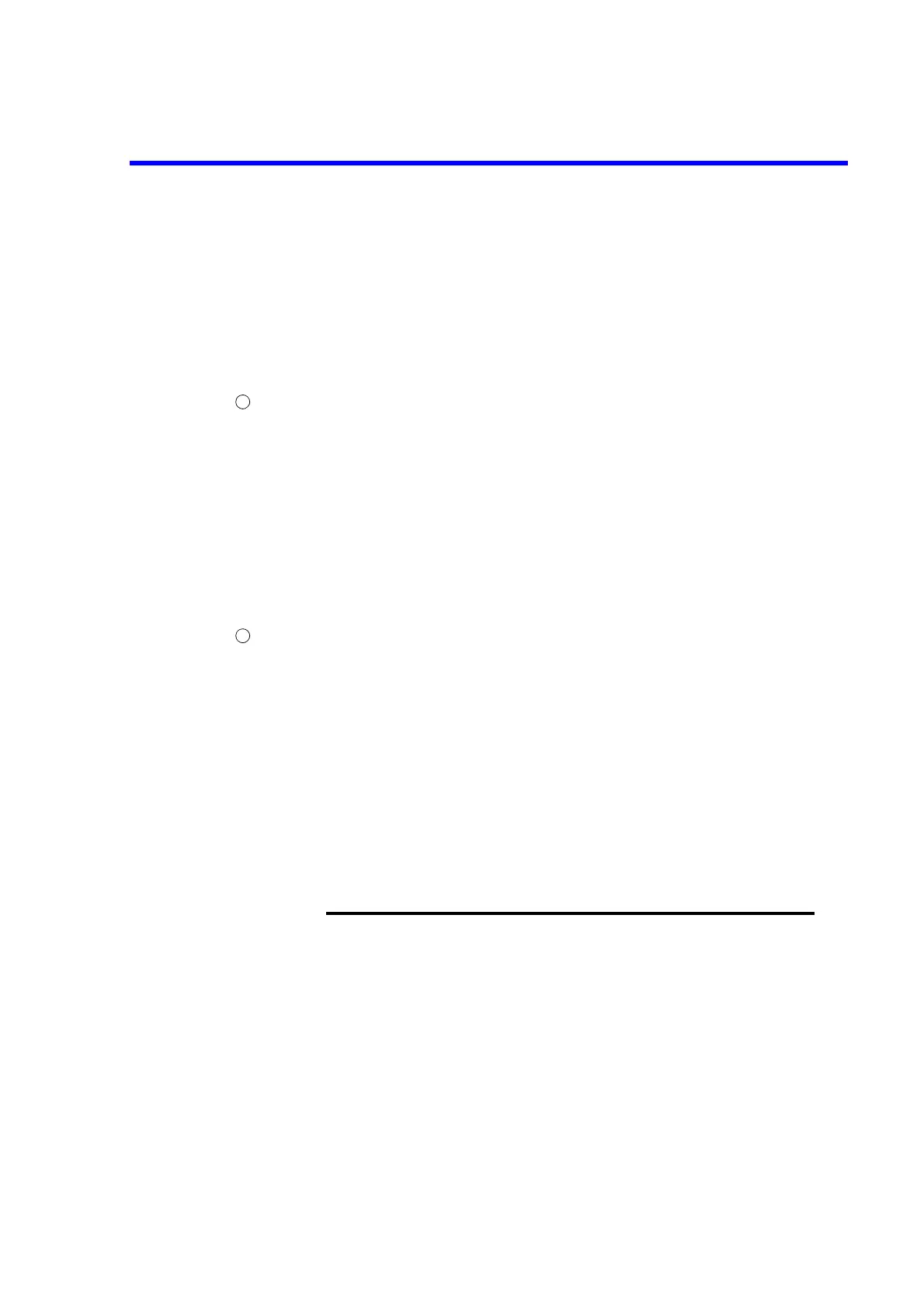R3765/67G Series Network Analyzer Operation Manual
7.11 INSTRUMENT STATE Block
7-129
ing on applications.
C: This can be used freely. However, the registers used in the
SAVE function are created on the C drive; therefore, depend-
ing on how the SAVE registers are used, the actual user
capacity differs.
D: This is used to save files required for firmware. The contents
of firmware vary depending on the firmware version.
Disk format menu
{1.44MB} : Specifies the format to 2HD, 1.44 MB (the same as the
2HD format of the IBM PC/AT compatible machine)
when initializing the floppy disk. The logical format is a
file system in the MS-DOS Ver. 3.0 FAT format.
This function is ignored when using the2DD floppy disk.
{720KB} : Specifies the format to 2DD, 720 KB (the same as the
2DD format of the IBM PC/AT compatible machine)
when initializing the floppy disk. The logical format is a
file system in the MS-DOS Ver. 3.0 FAT format.
This function is ignored for the 2HD floppy disk.
Real-time clock menu
{YEAR} : Sets a year. (*1)
{MONTH} : Sets a month.
{DAY} : Sets a day.
{HOUR} : Sets an hour.
{MINUTE} : Sets a minute.
{SECOND} : Sets a second.
(*1) The year can be set within the range of 1999 to 2029 using a two-digit number
(or smaller), or a four-digit number. The following rules are applied when a two-
digit number (or smaller) is used
If the numbers used do not meet the above rules, they are ignored.
Input Rule
00 to 29 Numbers are set as 2000 A.D. to 2029 A.D.
99 Number is set as 1999 A.D.
5
6