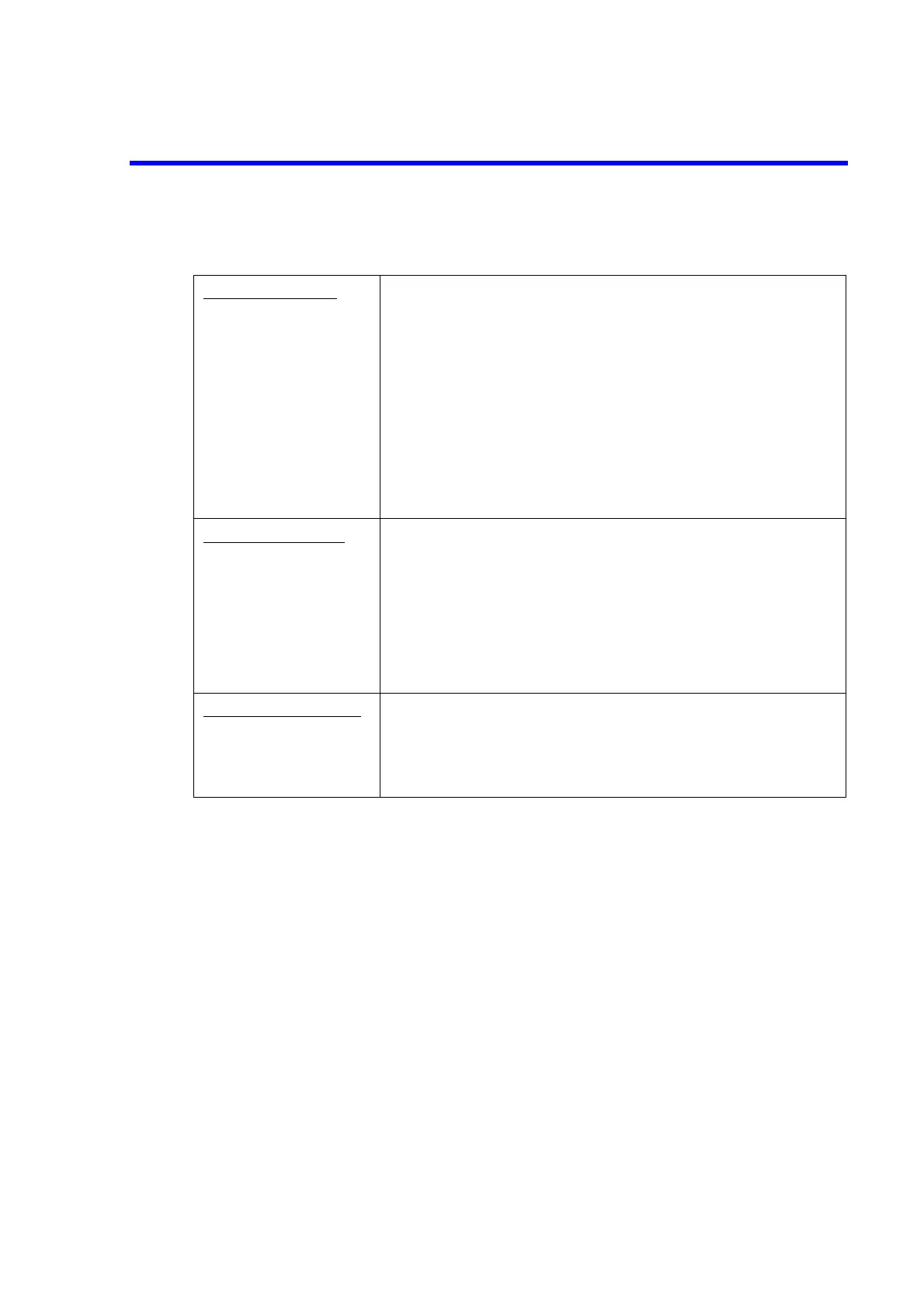R3765/67G Series Network Analyzer Operation Manual
8.2 Error Messages
8-11
Warning of Internal Set, Change, etc.
FORMAT changed.
Setting of the measurement format is changed internally (to
LOGMAG).
<How to handle>
When the setting of InputMeas is S
11
&S
21
or S
22
&S
12
, the
measurement format cannot be set to 2 traces (LOGMAG&
PHASE, LOGMAG&DELAY or LINMAG&PHASE).
Therefore, when the measurement format is in the state of 2
traces and furthermore InputMeas is set to S
11
&S
21
or S
22
&S
12
,
this message is displayed and the measuring format is changed
to LOGMAG internally. (Refer to sub-section 7.4.1 and 7.4.4.)
Z0 VALUE changed.
Setting of Z
0
VALUE is changed internally.
<How to handle>
Changing the setting of CAL KIT is interlocked to the setting of Z
0
VALUE.
For N (50Ω) or 3.5mm, 50Ω
For N (75Ω), 75Ω.
(Refer to sub-section 7.5.7 and section A.4.)
Disk not enough space
The bitmap file could not be saved.
<How to handle>
There is not sufficient space in the A:drive (floppy disk) for new
files. Clear unnecessary files or use another floppy disk.