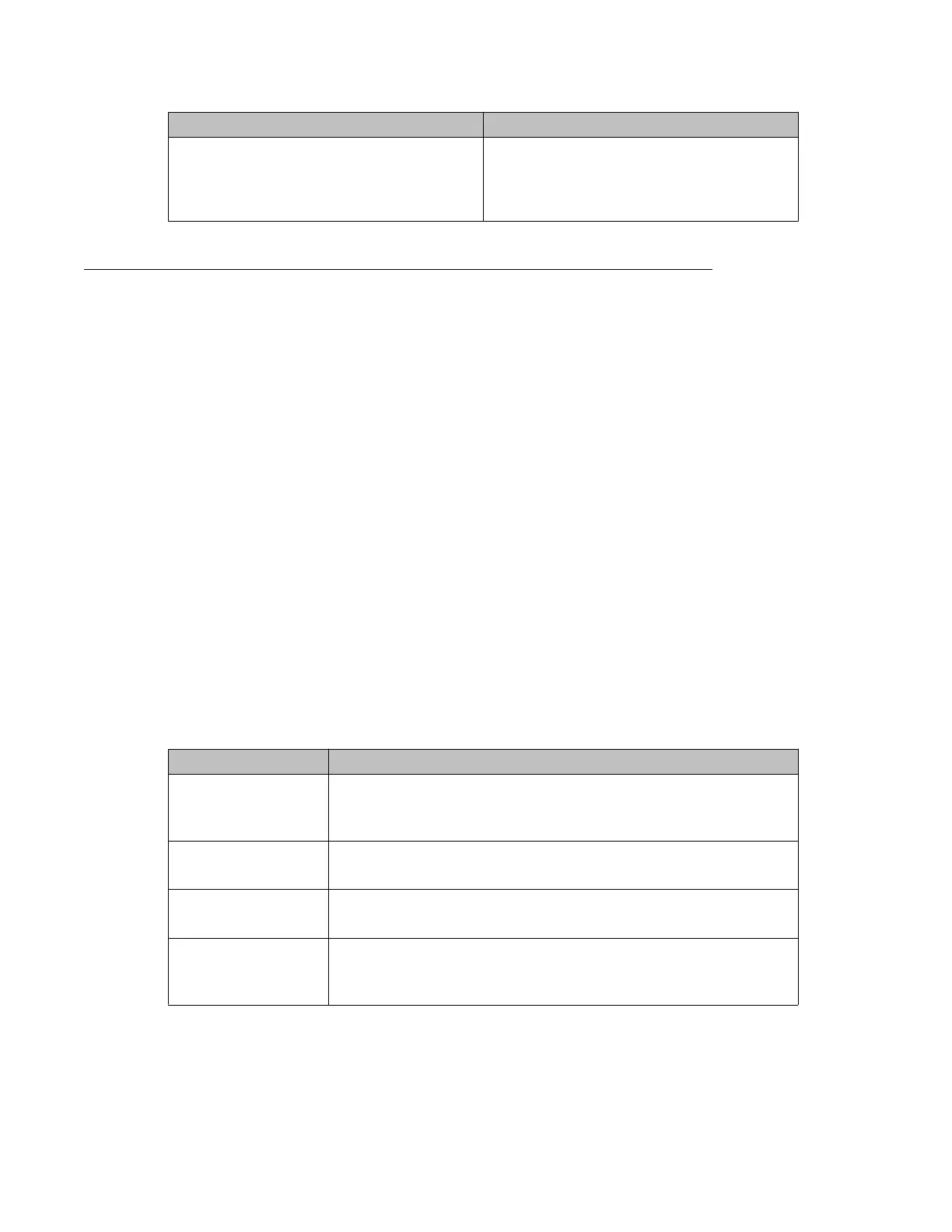Variable Value
• unknown—state cannot be determined
• incomplete—address resolution is being
performed
Configuring the IPv6 neighbor cache using EDM
Use the following procedure to configure the IPv6 neighbor cache.
Procedure steps
1. From the navigation tree, double-click IPv6
.
2. In the IPv6 tree, double-click IPv6
3. On the work area, click the Neighbors tab.
4. On the toolbar, click Insert.
5. Configure the parameters as required.
6. Click Insert.
7. Click Apply.
Variable definitions
The following table lists the fields in the Insert Neighbors dialog box.
Variable Value
IfIndex Indicates a unique identifier to a physical interface or a logical
interface (VLAN). For the VLAN, the value is the Ifindex of the
VLAN.
NetAddress Indicates the IP address corresponding to the media-dependent
physical address.
PhysAddress Indicates the media-dependent physical address. The range is 0–
65535. For Ethernet, this is a MAC address.
Interface Indicates either a physical port ID or the Multi-Link Trunking port ID.
This entry is associated either with a port or with the Multi-Link
Trunking in a VLAN.
IPv6 neighbor cache management using EDM
Configuration — System April 2011 261