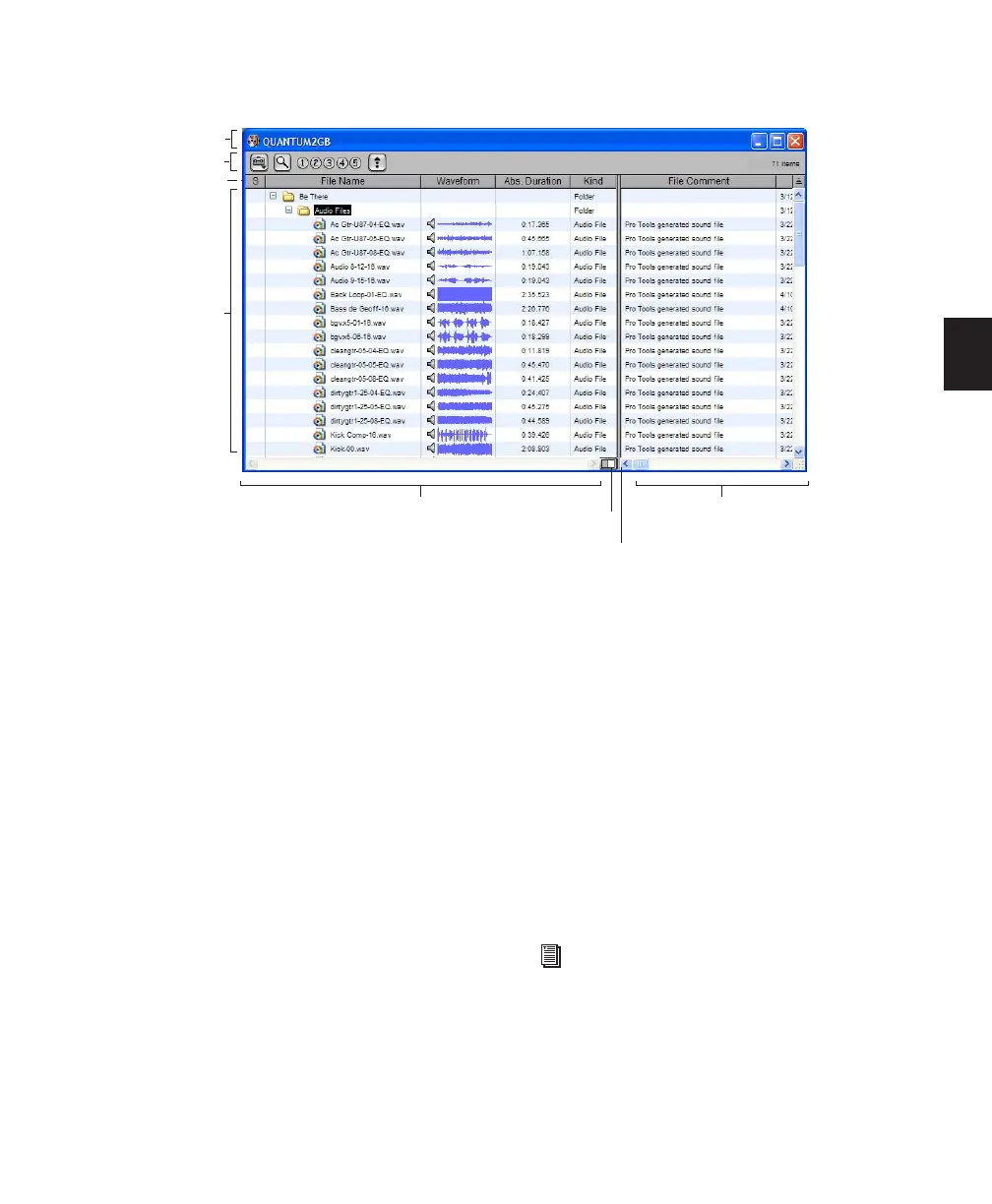Chapter 9: Pro Tools Main Windows 105
There are three types of Pro Tools browsers
available on all supported systems:
• The Workspace browser
• Volume browsers
• The Project browser
DigiBase Pro (Pro Tools HD or Pro Tools LE with
DV Toolkit 2 only) provides one additional
browser:
• Catalogs
Workspace Browser
The Workspace browser provides access to all
your mounted volumes, as well as the folders
and files they contain.
Using the Workspace browser, you can:
• Access all mounted volumes.
• Access all Catalogs.
• Search across multiple volumes and Cata-
logs simultaneously.
• Designate volumes for Record and Play-
back, Playback Only, or Transfer.
• Unmount volumes.
• View, manage, audition and import indi-
vidual items in any catalog or mounted
volume.
• Update databases for entire volumes.
Figure 4. Main elements of a DigiBase browser (Volume browser shown).
Toolbar
Items
List
Fixed pane Scrolling pane
Pane split
Show/Hide
Column headers
TItle bar
For more information about the Workspace
browser, see “Workspace Browser” on
page 195.