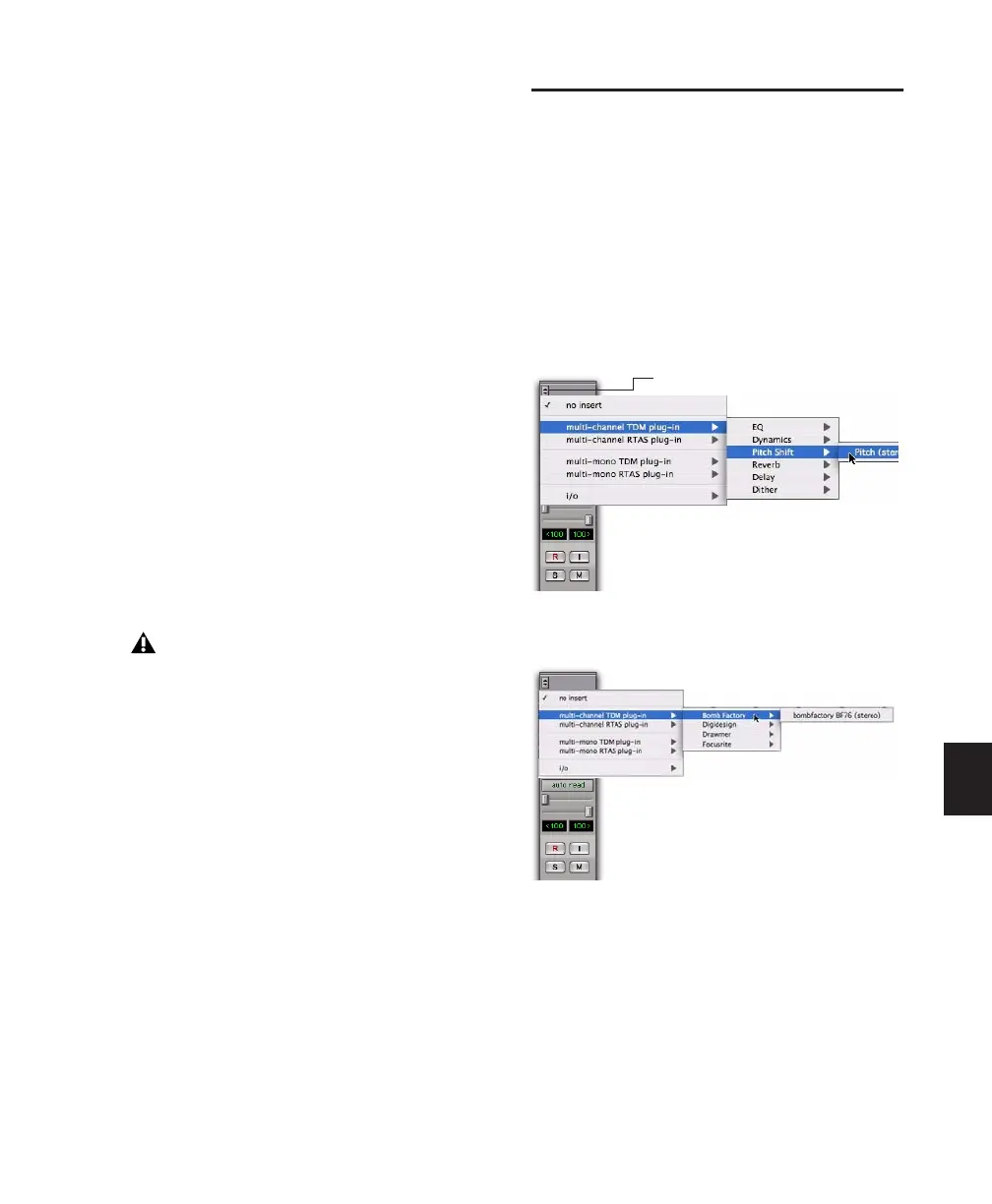Chapter 29: Plug-in and Hardware Inserts 669
Ordering RTAS and TDM Plug-ins
on Audio Tracks
(Pro Tools HD Only)
With Pro Tools HD, when RTAS and TDM plug-
ins are combined on an audio track, Auxiliary
Input, or Master Fader, the order in which they
are inserted produces different results:
RTAS Plug-ins Grouped Before TDM Plug-ins No
additional voices will be used, and no process-
ing latency will occur. RTAS plug-ins will be by-
passed when Record Enable or TrackInput mon-
itoring is enabled for that track.
TDM Plug-ins Grouped Before RTAS Plug-ins Each
initial insert of an RTAS plug-in after a TDM
plug-in on a track will cause processing latency,
and will use voices as described in “Voice Usage
and Total Latency for RTAS Plug-ins” on
page 665. RTAS plug-ins will stay active while
Record Enable or TrackInput monitoring is en-
abled for that track.
Ordering Recommendations
When combining RTAS and TDM plug-ins on
an audio track, use one of the following two
strategies based on your recording needs:
• To ensure that RTAS plug-ins stay active when
you record enable a track or use TrackInput
monitoring, order all TDM plug-ins before
RTAS plug-ins.
– or –
• To conserve voices and minimize processing
latency, order all RTAS plug-ins before TDM
plug-ins.
Plug-in Menu Organization
You can customize how plug-in lists (plug-in
menus) are organized in the Insert selector and
Plug-in selector.
Use the “Organize Plug-in Menus By” pop-up
menu in the Pro Tools Display Preferences page
to organize plug-in menus in a Flat List (with
plug-ins in alphabetical order), or by Category,
Manufacturer, or Category and Manufacturer.
“Organize Plug-in Menus By” Pop-Up Menu
Flat List Organizes plug-ins in a single list, in al-
phabetical order.
As a rule, always group plug-ins of the same
type together, especially if inserting RTAS
after TDM plug-ins. Otherwise, additional
voices may be unnecessarily used.
Plug-ins organized by category (using the Insert
selector)
Plug-ins organized by Manufacturer (using the Plug-in
selector)
Insert selector