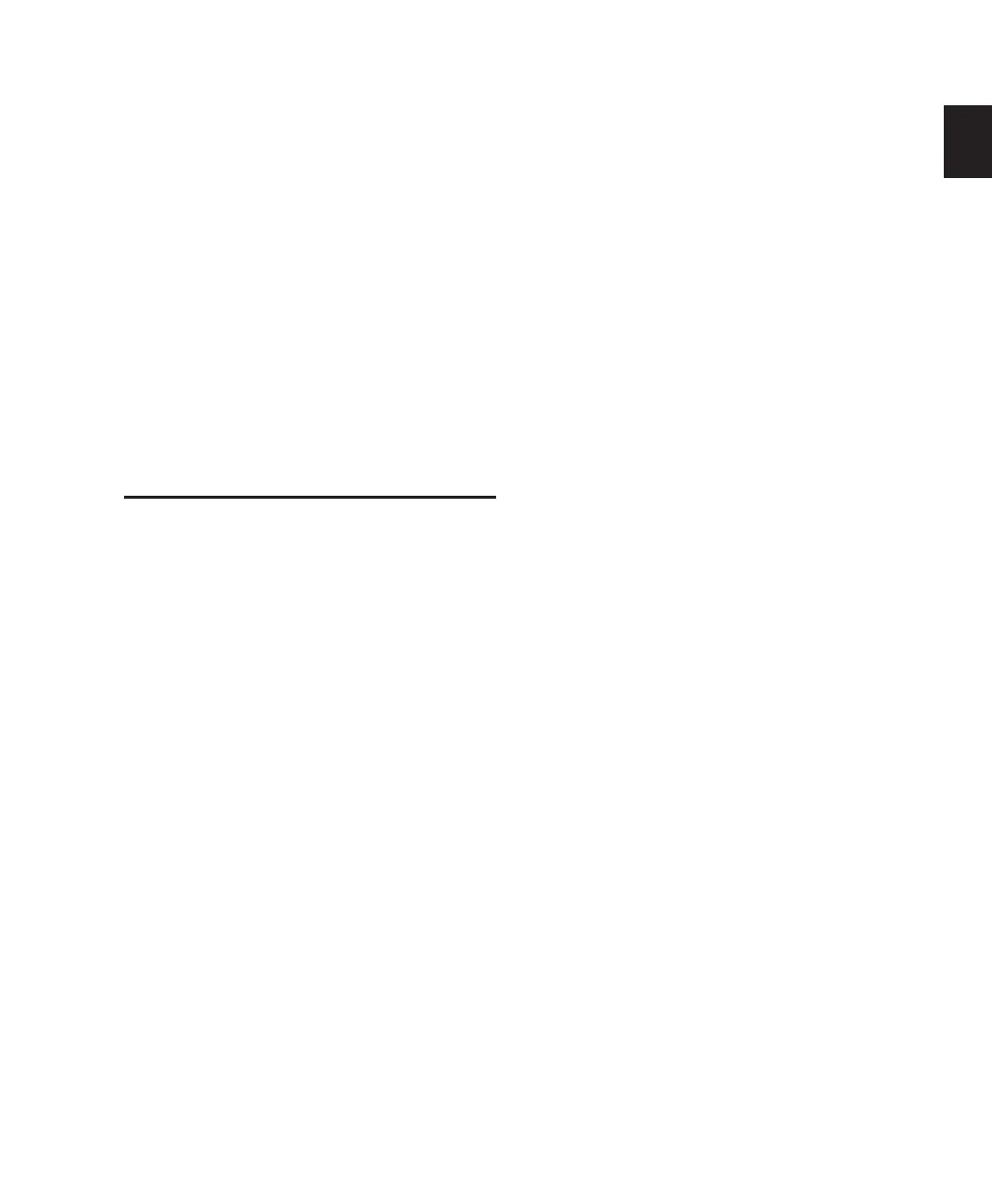Chapter 1: Welcome to Pro Tools 3
Chapter 1: Welcome to Pro Tools
Welcome to Pro Tools
®
. Pro Tools integrates
powerful multitrack digital audio and MIDI
sequencing features, giving you everything you
need to record, arrange, compose, edit, mix, and
master professional quality MIDI and audio for
music, video, film, and multimedia.
The Pro Tools Guides
Pro Tools systems include the following guides:
Getting Started Guide Instructions for installing
your Pro Tools system and connecting your
studio. For Pro Tools LE™ and M-Powered™,
these guides also contain specific methods for
accomplishing common tasks (such as record-
ing in a Pro Tools session, importing audio from
a CD, and creating an audio CD from a Pro Tools
session).
Pro Tools Reference Guide Full details on all
Pro Tools functionality and operations.
(Pro Tools LE and M-Powered systems only in-
clude an electronic PDF version of the Reference
Guide.)
Pro Tools Menus Guide Electronic PDF guide to
the Pro Tools on-screen menus.
Pro Tools Shortcuts Guides Separate electronic
PDF guides for Windows and Mac that list key-
board and Right-click shortcuts, including those
shown in Pro Tools menus.
DigiRack Plug-ins Guide Electronic PDF guide
with instructions for using the DigiRack™ plug-
ins (included with Pro Tools) for both real-time
and file-based audio processing in Pro Tools.
Digidesign Plug-ins Guide Electronic PDF guide
with instructions for using optional Digidesign
®
plug-ins for both real-time and file-based audio
processing in Pro Tools.
Expanded Systems Guide (Pro Tools|HD Systems
Only) Instructions for expanding a
Pro Tools|HD
®
system with optional Digidesign
cards or an expansion chassis.
MachineControl™ Guide (Pro Tools|HD Systems
Only) Electronic PDF guide for Machine-
Control™ option, includes installation and op-
eration instructions for using the Machine-
Control option for Pro Tools to enable serial
communication with remote audio and video
transports.
Additional Guides
Additional PDF guides (such as a Glossary) are
installed with Pro Tools. Refer to your Pro Tool
documentation folder.
Digidesign also provides guides with audio in-
terfaces, dedicated worksurfaces (such as D-Con-
trol™) and controllers (such as Command|8
®
),
and other Digidesign options (such as
MIDI I/O™, PRE, and SYNC I/O™). Refer to the
separate guide provided with each Digidesign
product.
