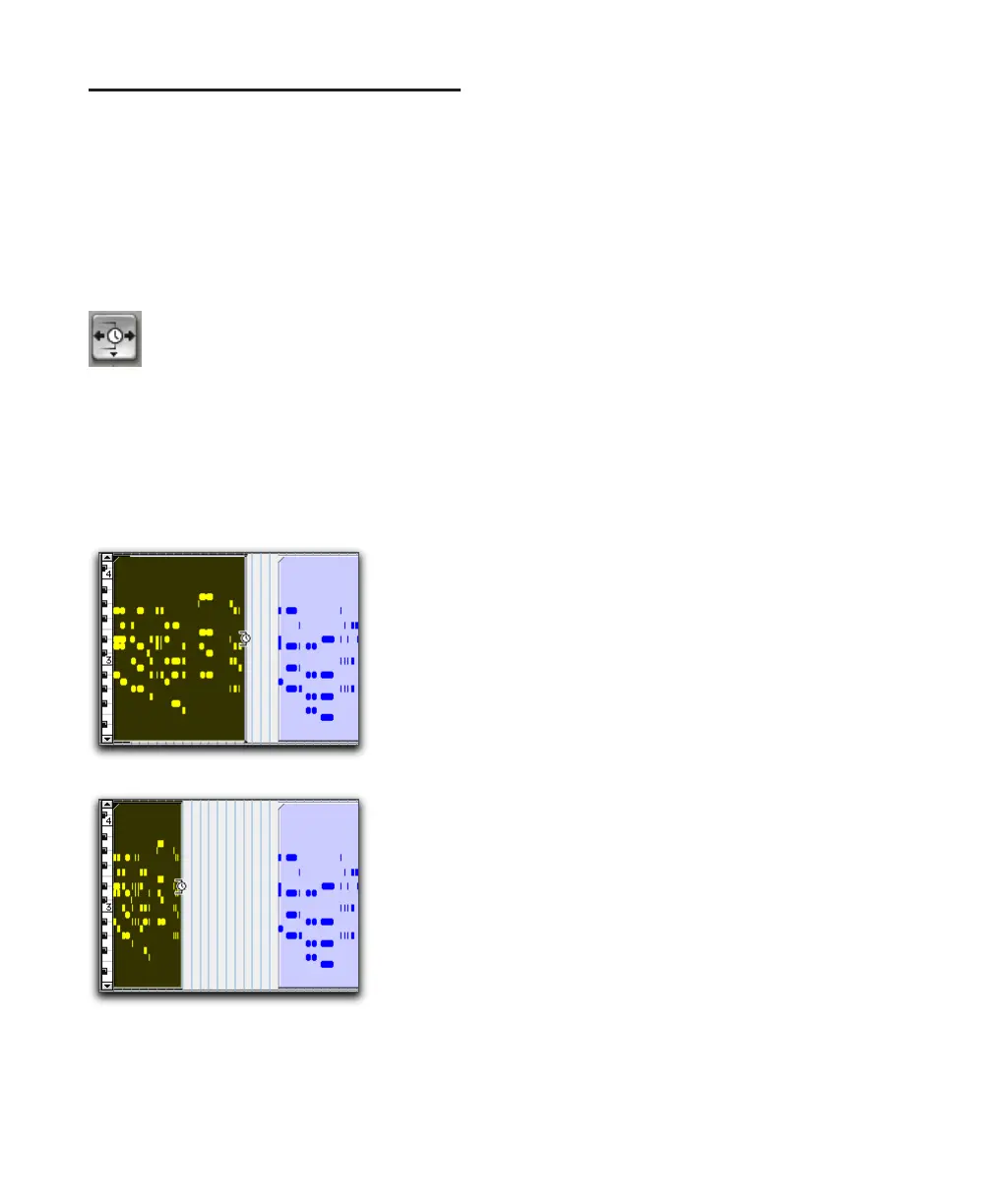Pro Tools Reference Guide570
Time Compression/Expansion
Trim Tool Functionality on
MIDI Regions
The Time Compression/Expansion Trim tool is
useful for matching a MIDI region to the length
of another region, a tempo grid, or any other
reference point.
With the Time Compression/Expansion Trim
tool, you can move the MIDI region’s start or
end point to expand or compress the region,
scaling the MIDI data accordingly regardless of
the track’s timebase (ticks or samples).
Using the Time Compression/
Expansion Trim Tool in Grid Mode
The Time Compression/Expansion Trim tool
(TCE Trim tool) can be used in Grid mode to
match a region to the tempo of a session or a
section of a session, or to create “double time”
or “half time” performances.
To compress or expand MIDI regions in Grid mode:
1 Set the Edit mode to Grid.
2 Set the MIDI or Instrument track to Regions
View.
3 Select the TCE Trim tool.
4 With the TCE Trim tool, drag the MIDI re-
gion’s start or end point to compress or expand
the region to the Grid (for example, by quarter
notes). A new MIDI region is automatically cre-
ated, and appears both in the playlist and in the
Region List.
Using the Time Compression/
Expansion Trim Tool in Slip Mode
To compress or expand MIDI regions in Slip mode:
1 Set the Edit mode to Slip.
2 Set the MIDI or Instrument track to Regions
View.
3 Select the TCE Trim tool.
4 With the TCE Trim tool, drag the MIDI re-
gion’s start or end point to compress or expand
the region freely A new MIDI region is automat-
ically created, and appears both in the playlist
and in the Region List.
Time Compression/Expansion Trim tool
Scaling a MIDI region with the Time
Compression/Expansion Trim tool
Before trimming
After trimming
