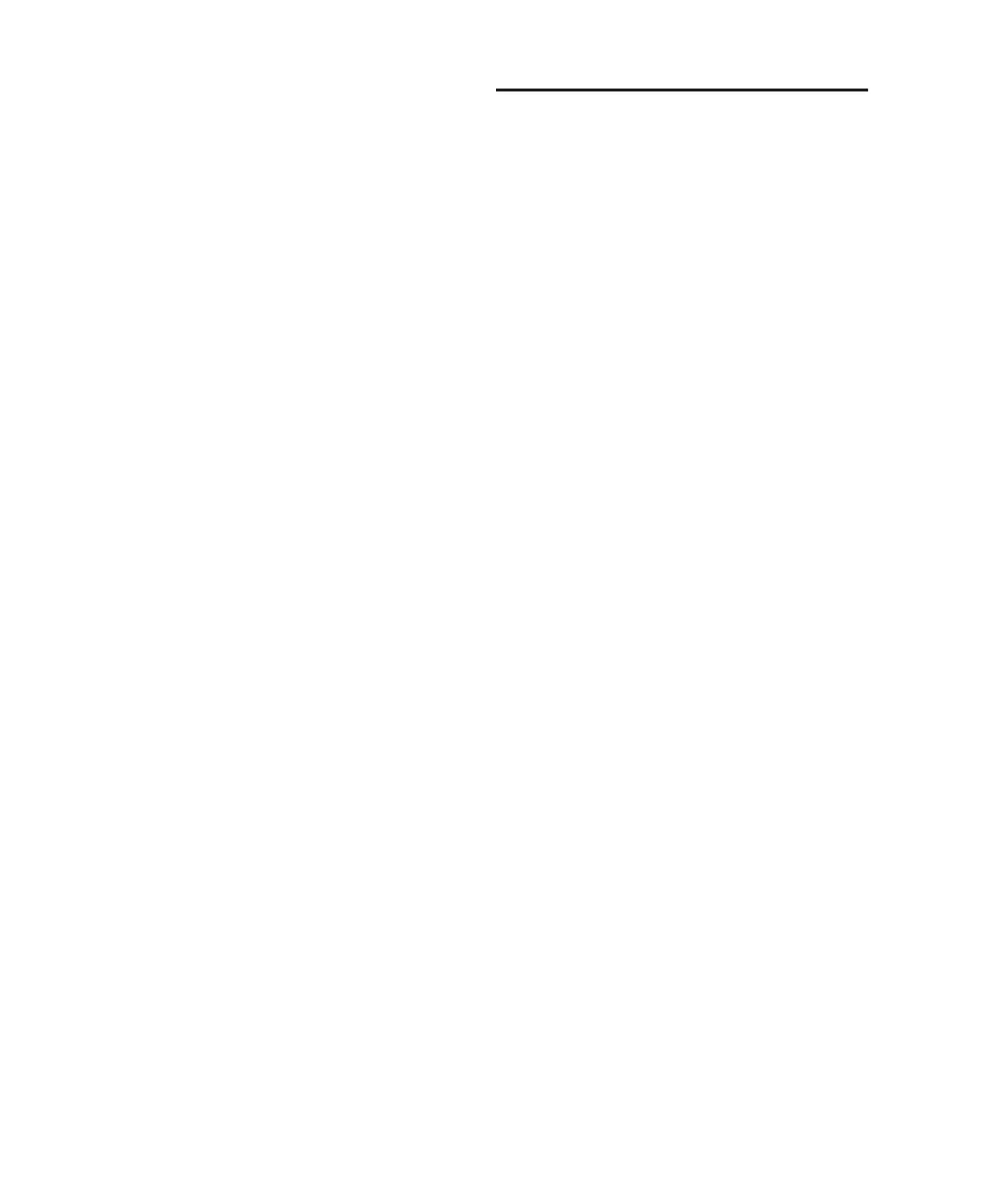Pro Tools Reference Guide132
About Mix/Edit Groups and Hidden
Tracks
In the Mix window, if a hidden track is part of
an enabled group, all Mix window operations
performed on other members of the group also
affect the hidden track—with the exception of au-
dio or MIDI record-enabling. If you solo, mute,
or automation write-enable a grouped track, any
group members that are hidden are soloed,
muted, or automation write-enabled as well.
In the Edit window, however, editing operations
performed on members of an enabled group do
not affect hidden tracks that are also members of
the enabled group.
About Clipping and the Track List
(Pro Tools HD Only)
When a track, send, or plug-in clips, the Track
List displays the track’s name in red. Both
shown and hidden tracks display clipping indi-
cation.
About Track Numbering and Hidden
Tracks
In the Mix and Edit windows, Track Position
Numbers can include hidden tracks in their
numbering sequence, or ignore them, as fol-
lows:
• Numbers are only assigned to tracks that are
shown (when Track Position Numbers Stay
with Hidden Tracks is not enabled in the Dis-
play Preferences page). In this case, active
tracks are then numbered sequentially. Hid-
den tracks are un-numbered.
– or –
• Tracks keep their Track Position Numbers
even when hidden (when Track Position
Numbers Stay With Hidden Tracks is enabled
in the Display Preferences page).
Track Name Right-Click
Pop-Up Menus
(Edit Window, Mix Window, or Track List)
When you Right-click a track name in the Edit
window, Mix window, or the Track List, a pop-
up menu provides access to the following com-
mands:
Hide/Show Hides (or shows) the track (or se-
lected tracks if any).
Hide and Make Inactive Hides the track and
makes it inactive (or selected tracks if any).
Make Active/Inactive Toggles the active status
of the track (or all selected tracks in the Mix or
Edit window only).
Scroll Into View Scrolls the track to the top of the
Edit window or to the left of the Mix window.
Send to Sibelius (MIDI and Instrument Tracks
Only) Exports the MIDI data from one or more
MIDI or Instrument tracks and automatically
imports that MIDI data into Sibelius (or G7). For
more information, see “Send to Sibelius” on
page 237.
Export MIDI (MIDI and Instrument Tracks
Only) Exports the MIDI data from one or more
MIDI or Instrument tracks to a standard MIDI
file. For more information, see “Exporting MIDI
Files” on page 236.
Coalesce VCA Master Automation (Pro Tools HD
Only) Coalesces the VCA automation to the
slave tracks of the VCA.
Coalesce Trim Automation (Pro Tools HD
Only) Coalesces Trim automation on the track
(or selected tracks if any).
Clear Trim Automation (Pro Tools HD
Only) Clears Trim automation on the track (or
selected tracks if any).