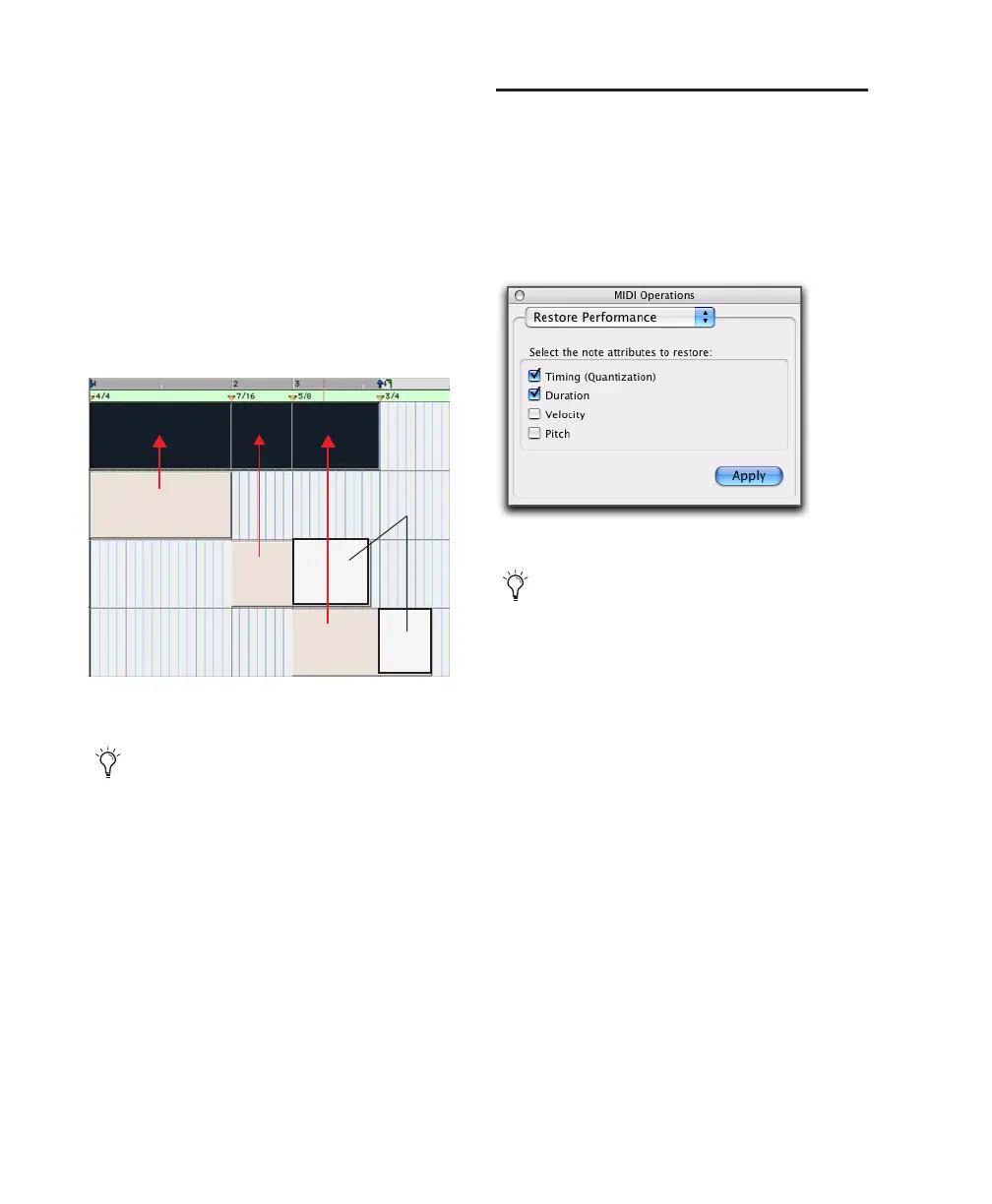Pro Tools Reference Guide594
Behavior for Mixed Meters
If the selection contains mixed meters, the
groove template will always be mapped so that
the downbeats are aligned. For example, if the
Groove Template consists of one-bar of 4/4 and
it is being applied to a selection of one-bar of 4/4
followed by a bar of 3/8 and one-bar of 3/4, the
downbeat of the Groove Template is aligned
with the downbeats in the selection and only
uses the appropriate number of beats from the
Groove Template.
Restore Performance
The Restore Performance command reverts all
selected MIDI notes to their original state (when
first recorded or manually inserted), even after
the session has been saved, or the Undo queue
has been cleared.
The following MIDI note attributes can be re-
stored:
Timing (Quantization) Restores the original start
times of the selected notes. This changes the du-
rations of selected notes if the Duration option
is not enabled.
Duration Restores the original durations of the
selected notes. If the Timing (Quantization) op-
tion is not enabled, the start times of selected
notes are not restored and the end times are af-
fected.
Velocity Restore the original velocities of the se-
lected notes.
Pitch Restores the original pitches of the se-
lected notes.
Applying a 1-bar groove template in 4/4 to a 3-bar
selection in different meters
You can reset the groove template grid by
adding a new meter marker (it can be the
same meter). The groove template will re-
start at the meter marker regardless of the
measure number or whether or not the meter
has actually changed.
3-bar selection of changing meters
(groove template)
4/4 Bar 1
(groove template)
4/4 Bar 1
(groove template)
4/4 Bar 1
(not used)
MIDI Operations window, Restore Performance page
The Restore Performance command can be
undone.