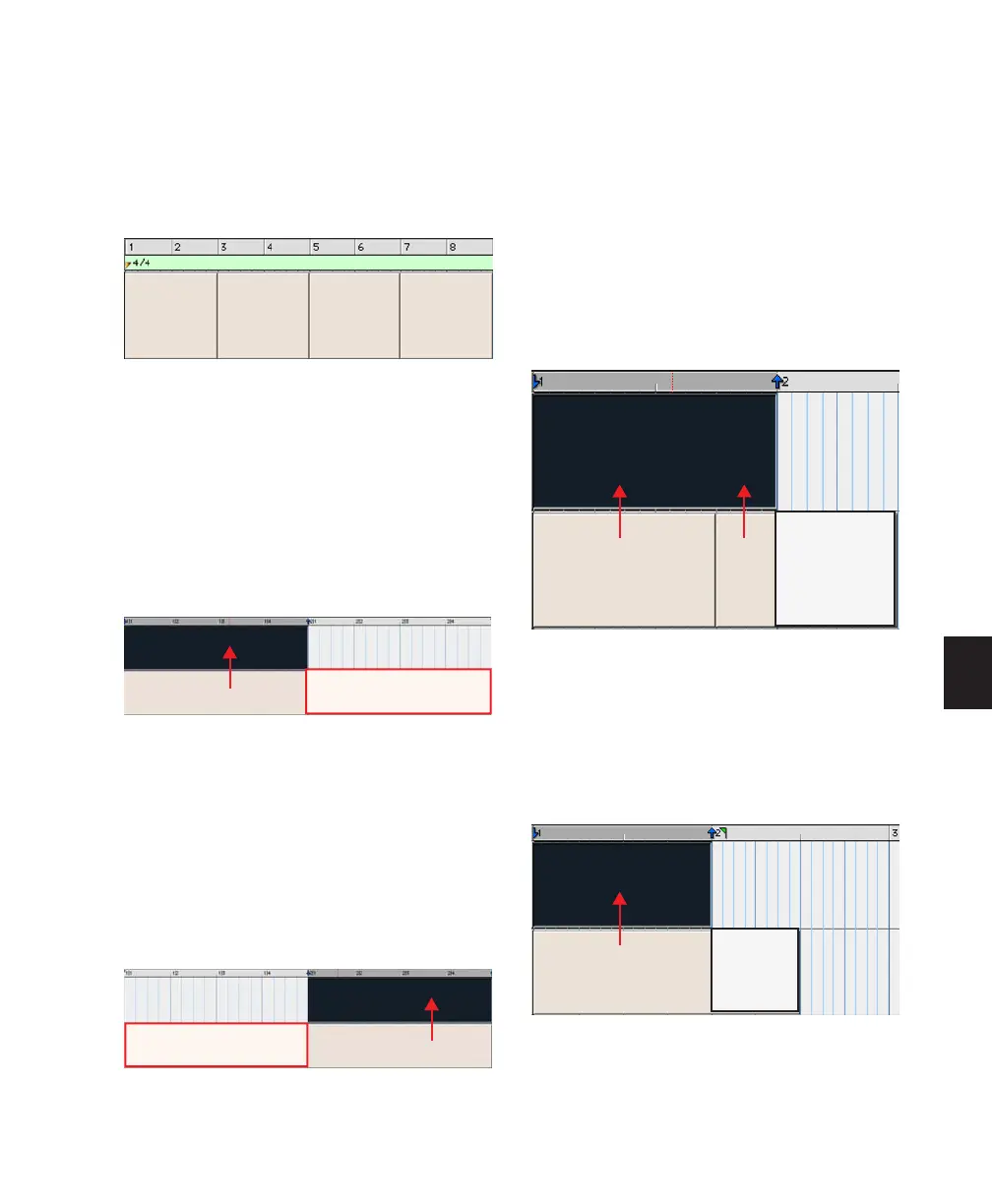Chapter 26: MIDI Operations 593
Mapping Groove Templates
Pro Tools applies groove templates relative to
the song start. For example, a two-bar groove
template repeats starting at every odd-num-
bered bar in the session (bar 1, 3, 5, 7…).
Template Mapping for Equal Meters And Odd
Numbered Bars
If a two-bar groove template is applied to a selec-
tion of one bar of the same meter, only the first
bar of the template is used. If the selection does
not encompass bar boundaries, for example
1|2|000 to 2|1|000, the groove template only
modifies the selected notes.
Template Mapping for Equal Meters And Even
Bars
If a selection starts on an even bar, only the ap-
propriate portion of the groove template will be
used. For example, if the selection is two bars
long and starts on an even bar, the template ap-
plies bar 2 before bar 1.
Template Mapping for Unequal Meters
In cases where the Groove Templates and track
selections are based on different meters, the
template will be repeated or truncated to match
the number of beats in the selection.
For example, if the Groove Template contains
fewer beats than the selection, such as a one-bar
template in 6/8 being applied to a one-bar selec-
tion in 4/4, the template repeats to make up the
difference.
If the Groove Template contains more beats
than the selection on a track, such as a one-bar
template in 6/4 being applied to a two-bar selec-
tion in 4/4, only uses the appropriate number of
beats.
2-bar groove template, repeating template grid
Applying 2-bar groove template to a 1-bar selection,
odd numbered bar
Applying a 2-bar groove template to a 1-bar selection,
even numbered bar
2-Bar
Groove
Template
2-Bar
Groove
Template
2-Bar
Groove
Template
2-Bar
Groove
Template
4/4 Bar 1
4/4 Bar 2 (not used)
(groove template)
4/4 1-bar selection
4/4 Bar 1 (not used) 4/4 Bar 2
(groove template)
4/4 1-bar selection
Applying a 1-bar groove template in 6/8 to a 1-bar
selection in 4/4
Applying a 1-bar groove template in 6/4 to a 1-bar
selection in 4/4
6/8 Bar 1
4/4 1-bar selection
6/8 Bar 1 repeated
(groove template)
(beats 3–6 not used)
6/4 Bar 1 (beats 5–6 not used)
4/4 1-bar selection
(groove template)
