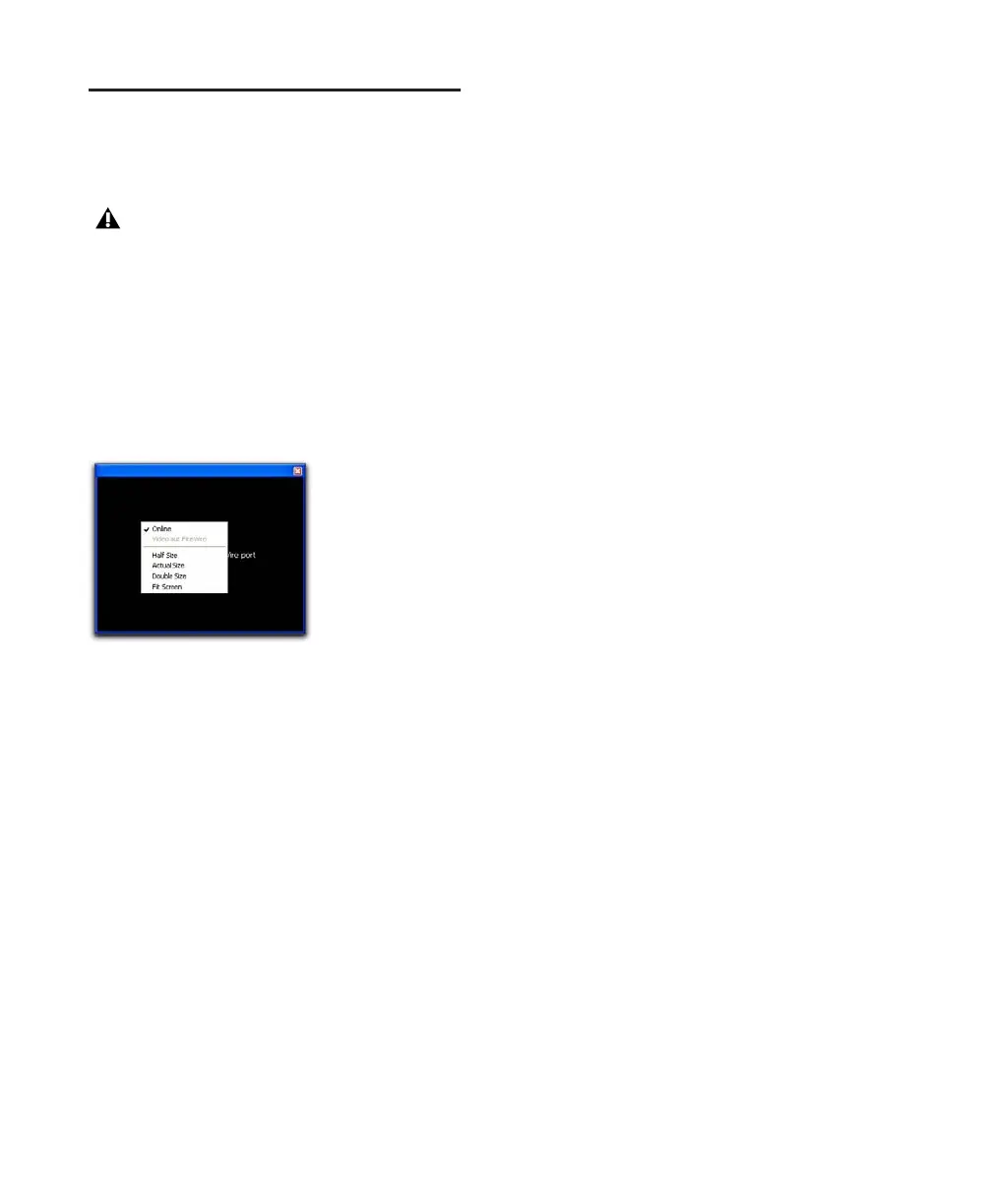Pro Tools Reference Guide834
Using the Video Window
Pro Tools provides a Video window that lets you
view, display, or scrub video.
To display the Video window, do one of the
following:
■ Select Window > Video.
– or –
■ Press Control+9 (Windows) or Command+9
(Mac).
Changing Video Window Options
The Video window pop-up menu lets you do the
following:
• Toggle online status of the main video track.
• Toggle output of QuickTime movies between
the Video window and an external monitor
via the FireWire port.
• Resize the Video window.
To toggle the online status of the main video
track:
■ Right-click (Windows or Mac) or Control-click
(Mac) the Video window, and select Online.
To toggle output of QuickTime movies between
the Video window and FireWire, do one of the
following:
■ Choose Options > Video Out FireWire.
– or –
■ Right-click (Windows or Mac) or Control-click
(Mac) the Video window, and select Video Out
FireWire.
Resizing the Video Window
You can resize the Video window by dragging or
using the Video window pop-up menu.
To resize the Video window by dragging:
■ Place the cursor at the bottom left or bottom
right of the Video window, and drag the window
to the size you want.
To resize the Video window by using the Video
window pop-up menu:
■ Right-click (Windows or Mac) or Control-click
(Mac) the Video window, and choose from the
following resize options:
• Half Size
• Actual Size
• Double Size
• Fit Screen
Scrubbing the Video Track
Due to the latency introduced by all FireWire-
based video peripherals, the video on an exter-
nal monitor will not be in sync with the Scrub-
ber tool. To scrub video without latency, you
can scrub in the Video window.
If you scrub directly on the video track, only the
video will scrub (no audio will play). If you scrub
on an audio track, audio and video will scrub si-
multaneously.
Avid video displays in the Video window
only when scrubbed or shuttled.
Video window (with pop-up menu shown)