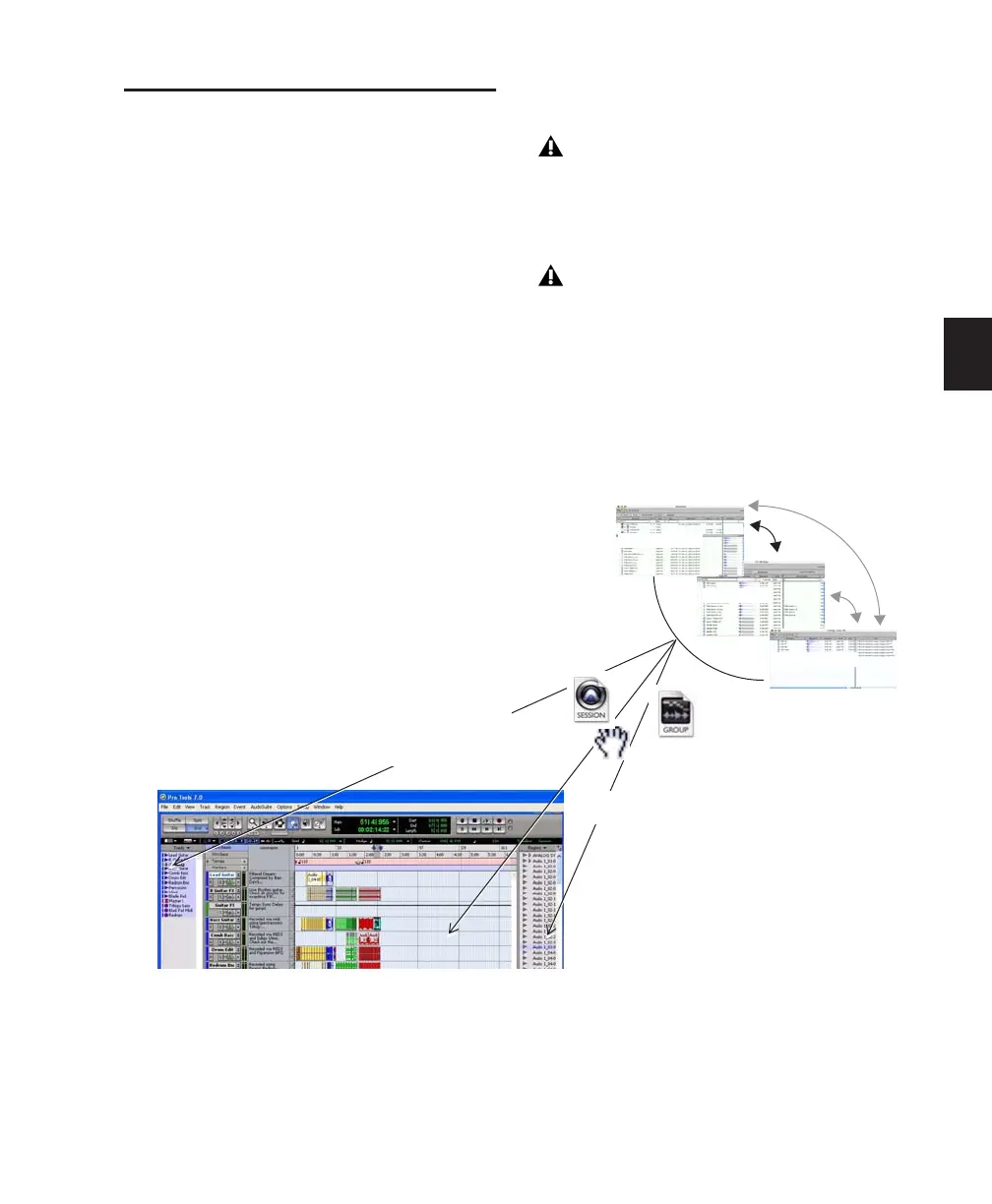Chapter 12: Importing and Exporting Session Data 225
Importing Items with Drag and
Drop
Figure 14 illustrates some of the options avail-
able to import media using DigiBase.
Importing Media Files
Importing does not always convert or copy
audio files. See “File Conversion on Import”
on page 227 and “Copying during Import”
on page 228 for details.
Importing using drag and drop does not nec-
essarily bring the Edit window to the fore-
ground. For example, dragging and drop-
ping a file from a browser into a track leaves
the source browser in the foreground (not
the Edit window). Always verify the active,
foreground window or browser before con-
tinuing.
Figure 14. Importing from browsers by drag and drop
Volumes
Catalogs
Workspace
Drop items in the
Region List to import
Drop items or session files
to existing tracks, or to the
Track List to add as new tracks