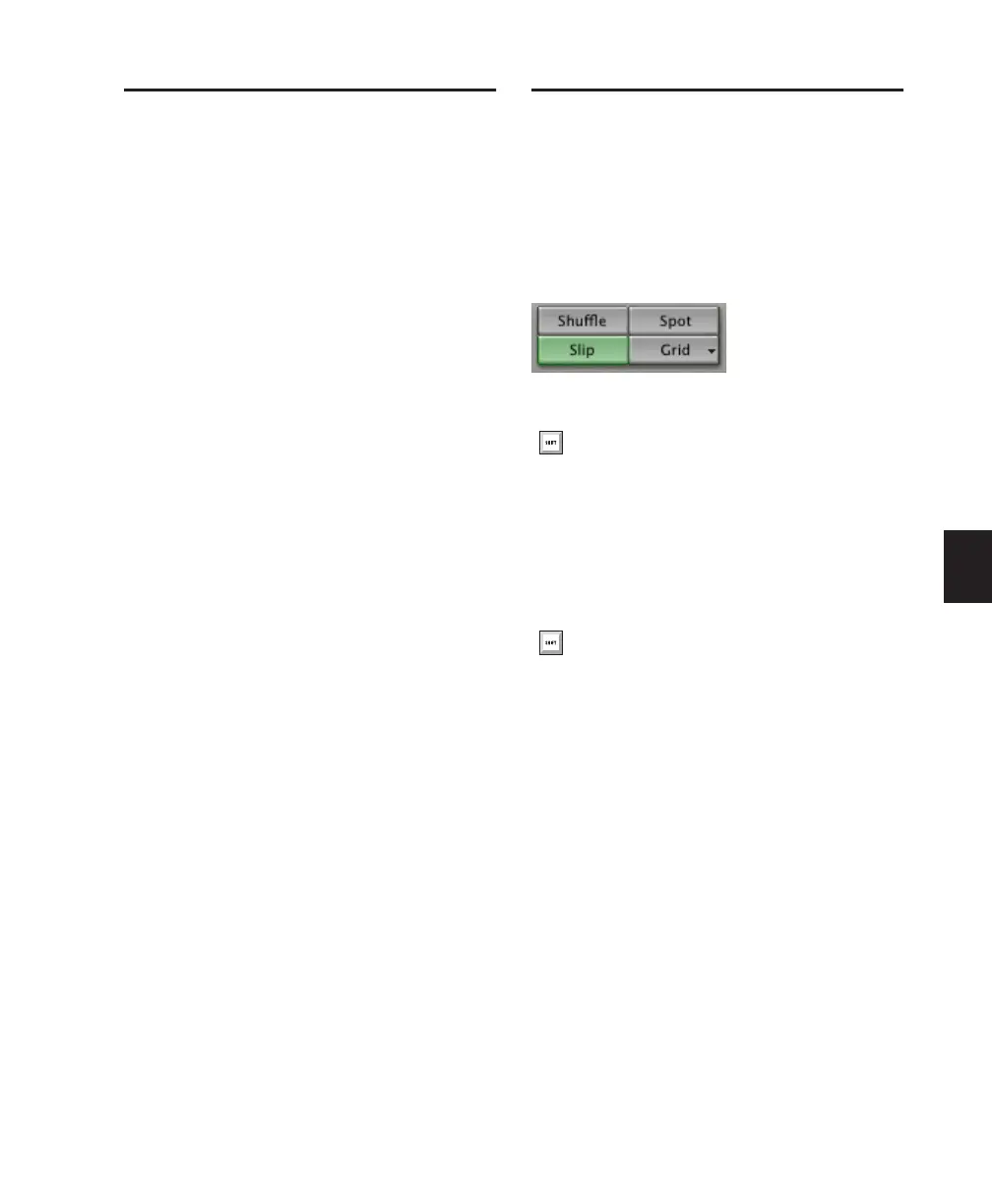Chapter 18: Editing Basics 363
Region Name Right-Click
Pop-Up Menus
(Region List)
When you Right-click a region name in the Re-
gion List, a pop-up menu provides access to the
following commands:
Clear Removes selected regions from the ses-
sion.
Rename Renames selected regions.
Time Stamp Redefines the time stamp of se-
lected regions.
Replace Region (Pro Tools LE with DV Toolkit 2
Only) Replaces multiple instances of a region
with another region.
Compact Compacts selected regions.
Export Region Definitions Exports definitions for
selected regions.
Export Regions as Files Exports selected regions
as files.
Recalculate Waveform Overviews Redraws wave-
forms for selected regions.
Select Parent in Workspace Highlights the par-
ent file of selected region in the DigiBase Work-
space Browser.
Object Select in Edit Window Selects region as an
object in the Edit window.
Edit Modes
Pro Tools has four Edit modes: Shuffle, Spot,
Slip, and Grid. Grid mode provides two modes
of operation, Relative and Absolute, explained
below. The Edit mode is selected by clicking the
corresponding button in the upper left of the
Edit window.
The Edit mode affects the movement and place-
ment of audio and MIDI regions (and MIDI
notes), how commands like Copy and Paste
function, and also how the various Edit tools
(Trim, Selector, Grabber, and Pencil tools) work.
Edit mode buttons
You can also use F1 (Shuffle), F2 (Slip), F3
(Spot), and F4 (Grid) to set the Edit mode.
Use the Accent key ( ` ) to toggle through the
Edit modes.