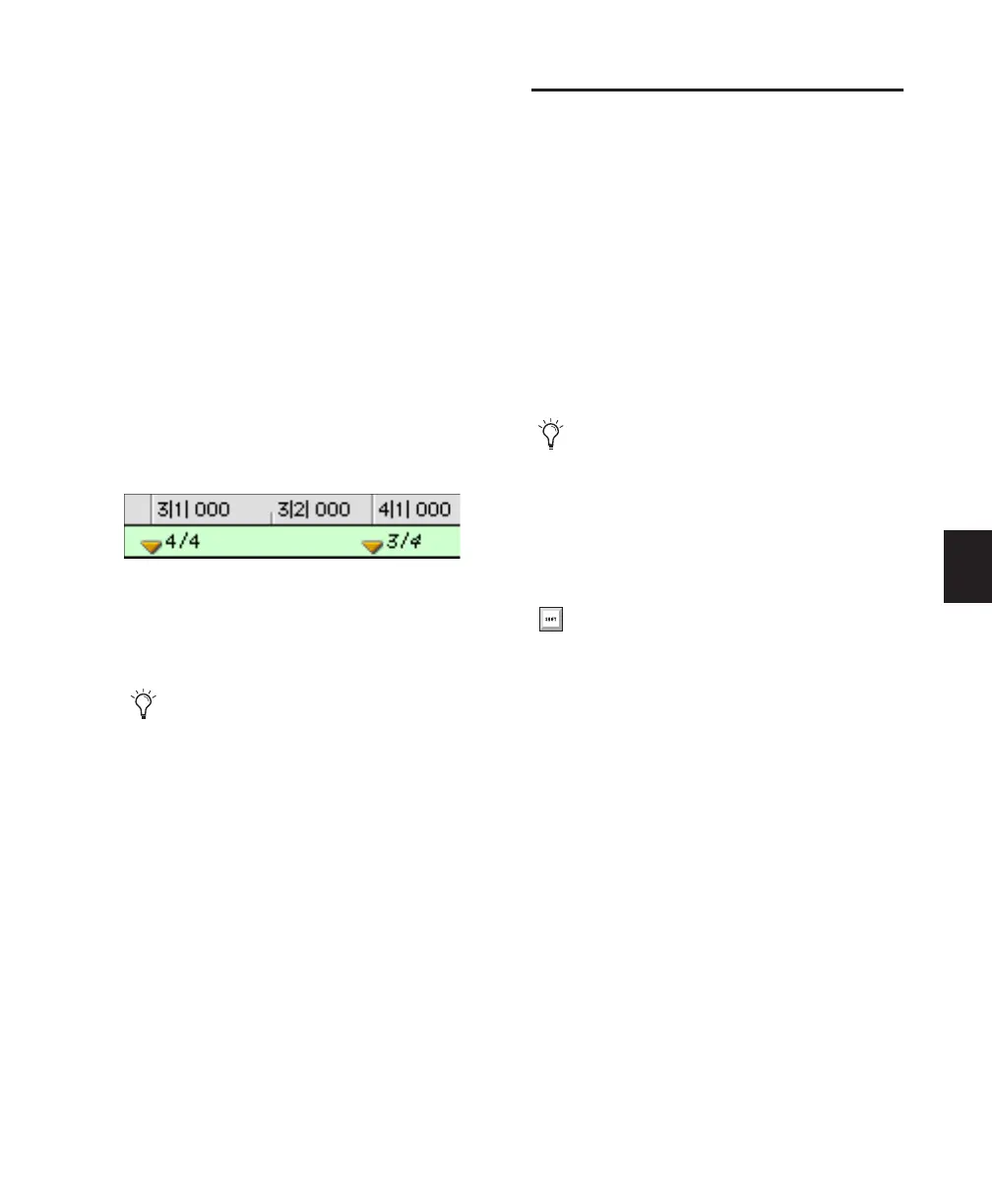Chapter 23: Conductor Tracks and Memory Locations 515
To clear a range of selected meter events:
1 If you want to constrain the selection to the
current Grid value, set the Edit mode to Grid.
2 Drag in the Meter ruler to select the meter
events you want to remove.
3 Choose Edit > Clear to delete the selected
meter events.
Partial Measures
As necessary, Pro Tools will create a partial mea-
sure to accommodate the inserted meter event.
When a meter event is preceded by a partial
measure, the meter event is displayed in italics
in the Meter ruler.
Partial measures can also occur when pasting
meter events to locations other than the first
beat of a measure.
Time Operations
The Time Operations window lets you:
• Change Meter
• Insert Time
• Cut Time
• Move Song Start
To open a specific Time Operations window:
■ Choose Event > Time, followed by one of the
Time Operations commands (such as Change
Meter).
To open the last active Time Operations window:
■ Choose Event > Time > Operations Window.
Partial measure of 4/4
To insert meter events while avoiding par-
tial bars, use the Change Meter command in
the Time Operations window. See “Change
Meter” on page 516.
If the Time Operations window is already
open, you can select any Time Operation
from the pop-up menu at the top of the win-
dow.
Press Alt+1 (Windows) or Option+1
(Mac) on the number keypad to open the
Time Operations window and display the
last active Time Operations window.