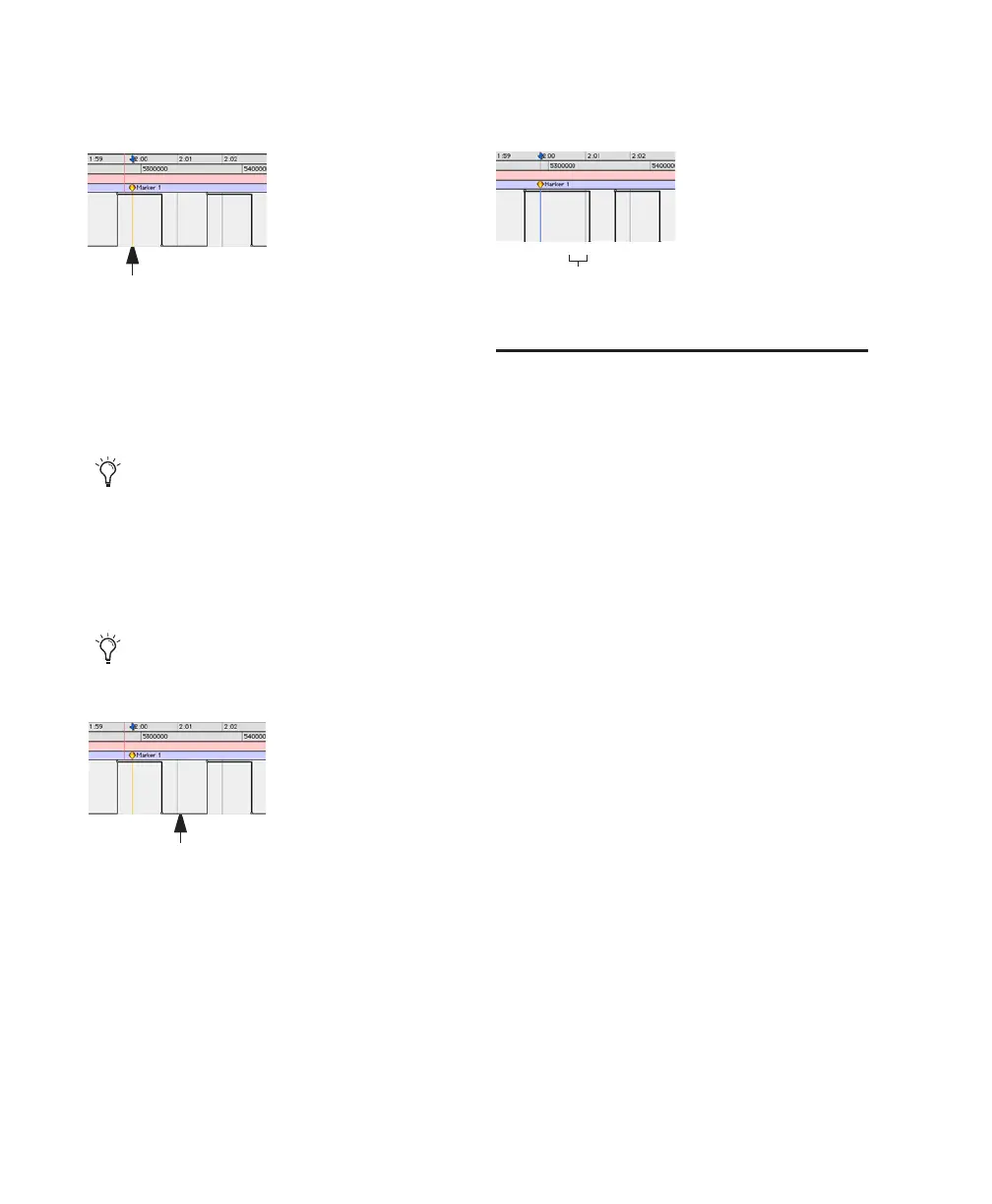Pro Tools Reference Guide732
5 Place the cursor before the start of the mute
event you want to extend.
6 Begin playback.
7 Press Control (Windows) or Command (Mac)
and the track Mute button before the start of the
mute event you want to extend.
8 Before the end of the second mute event, re-
lease the key and the Mute button.
9 When you have finished the automation pass,
click Stop.
Creating Snapshot
Automation
(Pro Tools HD and Pro Tools LE with
DV Toolkit 2 Only)
Pro Tools lets you write automation data values
for multiple parameters in a single step. You can
write snapshot automation in two ways:
To a Selection Automation data is written to the
Timeline selection (as well as the Edit selection
if linked). Anchor breakpoints are placed just be-
fore and after the selection so that data outside
the selection is not affected.
To a Cursor Location Automation data is written
at the insertion point. After the insertion point,
the automation ramps to the next breakpoint
value, or if no breakpoints exist, remains at the
newly written value for the remainder of the ses-
sion.
For more information on cutting, copying, and
pasting automation data within a session, see
“Writing Automation to the Start, End, or All of
a Track or Selection” on page 724.
Placing the cursor before the start of a mute event
To extend mute states on multiple tracks,
press Alt+Control (Windows) or Op-
tion+Command (Mac) and the Mute button
on the track.
If you extend past the subsequent on or off
event, the entire event will be changed.
Stopping automation before the end of a mute event
Example: Place cursor here, before start of mute event
Example: Stop automation pass here, before end of mute event
Example of mute state extended
mute off state extended (up to automation pass end)